1.0.0 • Published 1 year ago
nuxt-orama v1.0.0
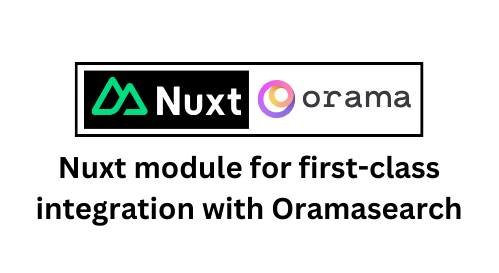
Nuxt Orama
Nuxt module for hassle free integration with OramaSearch.
Features
- Extremely easy to configure.
- Easily access Orama instance throughout application.
- Hooks available to populate Orama instance via plugins.
- Handy composables such as
useOramaSearch() - Reactive search results population, say good-bye to
watchandwatchEffect.
Problems Solved
- No need to wait for instance initialisation on frontend before puting items into index.
- No need to resolve promises while searching and adding items to index.
- Fix a common issue where first query fails because search function is triggered before index built.
Usage
Edit your nuxt.config.ts like this
export default defineNuxtConfig({
modules: ["nuxt-orama"],
orama: {
schemas: [
{
schema: {
id: "string",
username: "string",
...
},
id: 'userIndex'
},
// other schemas here.
],
},
});Now on any page, simply use like this
<template>
<div>
<input
v-model="searchInput"
type="text"
>
{{ JSON.stringify(orama.searchResults.value) }}
</div>
</template>
<script setup>
const searchInput = ref("");
const orama = useOramaSearch('userIndex');
watchEffect(() => {
if (searchInput.value) {
orama.search({
term: searchInput.value,
})
}
})
</script>Roadmap
- Wrap around
searchandinsertMultiple - Wrap around other functions such for
update,remove - Hooks for plugins to insert data during indexing
- Types generation for schemas.
- Separate
orama.config.tsfile to not populate Nuxt config.
... expect more within weeks.
Quick Setup
- Add
nuxt-oramadependency to your project
# Using pnpm
pnpm add -D nuxt-orama
# Using yarn
yarn add --dev nuxt-orama
# Using npm
npm install --save-dev nuxt-orama- Add
nuxt-oramato themodulessection ofnuxt.config.ts
export default defineNuxtConfig({
modules: [
'nuxt-orama'
]
})That's it! You can now use Nuxt Orama in your Nuxt app ✨
Development
# Install dependencies
npm install
# Generate type stubs
npm run dev:prepare
# Develop with the playground
npm run dev
# Build the playground
npm run dev:build
# Run ESLint
npm run lint
# Run Vitest
npm run test
npm run test:watch
# Release new version
npm run release


