occurences v2.2.2
Occurrences 
Calculate the number of occurrences of each word in a text. Get varisous stats: smallest, longest words, etc.
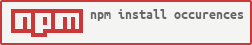    |   |
|---|
Installation
npm i -S occurences
Usage
Javascript
const Occurrences = require('occurences');
let occ = new Occurrences(data, [options])Where data is a string. Options object isn't required.
Running example on Runkit.com: https://runkit.com/proustibat/occurences-example-request
Typescript
Wanna use it with Angular 2? For example in an Ionic application. Import as follows:
import * as Occurences from 'Occurences';Note that stats of an instance is an object. So to list the words in an ionic template with *ngFor, proceed as follows to transform it in an array:
Typescript file:
this.textOccurrences = new Occurences(this.text);
this.statsArray = Object.keys(this.textOccurrences.stats).map( key => {
return { word: key, number: this.textOccurrences.stats[key] };
});HTML :
<table>
<tr *ngFor="let item of statsArray">
<td>{{ item.word }}</td>
<td>{{ item.number }}</td>
</tr>
</table>Options
| Option | Type | Default | Description |
|---|---|---|---|
| sensitiveCase | Boolean | false | If defined to true, counts as 2 different words same word with uppercases |
| ignored | String or Array | - | One or several words to ignore when counting occurrences |
| biggerThan | int | 2 | Considers only words larger than this number of letters |
Properties
| Property | Type | Description |
|---|---|---|
| stats | Object | Each words occurrences: word as key, occurence number as value (read-only) |
| meta | Object | Global stats about the data: total number of words, number of different words, total number of characters with spaces (charsWS) or no (charsNS) Returns an object as follows: {totalWords:int, differentWords:int, charsWS:int, charsNS:int} |
| lessUsed | Array | The less used word of the data (read-only) |
| mostUsed | Array | The most used word of the data (read-only) |
| smallest | Array | The smallest used word (read-only) |
| longest | Array | The longest used word (read-only) |
| options | Object | Settings of the instance (read-only) |
Methods
| Property | Parameters | Default | Description |
|---|---|---|---|
| getSorted | String: 'desc', 'asc' | 'desc' | Returns an array with objects sorted by order descendant or ascendant, each index of the array is an object as follows : {word:'three', number: '3'} |
Examples
Example with latin alphabet
Simple stats
const Occurrences = require('occurences'); // note the lib is named with only one R
const latinText = "Not connected to power. Power is it good or bad. What is power? Dunno what power is but I know what it's not.";
let occurrencesLatin = new Occurrences(latinText);
console.log(occurrencesLatin.stats);Output:
{
not: 2,
connected: 1,
power: 4,
good: 1,
bad: 1,
what: 3,
dunno: 1,
but: 1,
know: 1,
'it\'s': 1
}Other properties
console.log("longest: ", occurrencesLatin.longest);
console.log("smallest: ", occurrencesLatin.smallest);
console.log("lessUsed: ", occurrencesLatin.lessUsed);
console.log("mostUsed: ", occurrencesLatin.mostUsed);
console.log("getSorted: ", occurrencesLatin.getSorted());Output:
longest: ['connected']
smallest: [ 'not', 'bad', 'but' ]
lessUsed: [ 'connected', 'good', 'bad', 'dunno', 'but', 'know', 'it\'s' ]
mostUsed: ['power']
getSorted: [ { value: 'power', number: 4 },
{ value: 'what', number: 3 },
{ value: 'not', number: 2 },
{ value: 'connected', number: 1 },
{ value: 'good', number: 1 },
{ value: 'bad', number: 1 },
{ value: 'dunno', number: 1 },
{ value: 'but', number: 1 },
{ value: 'know', number: 1 },
{ value: 'it\'s', number: 1 } ]Example with hebrew alphabet
const Occurrences = require('occurences'); // note the lib is named with only one R
const hebrewText = "שלום! חג פסח שמח ו שבת שלום לכולם!";
let occurrencesHebrew = new Occurrences(hebrewText);
console.log(occurrencesHebrew.stats);Output:
{
'שלום': 2,
'פסח': 1,
'שמח': 1,
'שבת': 1,
'לכולם': 1
}Note that text editor don't outputs from left to right but the object is ok in real life
Example with async data
const Occurrences = require('occurences'); // note the lib is named with only one R
const request = require('request'); // note you have to install request lib
const url = "http://faker.hook.io/?property=lorem.sentences";
request({
url: url,
json: true
}, function (error, response, data) {
if (!error && response.statusCode === 200) {
let myResult = new Occurrences(data);
console.log(myResult.stats);
}
else {
console.log("It seems an error occured when requesting ", url);
}
});Output:
{
nobis: 1,
quam: 1,
sapiente: 1,
fugiat: 1,
cumque: 2,
nisi: 1,
voluptatem: 1,
sint: 1,
quibusdam: 1,
impedit: 1,
modi: 2,
expedita: 1,
deserunt: 1,
non: 1
}Tests
npm test
Coverage
npm run cover
Continuous Code Quality
I use Sonarqube on Sonarcloud.io to maintain clean code. Public dashboard is here: https://sonarcloud.io/dashboard?id=proustibat_occurences
Some results:
Using Sonar Scanner
Be sure you have downloaded and installed the Sonarqube Scanner. You need to add sonar-project.properties to the root of the project as folllows:
sonar.projectName=Occurences
sonar.projectKey=proustibat_occurences
sonar.host.url=https://sonarcloud.io
sonar.organization=proustibat-github
sonar.login=xxxxxxxxxxxxxxxxxxxxxxxxxxxxxxxxxxxxxxxx
sonar.sources=.
sonar.exclusions=node_modules/**/*,coverage/**/*,example.js,test/**/*
sonar.javascript.lcov.reportPath=coverage/lcov.info
sonar.java.source=1.8
sonar.java.binaries=.And then run sonar scanner as follows:
sonar-scanner -X -Dsonar.projectVersion=x.x.xMore information on Sonarcloud.io
Contributing
- Issue Tracker: https://github.com/proustibat/occurences/issues
- Source Code: https://github.com/proustibat/occurences
- Pull Requests: https://github.com/proustibat/occurences/pulls
8 years ago
8 years ago
8 years ago
8 years ago
8 years ago
8 years ago
8 years ago
8 years ago
8 years ago
8 years ago
8 years ago
8 years ago
8 years ago
8 years ago
9 years ago
9 years ago
9 years ago
9 years ago
9 years ago
9 years ago
9 years ago
9 years ago
9 years ago
9 years ago
9 years ago
9 years ago
9 years ago
9 years ago
9 years ago
9 years ago
9 years ago
9 years ago
9 years ago
9 years ago
9 years ago
9 years ago
9 years ago
9 years ago
9 years ago
9 years ago