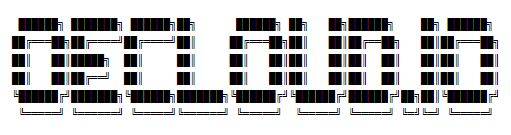oe-cloud-cli v1.6.0
oe-cloud-cli
CLI for scaffolding oe-cloud based applications.
This project is modification of original project yeoman/yo
This project is changed from original project for,
- Changing the route
- Adding organisation specific documentation in help section
- Changing code to make it work with corporate proxy
- Organisation branding added
Please visit yeoman/yo for original documentation.
Installation
# install oe-cloud-cli
$ npm install -g oe-cloud-cli
# start cli
$ oe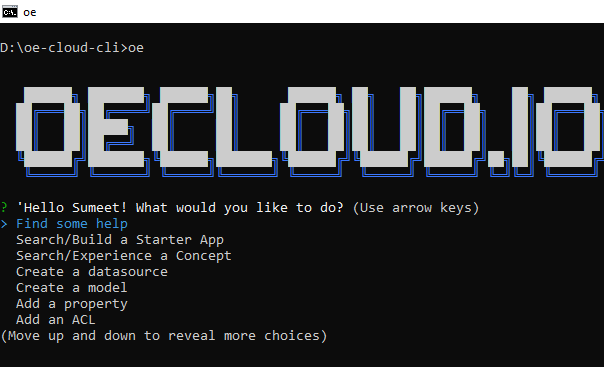
Use
Scaffold a new application
Run
oe starter-appto create a new oe-cloud application.$ oe starter-appThe oe-Cloud application generator will prompt you for the name of the application. For example, type demo as the name of the application
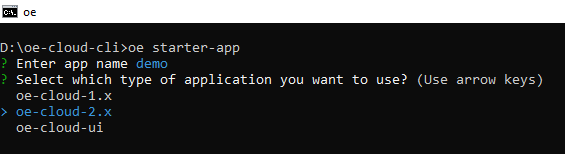
Select what kind of application you want to create
3.1 If selecting oe-cloud-2.x (default selection)
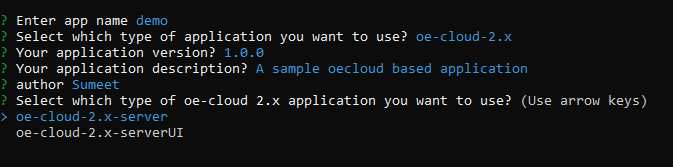
3.1.1 If selecting oe-cloud-2.x-server
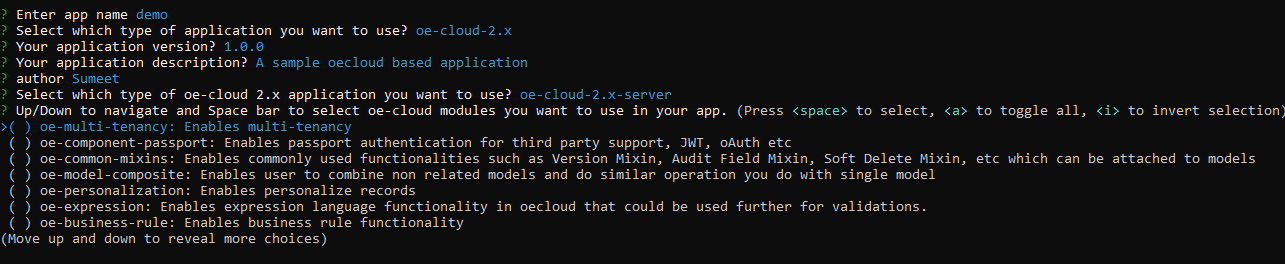
3.1.2 If selecting oe-cloud-2.x-serverUI
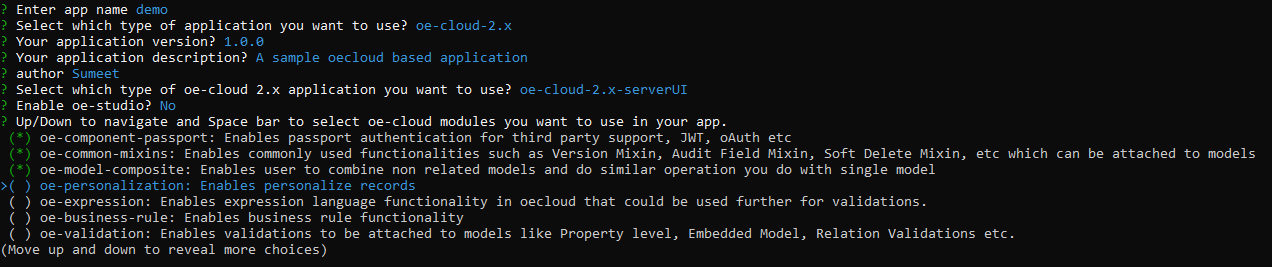
3.1.3 If selecting oe-cloud-2.x-serverUI and Enable oe-studio
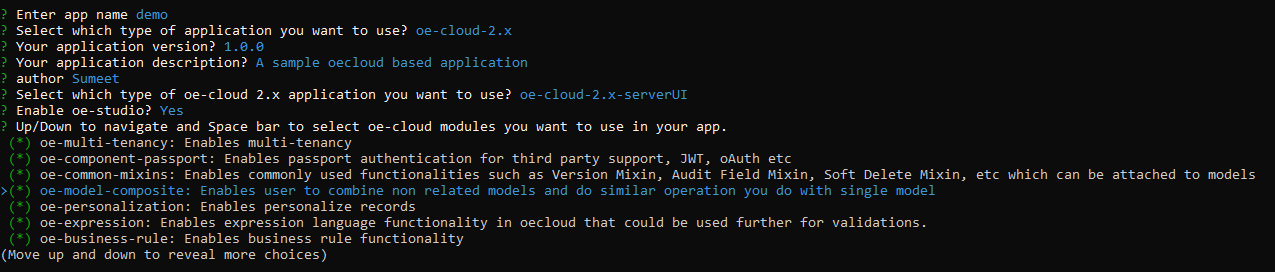
Press Enter to accept default value of Application Description, Version and Author. For oe-cloud 2.0 application, select oe-cloud modules from the checklist using Space Bar Button. Hit Enter to complete module selection.
3.2 If selecting oe-cloud-1.x
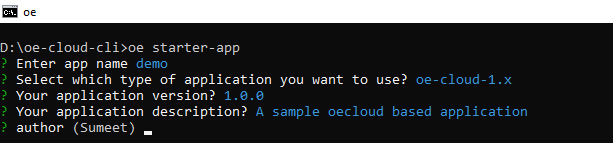
Press Enter to accept default value of Application Description, Version and Author.
3.3 If selecting oe-cloud-ui
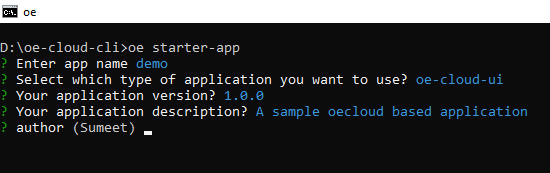
Press Enter to accept default value of Application Description, Version and Author.
The generator will then display messages as it scaffolds the application including:
4.1 Initializing the project folder structure.
4.2 Creating default JSON and JS files.
4.3 Downloading and installing dependent Node modules (as if you had manually done npm install).
Run
node .to start the scaffolded server for oe-cloud 1.x and oe-cloud 2.x applicationRun
npm startto start oe-cloud ui application
What's oe-cloud-cli?
oe-cloud-cli helps you to kickstart new projects, prescribing best practices and tools to help you stay productive.
Advanced CLI options
oe-cloud-cli provides the option to create model, datasource, property, relation, acl and middleware.
# cli to create datasource
$ oe create datasource
# cli to create model
$ oe create model
# cli to create property
$ oe create property
# cli to create relation
$ oe create relation
# cli to create acl
$ oe create acl
# cli to create middleware
$ oe create middlewareoe-cloud-cli also enables the user to perform few basic oe cloud functionalities from command line.
- default-ui: Allows the user the generate default UIRoute,NavigationLink and UIComponent for the selected Model.
- ui-route: Allows the user to enter initial data for UIRoute model
- navigation-link: Allows the user to enter initial data for NavigationLink model
- workflow: Allow user the attach workflow to a model from the selected list
- business-rules: Allow user to attach the business-rules to the model.
# cli to define default UI
$ oe define default-ui
# cli to define UI route
$ oe define ui-route
# cli to define navigation link
$ oe define navigation-link
# cli to attach workflow to model
$ oe attach workflow
# cli to attach business rule to model
$ oe attach business-rules