oklab.ts v2.2.5
oklab.ts
Convert between RGB and Oklab color space
From Björn Ottosson, A perceptual color space for image processing and Christopher Buck, Typescript oklab
Features
- support in-place update to reduce memory overhead
- support functional style (return new object if output object is not given)
- out-of-the-box typescript support
- support both node.js and browser (available on CDN)
About Oklab color space
Oklab color consists of three components:
"L" is luminosity, "a" runs from green to red, "b" runs from blue to yellow
The Oklab color space is a perceptually uniform color space developed by Björn Ottosson. It attempts to fit the human visual system, offering a more accurate representation of color differences as perceived by humans. The space is designed in a way that similar colors are close together, making it easier to work with than more traditional color spaces like RGB.
Comparing Oklab to RGB
3 illustrations (color gradients and colorful image) on the color channels of RGB and Lab can be seen in ./compare/README.md
You can see the color channels of your own images using ./compare/split.ts hosted on: https://oklab.surge.sh
Comparing Oklab to HSV
(Source: https://bottosson.github.io/posts/oklab/)
Here’s an Oklab color gradient with varying hue and constant lightness and chroma.

Compare this to a similar plot of a HSV color gradient with varying hue and constant value and saturation (HSV using the sRGB color space).

The gradient is quite uneven and there are clear differences in lightness for different hues. Yellow, magenta and cyan appear much lighter than red and blue.
Here is lightness of the HSV plot, as predicted by Oklab:
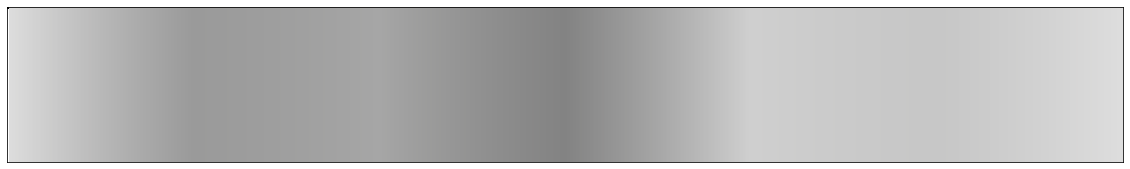
Installation
Import as commonjs package from nodejs / frontend project
npm install oklab.tsimport * as oklab from 'oklab.ts'
import { rgb_to_oklab } from 'oklab.ts'
console.log(oklab.oklab_to_rgb)Or import as plain javascript in browser
<script src="https://cdn.jsdelivr.net/npm/oklab.ts/dist/browser.js"></script>
<script>
console.log(oklab.rgb_to_oklab)
</script>Or import as ES Module from browser
<script type="module">
// use jsdelivr CDN
import { oklab_to_rgb } from 'https://cdn.jsdelivr.net/npm/oklab.ts/dist/esm.js'
console.log(oklab_to_rgb)
// or use unpkg CDN
import * as oklab from 'https://unpkg.com/oklab.ts/dist/esm.js'
console.log(oklab.rgb_to_oklab)
</script>Usage Example
import { hex_to_rgb, rgb_to_oklab, new_oklab } from 'oklab.ts'
let rgb = hex_to_rgb('#c0ffee')
console.log(rgb)
// { r: 192, g: 255, b: 0 }
console.log(rgb_to_oklab(rgb))
// { L: 0.923, a: -0.136, b: 0.19 }
let oklab = new_oklab()
rgb_to_oklab(rgb, oklab)
console.log(oklab)
// { L: 0.923, a: -0.136, b: 0.19 }Details see examples/between.ts and oklab.spec.ts
Typescript Types
Below are the exported types, functions and constants from oklab.ts:
export type rgb = {
r: number
g: number
b: number
}
export type oklab = {
L: number
a: number
b: number
}
export function new_rgb(): rgb
export function new_oklab(): oklab
export function rgb_to_oklab(c: rgb): oklab
export function rgb_to_oklab(c: rgb, o: oklab): void
export function oklab_to_rgb(ok: oklab): rgb
export function oklab_to_rgb(ok: oklab, c: rgb): void
/**
* @example "oklab(0.5 0.2 0.1)"
* @example "oklab(0.5 0.2 0.1 / 50%)"
* @example "oklab(0.5 0.2 0.1 / 0.5)"
*/
export function oklab_to_css_string(ok: oklab, alpha?: number): string
/**
* @example "rgb(20 80 120)"
* @example "rgb(20 80 120 / 50%)"
* @example "rgb(20 80 120 / 0.5)"
*/
export function rgb_to_css_string(c: rgb, alpha?: number): string
export function hex_to_rgb(hex: string): rgb
export function hex_to_rgb(hex: string, c: rgb): void
/**
* Minimum and maximum L, a, and b values
* (as seen from all the possible conversions from rgb)
*/
export const range: {
L: {
min: 0
max: 0.9999999934735462
range: 0.9999999934735462
}
a: {
min: -0.23388757418790818
max: 0.27621639742350523
range: 0.5101039716114134
}
b: {
min: -0.3115281476783751
max: 0.19856975465179516
range: 0.5100979023301703
}
}License
This project is forked from Butterwell's oklab licensed under the MIT license
This project is then licensed with BSD-2-Clause
This is free, libre, and open-source software. It comes down to four essential freedoms [ref]:
- The freedom to run the program as you wish, for any purpose
- The freedom to study how the program works, and change it so it does your computing as you wish
- The freedom to redistribute copies so you can help others
- The freedom to distribute copies of your modified versions to others


