onboardbasekit v1.0.6
Overview
Onboardbase Kit (onboardbasekit) is a CLI tool for generating boilerplates with onboardbase preconfigured in them as a SecretOps infrastucture.
Installation
Installing with Go:
go install github.com/Onboardbase/onboardbasekit@latestInstalling with Brew:
brew tap onboardbase/onboardbasekit
brew install onboardbasekitUsage
Run to see all the commands available
onboardbasekit helpThis will display information about the CLI
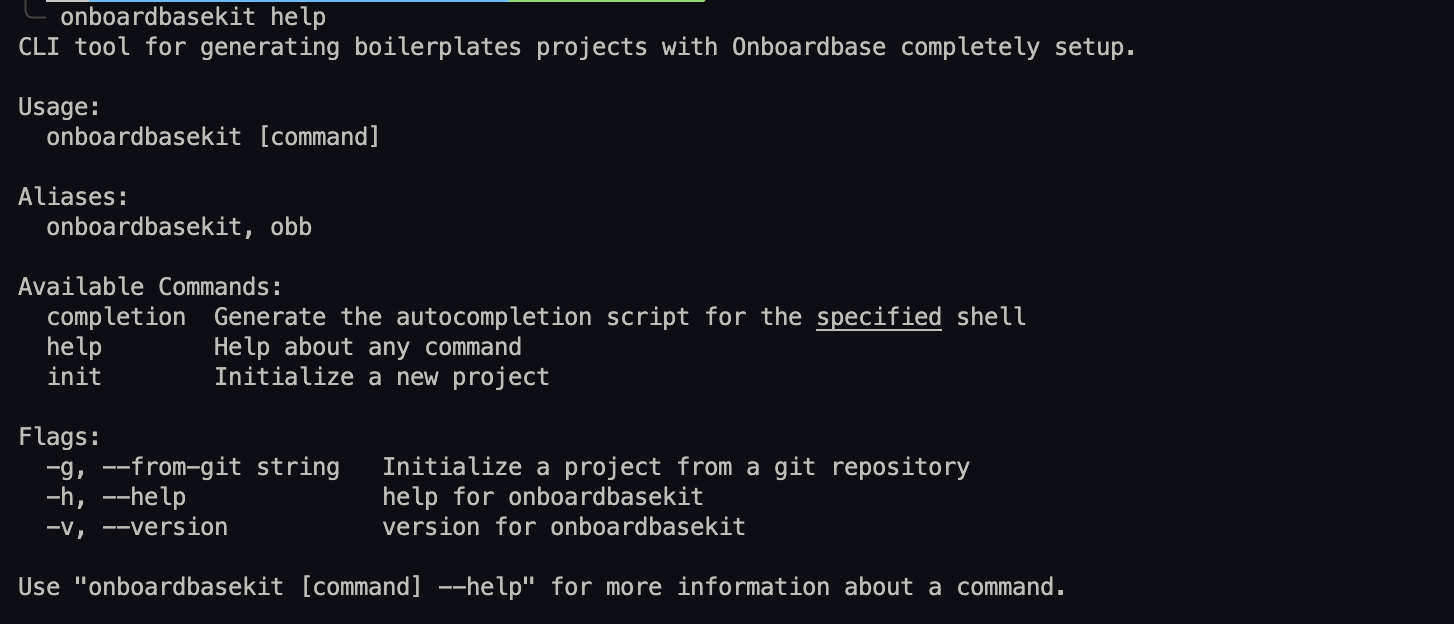
To get more information about a command run the command with -h, for example:
onboardbasekit init -hWe also have artifacts for different system architechtures here
Initializing a Project
Run the init command:
onboardbasekit initAfter providing the project name, you can select a project type:
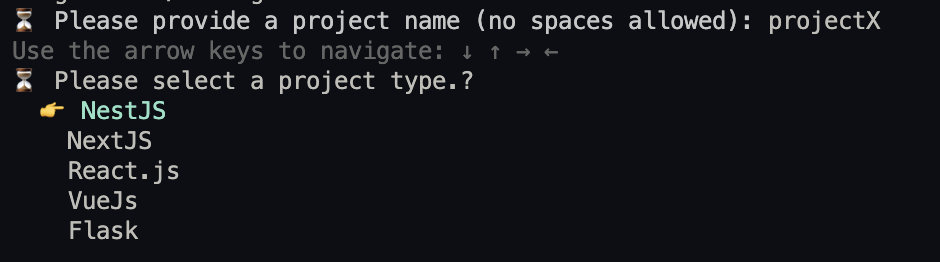
Note: You must have the build tools needed to create the project you selected. For example, if you selected a project type based on NodeJS e.g NestJs, Next.js, you must have Node.js already installed on your computer
After selecting a project type, you will be prompted to complete the flow for creating project:
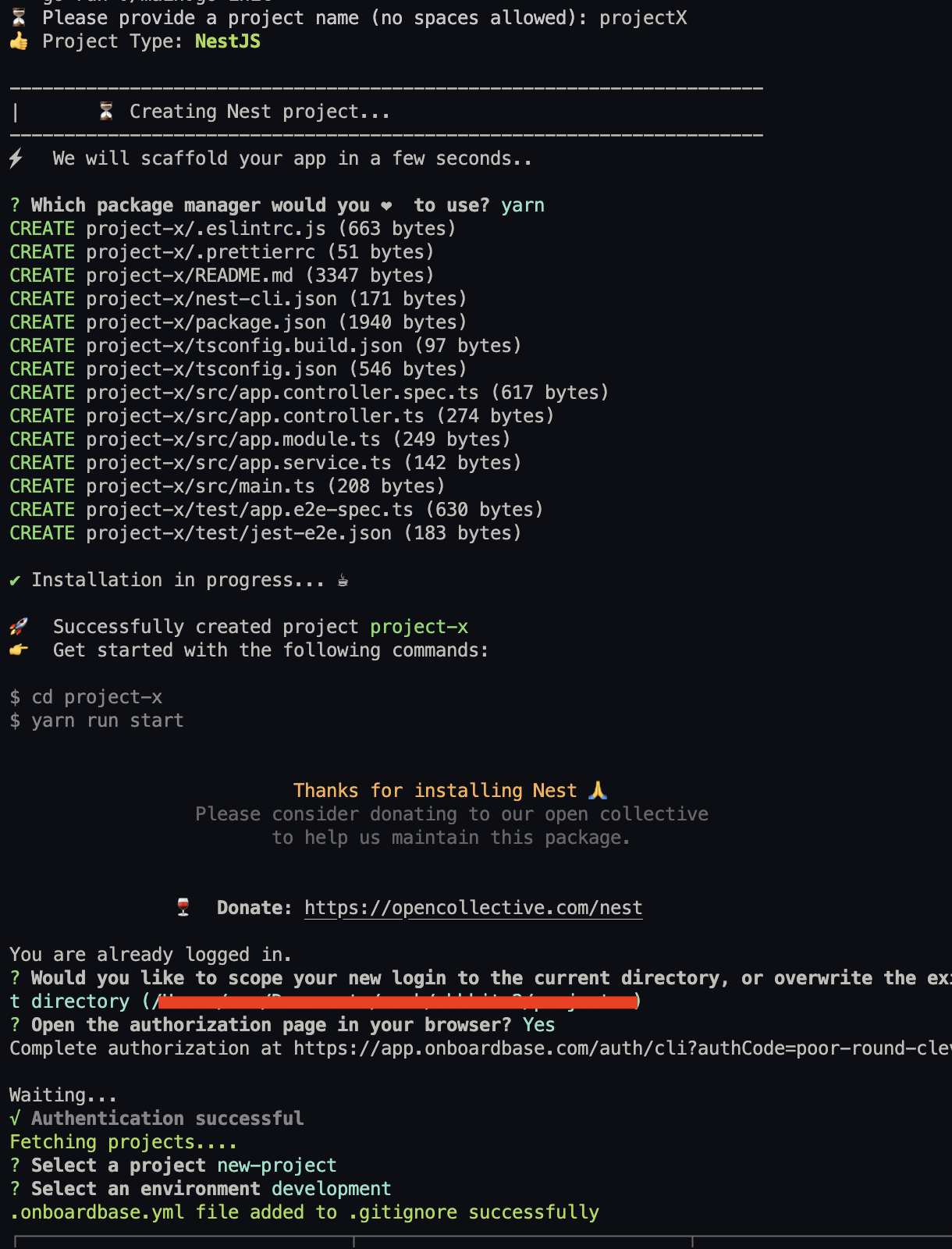
Initializing a Project From Git Repository
Note: You must have git installed and configure on your machine to do this
onboardbasekit can also automatically setup a project directrly from a github repo. It will attempt to clone the repository and then configure Onboardbase inside of it. This means that you must have the permission to clone the repository if it's a private repository.
To initialize from a git reposity run
onboardbasekit init --from-git [git-repository]
e.g
onboardbasekit init --from-git https://github.com/Onboardbase/Flask-Starterkit.gitContributing
Local Setup
Clone this repo and run go mod. You can then start the application with go run main.go
Adding More Project Types
Support for other frameworks are welcome. The easiest way to add a new project type support is to extend our git integration.
If you want to a new project type and there is a popular, open source community-vested boilerplate repository for that project type, you can make a PR to include that. The kit/flask.go is a reference for how to do just that.
You will then need to add the project type to the project_types/types const, this is the current list we have:
const (
Nestjs = "NestJS"
Nextjs = "NextJS"
Reactjs = "React.js"
Vuejs = "VueJs"
Flask = "Flask"
)Afterwards, you will need to include the new project type inside of kit/init.go:
func collectProjectType() string {
...
items := []string {
project_types.Nestjs,
project_types.Nextjs,
project_types.Reactjs,
project_types.Vuejs,
project_types.Flask,
}
...
}We have a simple sequence diagram for the project here docs/images/OBB_Kit_flow.png