1.1.1 • Published 3 years ago
online-terminal v1.1.1
🌐 Online Terminal
Easily execute commands on your computer from your browser.
Preview
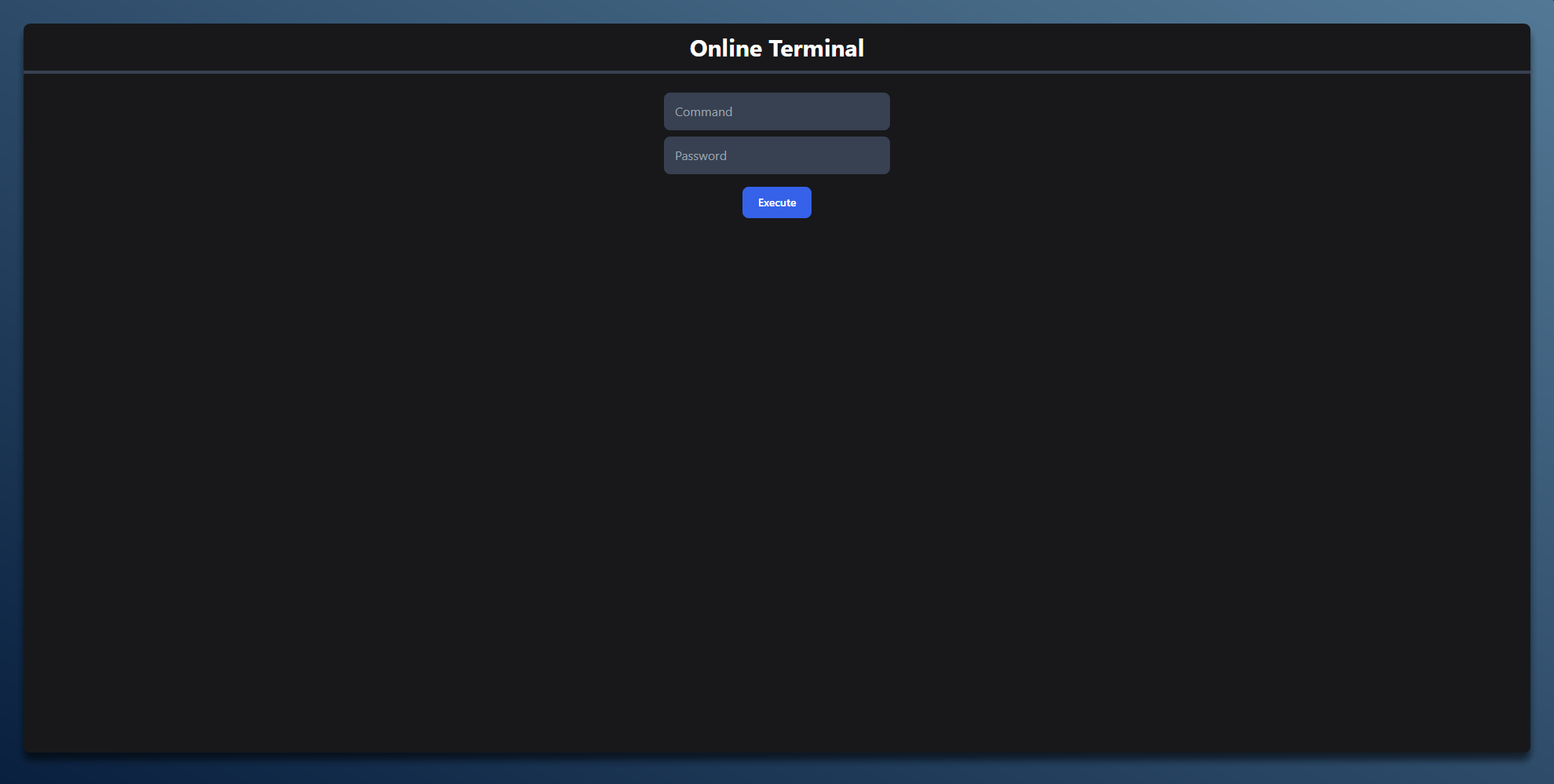
💾 Installation
To install Online Terminal, run the following command in your terminal:
npm install -g online-terminal💻 Usage
You can also use the alias
ot.
To start the terminal server run the following command:
online-terminalOnce you run the command, your browser should automatically open the terminal website.
Options
You can use multiple options at the same time.
--password
If you want to set your own custom password, you can set it using --password:
Example
online-terminal --password YOUR_PASSWORD--port
If you want to use a custom port, you can set it using --port:
Example
online-terminal --port 1234