onscreen-console v1.1.1
onscreen-console
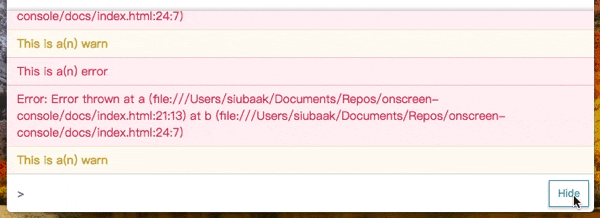
Add a console on screen for those browsers or clients (nwjs or electron) with no console. The onscreen-console overwrites the native console.log, console.warn and console.error methods. If onscreen-console enable, you could use console.log, console.warn and console.error to print what your want in onscreen console panel.
Usage
Install from npm.
npm i -S onscreen-consoleAnd then import.
import oConsole from 'onscreen-console';
// enable onscreen-console and it will block native console
// print all logs on onscreen-console panel
oConsole.enable();
// show the onscreen-console panel
oConsole.show();
// just use native console statements
console.log('This is a log');
console.warn('This is a warn');
console.error('This is a error');
// or throw error what you want
throw new Error('Error thrown');
// hide the onscreen-console panel
// but it's still working
oConsole.hide();
// totally disable the onscreen-console
// and all your favorite native console methods are back
oConsole.disable();Or, you can simply source at your html file, and the minimized file can be found at release. Download it and unzip, then you can find onscreen-console/dist/min/onscreen-console.min.js and source it as follow. It will bind a oConsole instance on window.
<script type="text/javascript" src="onscreen-console.min.js"></script>
<script type="text/javascript">
// enable onscreen-console and it will block native console
// print all logs on onscreen-console panel
oConsole.enable();
// show the onscreen-console panel
oConsole.show();
// just use native console statements
console.log('This is a log');
console.warn('This is a warn');
console.error('This is a error');
// or throw error what you want
throw new Error('Error thrown');
// hide the onscreen-console panel
// but it's still working
oConsole.hide();
// totally disable the onscreen-console
// and all your favorite native console methods are back
oConsole.disable();
</script>You can use command line to input your dev commands, and if you want to add a global variable, your need to bind it on window by yourself, as the demo below. Then you can use as a global variable.
Demo
License
The onscreen-console is licensed under the MIT.
