opensearch-typescript v1.0.5
Opensearch-Typescript
This library can be used to proxy the opensearch client which then provides a more type-rich client. For the most part this is a seemless change, the same requests which worked with @opensearch-project/opensearch will work with opensearch-typescript, with the exception of Multi-search (see workaround below). I wrote this library after experiencing too much difficulty when trying to write opensearch querries in code, I would always have ot write them in the Dev Tools console, and then turn them into code, which wasn't too dificult. But what provided me enough motiviation to create this library was then parsing the respones in code was overly complex without a type-system for the respones.
Usage
To use this library, create the TypescriptOSProxyClient client by wrapping the opensearch Client:
new TypescriptOSProxyClient(client)To have strongly typed query and responses, the requirement is to define a Search<T,A extends AggsQuery> whereby T represents the type of your document in the index, and A is a description of the aggregation query you are planning to perform, which contains the nested aggregation structure, as well as the type of aggregation looking to be performed. With T & A this provides typescript with enough information to calculate the type of the response from opensearch. For example lets look at the sample ecommerce data and do a query to find the average baes price in a category. I used quicktype to generate the type Ecommerce which can be found here.
type AvgBasePriceByCategoryQuery = Search<Ecommerce, {
category : {
agg : "terms",
aggs : {
"avg_base_price_in_category" : {
agg : "avg",
}
}
}
}>Now when we write this query we get autocomplete suggestions, and highlighting for incorrect type errors:
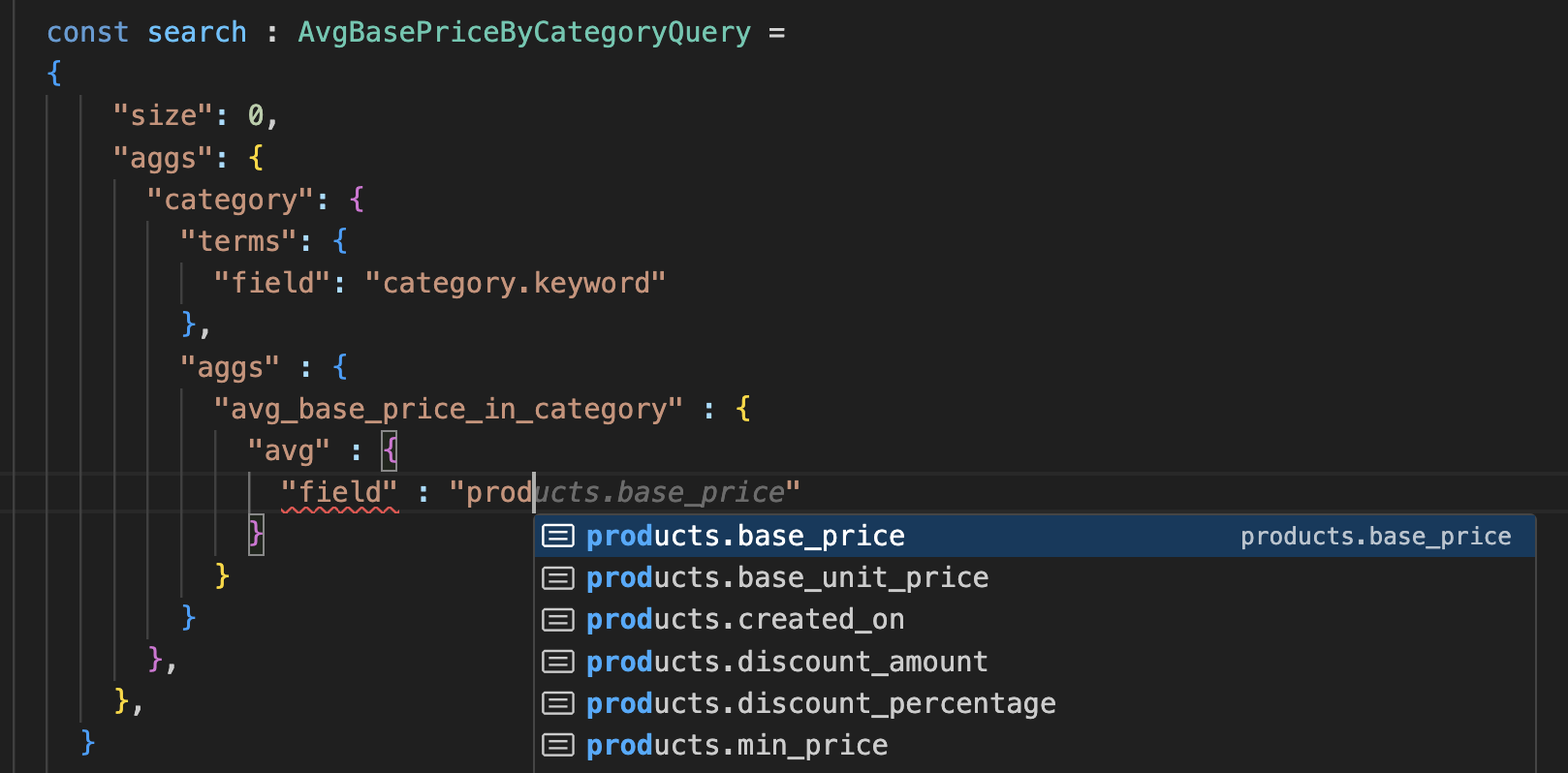
Then to do the search:
const search : AvgBasePriceByCategoryQuery =
{
"size": 0,
"aggs": {
"category": {
"terms": {
"field": "category.keyword"
},
"aggs" : {
"avg_base_price_in_category" : {
"avg" : {
"field" : "products.base_price"
}
}
}
}
}
}
const result = await tsClient.searchTS({
body : search,
index : "opensearch_dashboards_sample_data_ecommerce"
})Whilst you will have to specify the type of the search object, as it's not possible to infer types for this case, however the result object you'll notice is strongly typed, having a type of:
const result: SearchResponse<Ecommerce, {
category: {
agg: "terms";
aggs: {
"avg_base_price_in_category": {
agg: "avg";
};
};
};
}>This provides proper auto-complete suggestions and compile checks:
Autocomplete
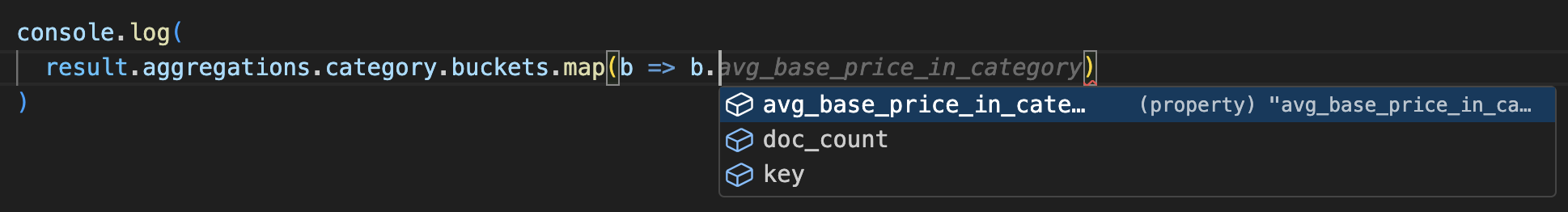
Compiler Checks
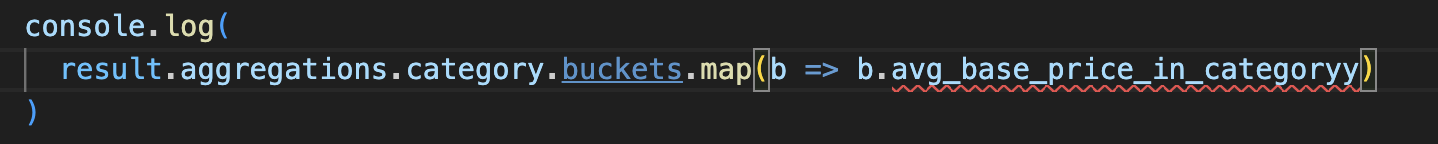
Drastically reducing programmer errors, and making it just as easy if not easier to write queries within a typescript project.
Incomplete Client Coverage
Please note this client is not 100% complete, please reach out if parts of the opensearch client are missing and you want to make use of this library, I will do my best to keep this as up-to-date as possible. I also haven't tested all agg queries, with all permutations of number|string and dates.
Incomplete Types
I have support thus for for:
stringnumberDatebooleanGeoPoint
I plan to have strong types for other fields in the future, for not strings can be used.
Multi-search Limitation
I was not able to map individual values in a dictionary to different types. This meant I couldn't map a collection of requests to a strongly typed collection of responses. The work-around for this was to store the responses of each individual request back onto itself. Because the type information of the request remained in-tact after execution, this was the only way to all the type information in type-script. Obviously this has some paradigm drawbacks, mutating requests as opposed to immutability and functional paradigms It also requires different code if you were to refactor existing opensearh code to make use of this library.
Elasticsearch
This same approach could be taken with Elasticsearch but unless adoption of this client takes off I don't plan to replicate this in Elasticsearch.
1 year ago
1 year ago
1 year ago
1 year ago
1 year ago
1 year ago
1 year ago
1 year ago
1 year ago
1 year ago
1 year ago
1 year ago
1 year ago
2 years ago
2 years ago
2 years ago
2 years ago
2 years ago
2 years ago
2 years ago
2 years ago
2 years ago
2 years ago
2 years ago
2 years ago
2 years ago
2 years ago
2 years ago
2 years ago
2 years ago
2 years ago
2 years ago
2 years ago
2 years ago
2 years ago
2 years ago
2 years ago
2 years ago
2 years ago
2 years ago
2 years ago
2 years ago
2 years ago
2 years ago
2 years ago
2 years ago
2 years ago
2 years ago
2 years ago
2 years ago
2 years ago
2 years ago
2 years ago
2 years ago
2 years ago