opensoda-cli v2.0.3
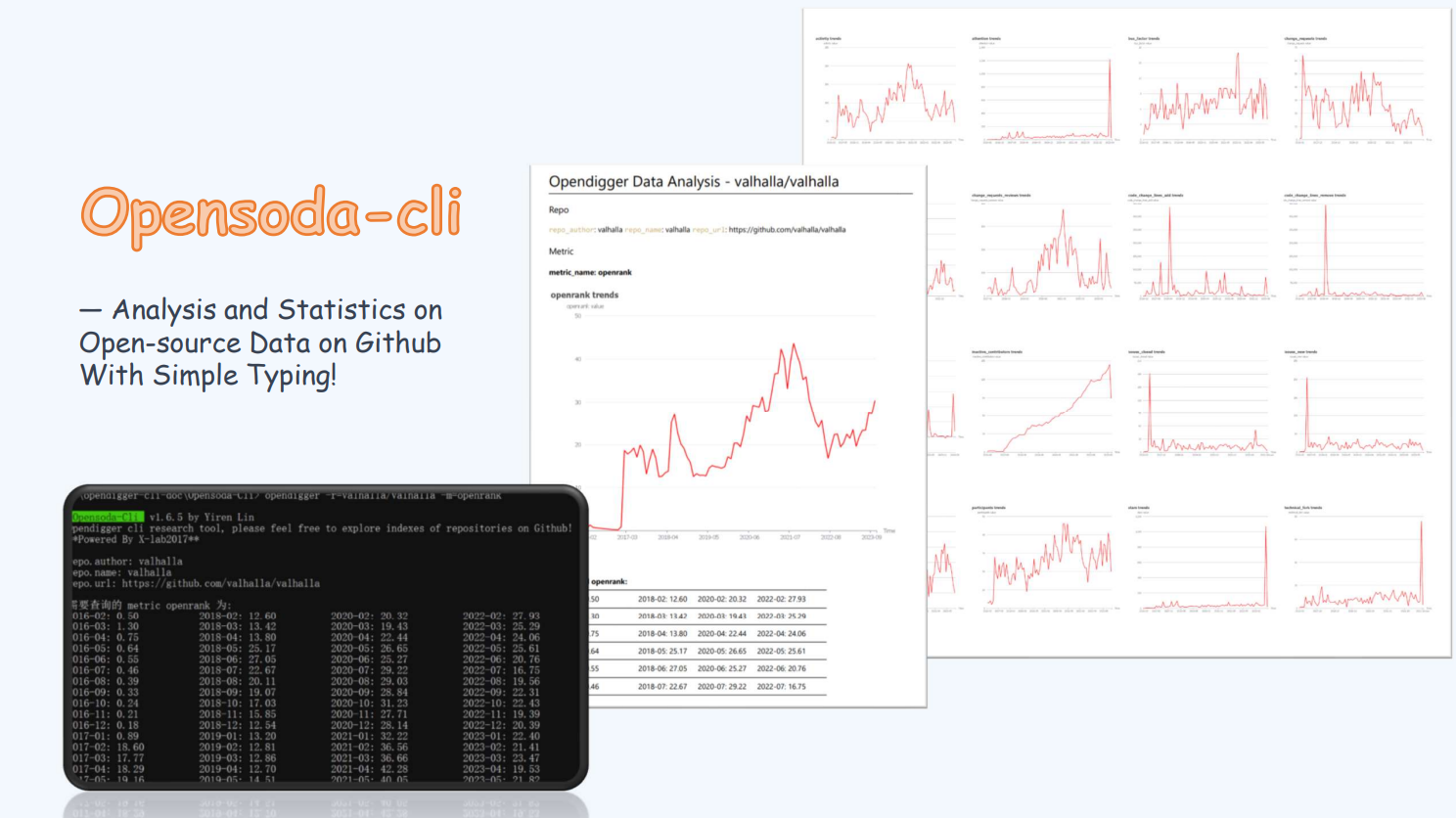
This tool is developed by LazyAnalysis group in Opendigger competition.
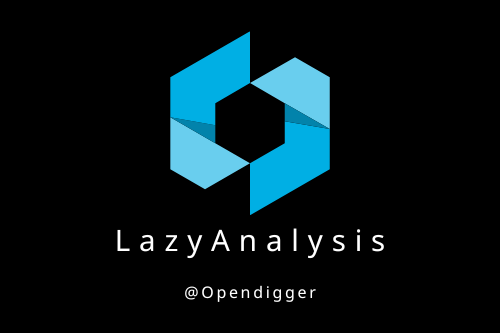
About this project
A terminal tool to have a easy view of metrics of popular github repositories. Apis in this tool are supported by X-lab2017.
This project is powered🚀 by create-node-cli, and its project site: https://www.npmjs.com/package/create-node-cli
Node version: 18.17.0
To ensure smooth execution of this TypeScript project, it's recommended to run tsc --watch in a separate terminal to listen for project changes before executing the project. If you haven't installed TypeScript yet, you'll need to run npm install typescript -g to install it.
Install
This repository uses pnpm as its package manager. Before starting to use it, make sure you have installed pnpm, which can be viewed by command pnpm -v, and if pnpm is not installed, just type in npm i pnpm -g to install it!
To install this tool, run pnpm install and npm link under the sorce code folder.
pnpm install
npm linkor you can just install by npm -g:
npm i opensoda-cli -gUsage
Run opendigger -h for detail.
basic usage template:
opendigger -r <author/repo-name> [-m <metric> -t <time> -d]
here are some examples:
You can get openrank of valhalla/valhalla by typing in terminal:
opendigger -r=valhalla/valhalla -m=openrank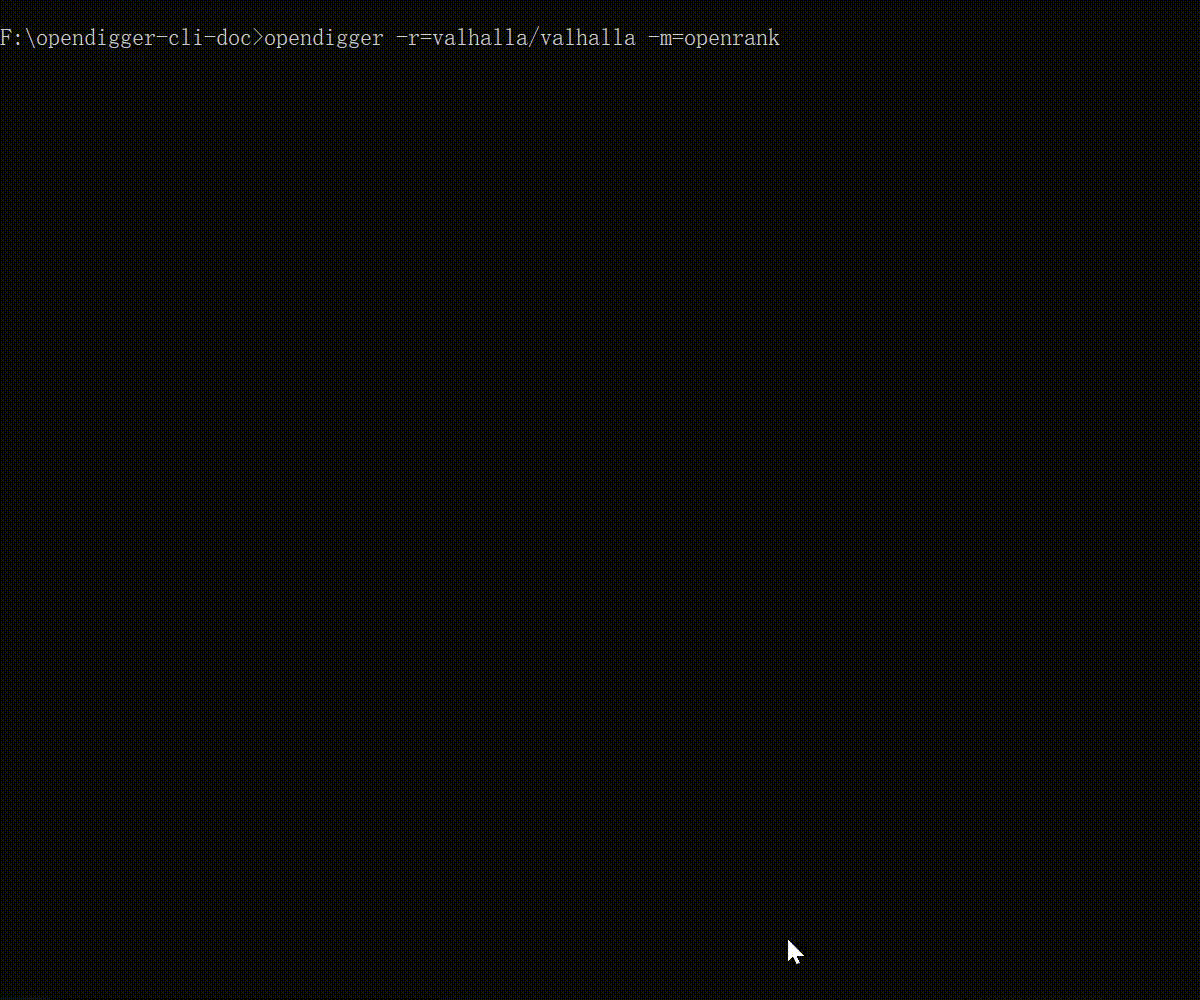
If you want to explore an another repo, just type in opendigger -r <author/repo_name> -m openrank to get the information. Here -r indicates a repository url, -m indicates the metric to be used.
For more information of metrics, please visit https://github.com/X-lab2017/open-digger#metrics-or-indices-usage. Hopefully you will be excited at the wonderful world. And I'm very appreciated of you to contribute to it!
You can also export report to local, just add -d choice. Have a try of
opendigger -r=valhalla/valhalla -m=openrank -d
the exported markdown includes picture generated by echarts and data you queried. The report and picture will be stored at ./opendigger-output/
What's more, you can specify a time to search one metric at specific time. This command
opendigger -r=valhalla/valhalla -m=openrank -t=2022-10will return the activity metric of repository valhalla/valhalla in 2022-10 and save the result.
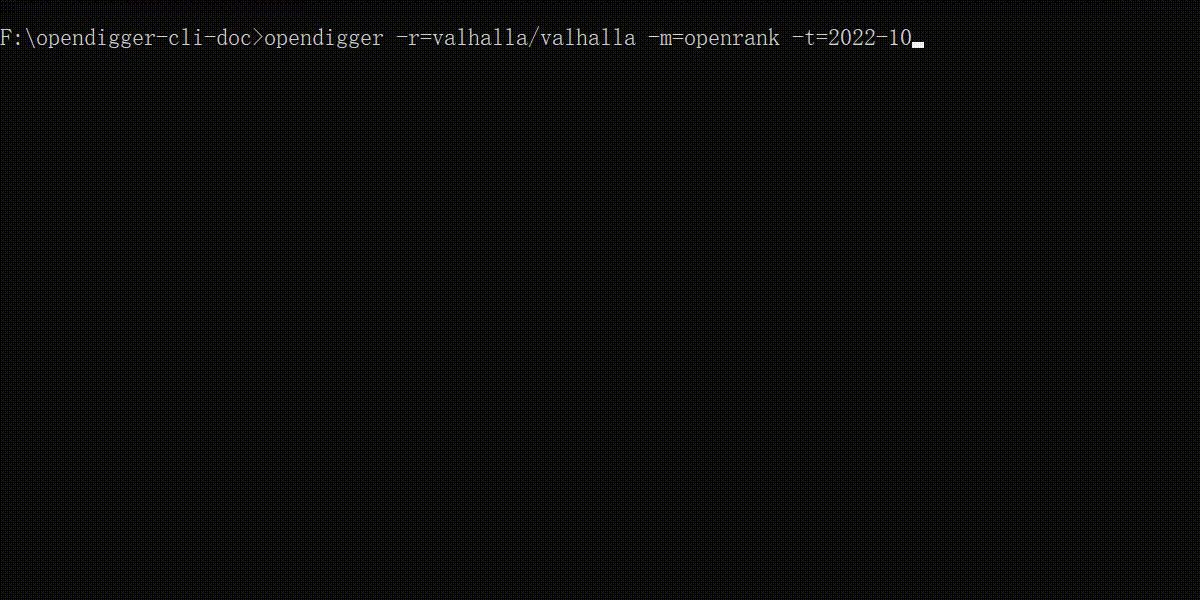
Searching all of the metrics at a specific time is supported, just without specifying metric argument. Try command
opendigger -r=valhalla/valhalla -t=2022-10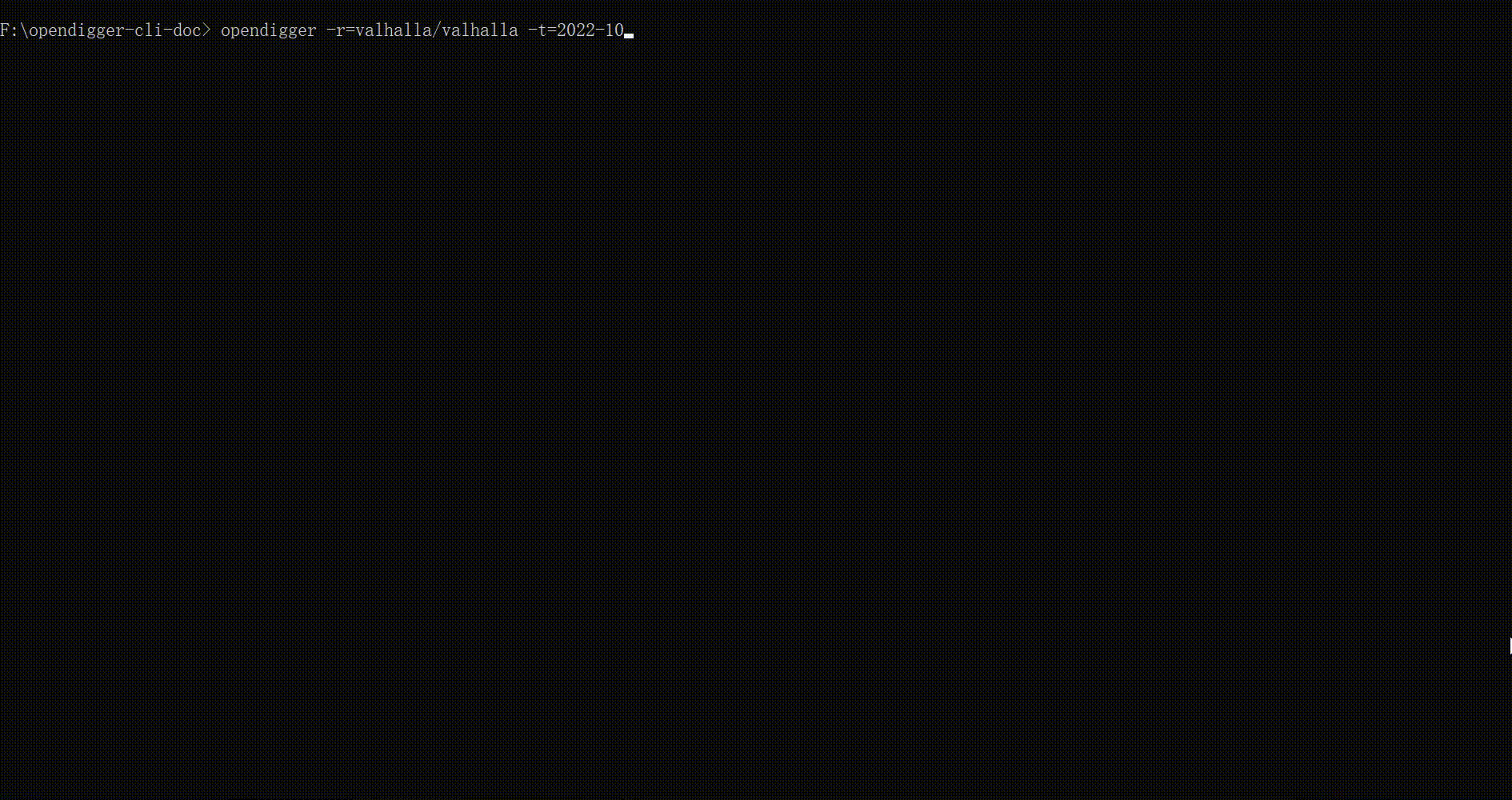
Now it is supported to search all of the metrics of all months:
opendigger -r=valhalla/valhalla -t=2022-10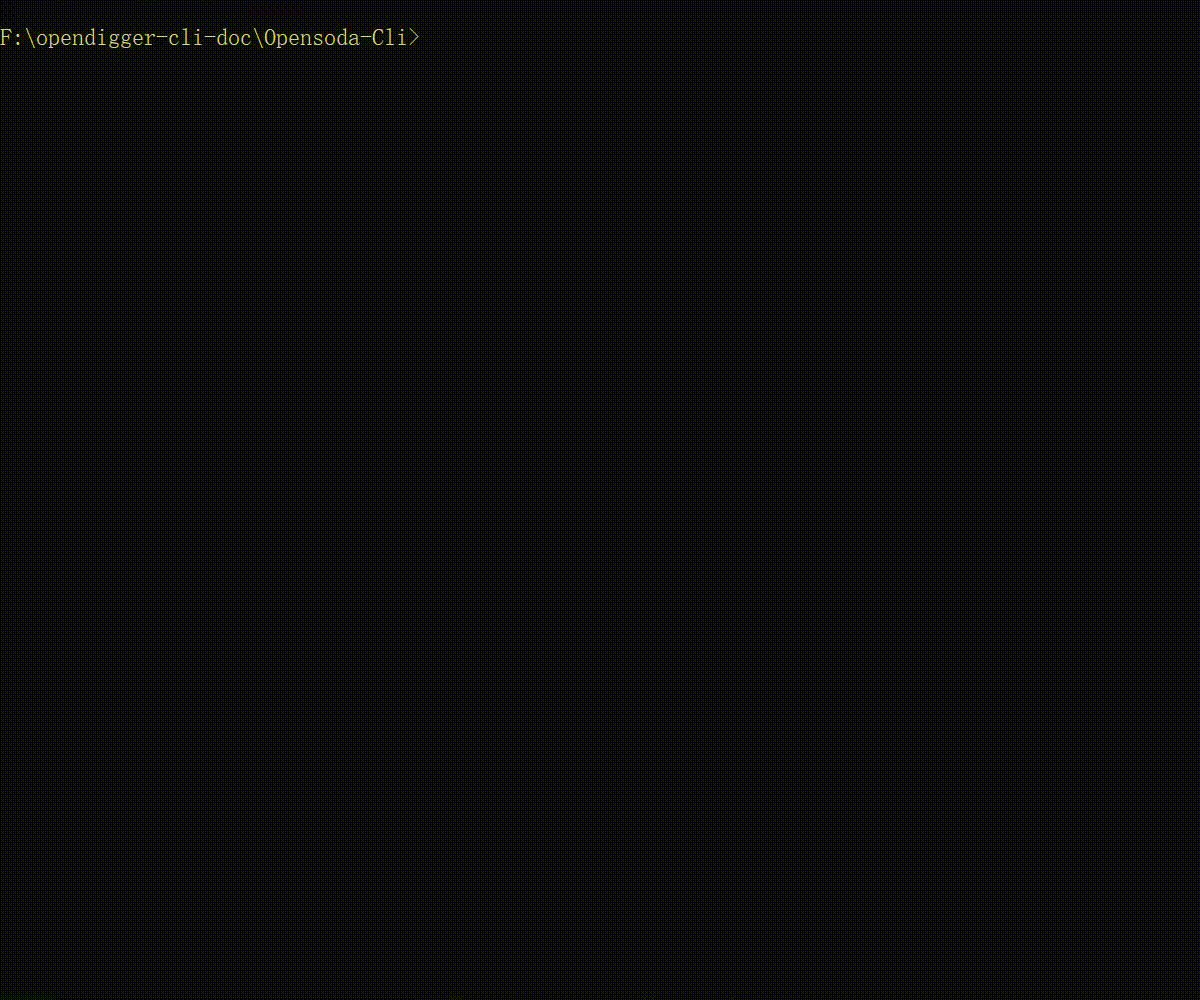
Searching all of the metrics of all months, and store the report in markdown:
opendigger -r=valhalla/valhalla -d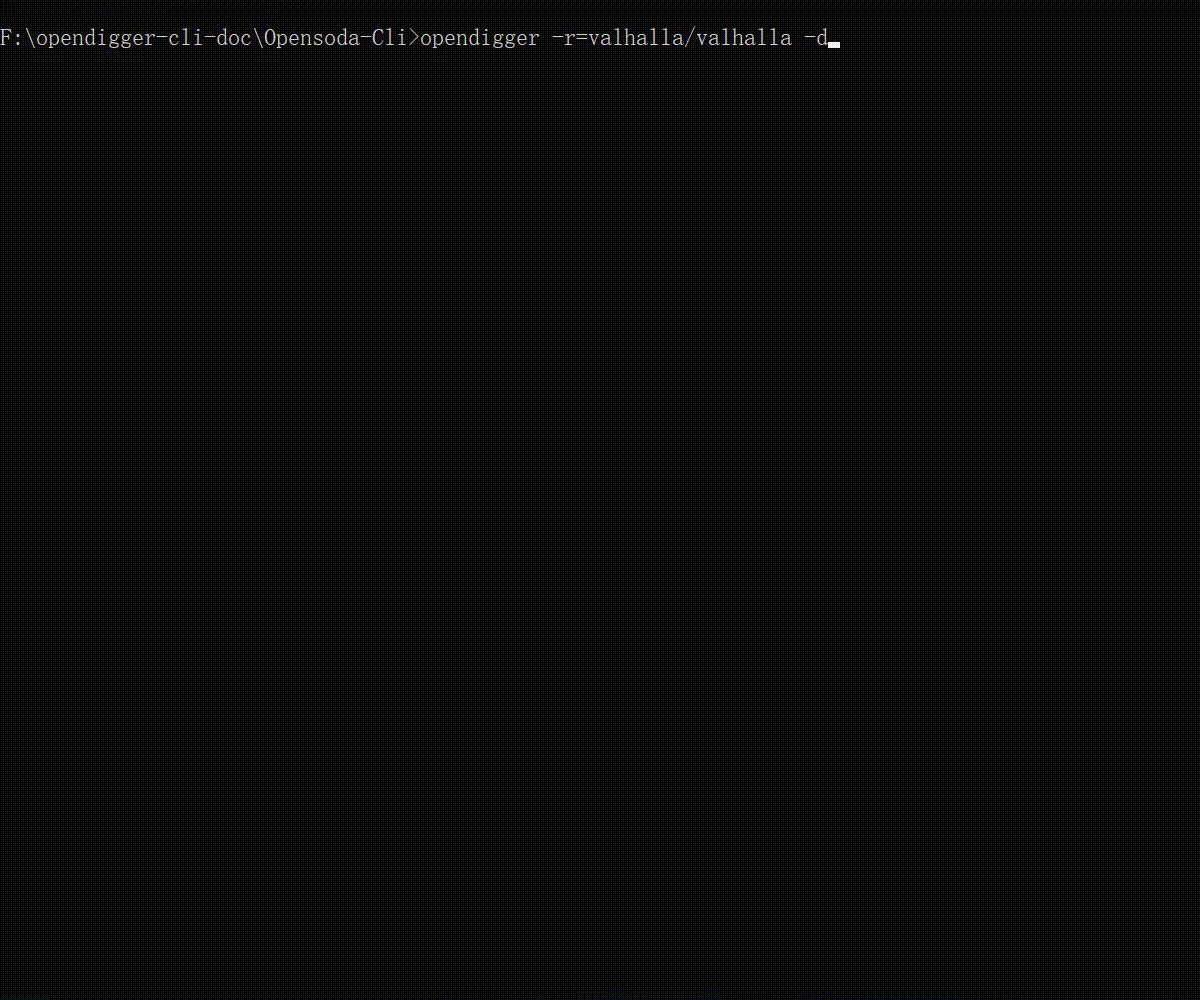 the result will be very exciting!
the result will be very exciting!
Online experience 😋
To help experience this tool with no difficulties, we developed a website. This is how it looks like now:
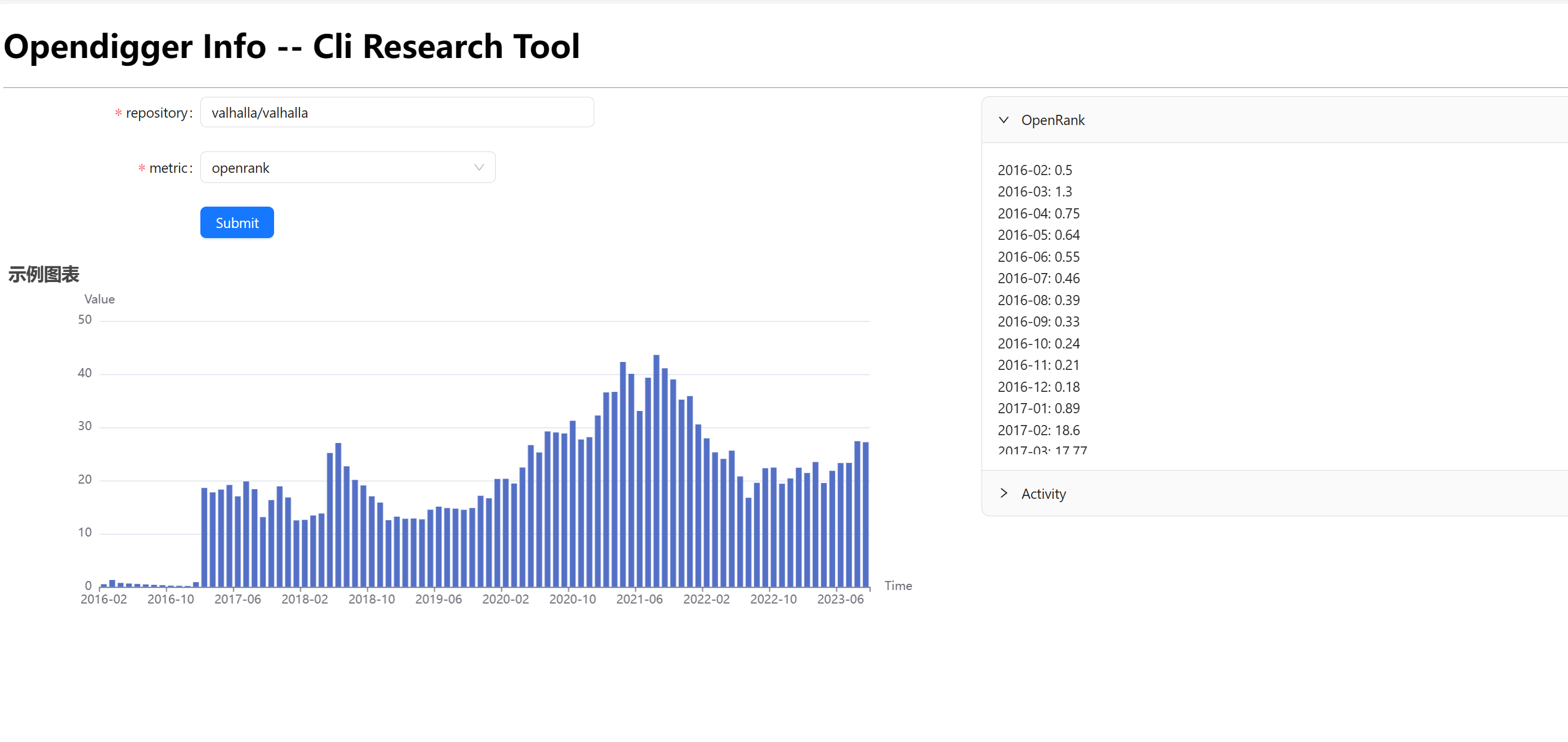
More features are coming soon~



