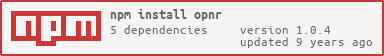1.0.4 • Published 11 years ago
opnr v1.0.4
opnr
Sniffs process.stdin for ndjson and launches the browser when a message with url and type: 'connect' is consumed.
It looks for JSON objects with the following format:
{ type: 'connect', url: 'some-page.com' }URLs are parsed as addresses, so the above opens the default browser to http://some-page.com/. You can configure the action to listen for with the --type field.
This can be used alongside ndjson-emitting CLI tools, like budo:
# launch the browser once an available port is found
budo index.js | opnrUsage
Usage:
opnr [opts]
Opts:
--type the "type" to launch on, defualt "connect"Example
A common scenario might be an async action triggered by a CLI tool that involves a browser launch.
server.js
var http = require('http')
//get next available port
require('getport')(function(err, port) {
if (err)
throw err
//start your server
var server = http.createServer(function(req, res) {
res.end('hello')
})
server.listen(port, function(err) {
if (err)
throw err
//print ndjson logs
console.log(JSON.stringify({
url: 'localhost:'+port,
type: 'connect',
name: 'my-server',
message: 'server running on '+port
}))
})
})Install opnr, and optionally garnish for prettier logs.
npm install opnr garnish -gNow you can pipe things together to run your server and open the browser when ready.
node server.js | opnr | garnishLicense
MIT, see LICENSE.md for details.