1.0.3 • Published 6 years ago
os-auth v1.0.3
os-auth
Authenticate a user using native authentication request boxes
Screenshots
Windows
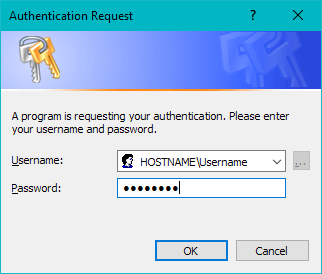
Linux
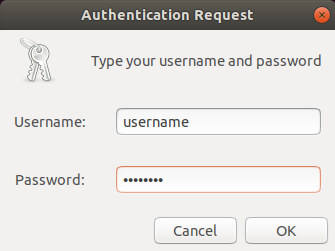
MacOS
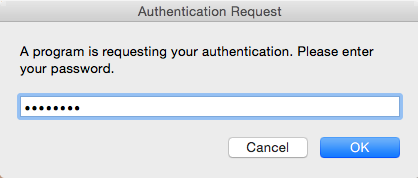
Installation
Through NPM:
npm i os-auth
or
npm install os-auth@latest --save
Through Git:
git clone https://github.com/ssight/os-auth.git
Usage
Synopsis
osAuth( TITLE, MESSAGE )Title - The title of the window
Message - The text that is displayed. Note that this has no effect on Linux.
This will return a promise with the value of true, authenticated, or false, not authenticated
Example
const osAuth = require('os-auth');
osAuth().then(console.log)This will ask the user for authentication, printing out true or false, depending on weather they inputted their credentials correctly or not.
Async function usage:
Since osAuth returns a promise, the following will also work:
const osAuth = require('os-auth');
(async () => {
var authenticated = await osAuth("Test", "Please enter your username and password");
if (authenticated) {
// The user is authenticated! Do whatever now.
} else {
// The user's entered their username or password wrong.
}
})();Regular promise usage:
You could also do this:
const osAuth = require('os-auth');
osAuth("Test", "Please enter your username and password").then(authenticated => {
if (authenticated) {
// The user is authenticated! Do whatever now.
} else {
// The user's entered their username or password wrong.
}
}).catch(error => {
// There was an error.
})Known Issues
The
messageproperty currently has not effect on the prompt in Linux.The username is always assumed correct on MacOS, with no box for it.