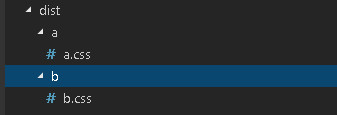outputs-webpack-plugin v1.0.1
About
With this plug-in, you can achieve multi-directory output to some extent.
Install
npm install outputs-webpack-plugin --save-devUsage
First, you should import the module and set filename in the output option of webpack to [name].js
// webpack.config.js
module.exports = {
...
output: {
filename: "[name].js"
}
};Secondly, you can add your entry files in webpack.config.js. Maybe, your config is like this:
// webpack.config.js
module.exports = {
entry: {
a: "./a.js",
b: "./b.js"
},
output: {
filename: "[name].js",
path: path.reslove(__dirname, "dist")
},
...
};Be careful: the following code defaults to the configuration of webpack.config.js above.
The format for using this plug-in is:
// options is a json object.
new outputsPlugin(options);Options
Separate rules
{
// chunkName : path
a: "a"
}
// This will create "a.js" in dist/aAlso, you can use name to represent the chunk name in path string.
{
a: "[name]/[name]"
}
// This will create "a.js" in dist/a/aIn addition, you can use template, path and name to set the output path relative to dist.
{
// chunkName: object
a: {
template: "[path][name]",
path: "pathUrl"
}
// The [path] of template will be change to pathUrl, and the [name] will be change to chunkName. And they will be join by "/" to be the output path relative to dist
// So, this will create "pathUrl/a/a.js" in dist.
}tip: you can only use template without path property, and plugin will ignore "path" and regard template as the output path
Common rules
Sometimes, you need to set the common rules to output files. You can use the key of options "common".
{ common: [ // rule 1 { // chunks applying the rule chunks: ["a", "b"], template: "[name]" }, // other rules ] // also, you can use path property as before /* common: [ { chunks: ["a", "b"], template: "[path][name]", path: "" } ] */
// This will create "a/a.js" and "b/b.js" in dist }
## Eliminate
With "eliminate" option, you can remove some chunks or files out of output assets.
```js
// eliminate chunk name
{
eliminate: {
// the extension of output file : array consists of chunk name
js: ["a"]
}
}
// if you don't want to remove all files in a chunk, you should use "filename"
{
eliminate: {
// the chunks to remove all files
chunks: ["a"],
// extension : chunks
// -> remove b.js
js: ["b"]
}
}
// This means remove all files created by chunk "a", and remove the "b.js" in chunk "b"Examples
Example One
// webpack.config.js
const outputsPlugin = require("outputs-webpack-plugin");
module.exports = {
...
plugins: [
new outputsPlugin({
// chunkName : path
// => outputPath: path + chunkName
a: "[name]",
b: "[name]"
});
]
};The result of output is: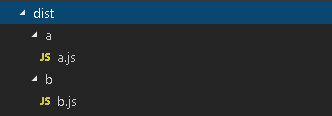
Now use the common option to achieve the same result.
...
module.exports = {
...
plugins: [
new outputsPlugin({
common: [
{
chunks: ["a", "b"],
template: "[name]"
}
]
});
]
};Example Two
When you use sass-loader, you maybe only need css file, but not js file.
module.exports = {
mode: "development",
entry: {
"a": "./a.scss",
"b": "./b.scss"
},
output: {
filename: "[name].js",
path: path.resolve(__dirname, "dist")
},
module: {
rules: [
{
test: /\.scss$/,
use: ExtractTextPlugin.extract({
use: [
"css-loader",
{
loader: "sass-loader",
options: {
outputStyle: "expanded",
chunkFilename: "[name]"
}
}
]
})
}
]
},
plugins: [
new ExtractTextPlugin({
filename: "[name].css"
}),
new outputsPlugin({
common: [
{
chunks: ["a", "b"],
template: "[name]"
}
],
eliminate: {
js: ["a", "b"]
}
})
]
};The result is :