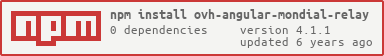ovh-angular-mondial-relay v4.1.1
Display a map to select mondial relay

<mondial-relay data-ng-model="myRelay"></mondial-relay>Installation
Bower
bower install ovh-angular-mondial-relay --saveNPM
npm install ovh-angular-mondial-relay --saveHowto's
Configuration
In your app.js, inject the module
angular.module("myModule", ["ovh-angular-mondial-relay"]);In your index.html, inject scripts and styles
<script src="bower_components/mondial-relay/dist/mondial-relay.min.js"></script>
<link rel="stylesheet" href="bower_components/mondial-relay/dist/mondial-relay.min.css" />Translations
Translations are available in xml files in folder https://github.com/ovh-ux/ovh-angular-mondial-relay/blob/master/src/mondial-relay/translations
The more convinent is to convert these files in json and provide partial translation files via mondialRelayProvider
Requests to API
You need 2 services to request API:
SupplyMondialRelay(https://api.ovh.com/1.0/supply/mondialRelay)User(https://api.ovh.com/1.0/me) If not provided, these 2 services will be injected from OvhApiServices so be sure to either provide the services or include OvhApiServices as a dependency of your project (see: https://github.com/ovh-ux/ovh-api-services).
SupplyMondialRelay
angular.module("myApp").service("SupplyMondialRelay", function ($q) {
return {
Lexi: function () {
return {
search: function (filter) {
// perform the request here
return $q.when(response);
}
}
}
}
});where filter is a json object containing:
- address {String} (optional): i.e. : "route de gorrekear"
- city {String} (optional if zipcode is specified): i.e. : "le folgoet"
- country {String} (mendatory): i.e. : "fr"
- zipcode {String} (optional if city is specified): i.e. : "29260"
where response is a json like:
{
"status": "ok",
"error": null,
"result": {
"referenceAddress": "Route de Gorrekear, 29260 Le Folgoët, France",
"relayPoints": [
{
"country": "fr",
"distance": 1477,
"lat": 48.5720143,
"lng": -4.3266499,
"name": "VERT ANIS",
"opening": {
"sunday": null,
"wednesday": [
{
"start": "0900",
"end": "1200"
},
{
"start": "1400",
"end": "1900"
}
]
},
"zipcode": "29260",
"mapUrl": "https://ww2.mondialrelay.com/public/permanent/plan_relais.aspx?ens=BDOVHSAS11&num=043966&pays=FR&crc=79C55FC21A44C73C1D90749C2B510F34",
"city": "LESNEVEN",
"pictureUrl": "https://www.mondialrelay.fr/media/51887/encart-suivi-de-colis_899x160.jpg",
"id": "043966",
"address": "PLACE DE L EUROPE",
"closing": null
},
]
}
}User
angular.module("myApp").service("User", function ($q) {
return {
Lexi: function () {
return {
get: function (filter) {
// perform the request here
return $q.when({
country: "fr", // country is mendatory
zip: "29260", // zip or city can be provided
city: "Le Folgoët"
});
}
}
}
}
});Get the sources
git clone https://github.com/ovh-ux/ovh-angular-mondial-relay.git
cd ovh-angular-mondial-relay
npm install
bower installYou've developed a new cool feature ? Fixed an annoying bug ? We'd be happy to hear from you !
Have a look in CONTRIBUTING.md
If you use literal text, you must declare it as a translation, only in the french translation file https://github.com/ovh-ux/ovh-angular-mondial-relay/blob/master/src/mondial-relay/translations/Messages_fr_FR.xml
Run the tests
npm testBuild the documentation
grunt ngdocsRelated links
- Contribute: https://github.com/ovh-ux/ovh-angular-mondial-relay/blob/master/CONTRIBUTING.md
- Report bugs: https://github.com/ovh-ux/ovh-angular-mondial-relay/issues
Get latest version: https://github.com/ovh-ux/ovh-angular-mondial-relay
License
See https://github.com/ovh/ovh-angular-mondial-relay/blob/master/LICENSE