ox-select v0.5.19
ox-select. Smart select for Angular 4+
Custom multiselect with filter for ReactiveForms and simple using
Кастомный мультиселект с фильтром для реактивных форм и обычного использования
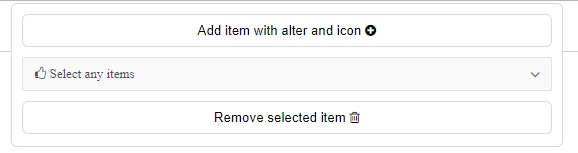
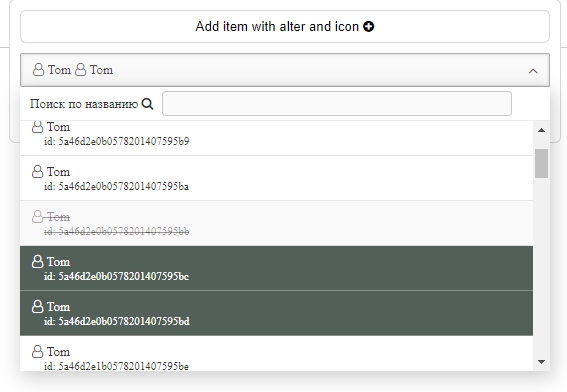
Install/Установка
npm install ox-selectFor icons install font-awesome or ionic icons pack
Для работы иконок установите font-awesome или ionic пакеты
npm install font-awesome --save
...//angular-cli.json
"apps": [
{
"root": "src",
"outDir": "dist",
....
"styles": [
"styles.css",
"../node_modules/font-awesome/css/font-awesome.css"
],
...
}
]
],
...Using/Использование
import module where will you use select:
Добавьте модуль в ваш проект, там где будете использовать select:
import { OxSelectModule } from 'ox-select';
...
@NgModule({
imports: [
...
OxSelectModule
],
...If you have error: Если имеется ошибка:
Module not found: Error... add link to index.ts file of OxSelectModule Добавьте ссылку до index.ts файла модуля OxSelectModule
{
"compileOnSave": false,
"compilerOptions": {
"outDir": "./dist/out-tsc",
"sourceMap": true,
"declaration": false,
"moduleResolution": "node",
"emitDecoratorMetadata": true,
"experimentalDecorators": true,
"target": "es5",
"typeRoots": [
"node_modules/@types"
],
"lib": [
"es2017",
"dom"
]
},
"include": [
"src/**/*",
"node_modules/ox-select/index.ts"
]
}Add tag with any attributs your need into html-template (all attributes not required)
Добавьте тэг с любыми требуемыми для Вас аттрибутами (все атрибуты необязательные)
<ox-select
[filterSelect]="true"
[filterTitle]="'Search in list'"
[multySelect]="true"
[inputData]="items"
[defaultData]="'No Items'"
[headerTitle]="'Select any items'"
[headerIcon]="'fa fa-thumbs-o-up'"
[styleSelect]="{
margin: '0px 10px',
width: 'calc(100% - 20px)'
}"
(outputData)=select($event, 'select-items')>
</ox-select>
or/или
<ox-select
[inputData]="[
{
input: 'check 1',
output: 1,
icon: 'fa fa-user-plus'
},
{
input: 'check 2',
output: 2,
alter: [
key: 'description',
value: 'not check it!'
]
},
{
input: 'check 3',
output: 3,
selected: true
},
{
input: 'check 4'
output: 4,
disabled: true
}
]"
(outputData)=select($event, 'check-item')>
</ox-select>-alter attr-
filterSelect - add filter for searching / Добавляет поле с поиском
filterTitle - text of filter / текст фильтра
multySelect - switch on multiselect mode / Включает режим с множественным выбором
defaultData - text when haven't options / Текст когда нет опций
headerTitle - text when have no selected options yet / Текст когда еще ничего не выбрано из списка опций
headerIcon - icon before headerTitle / иконка перед headerTitle
styleSelect - use like ngStyle for box of select / работает как ngStyle для вьюхи select
-main attr-
inputData - input data :) / Входящие данные
outputData - output data / Выходящие данные
Input data must be array of object by next style:
Входящие данные должны быть массивом объектов следующего вида:
this.method.selectUsers().subscribe(
res => {
this.items = res.map((select: any)=>{
return {
input: select.name,
output: select.id,
icon: 'fa fa-user-o',
disabled: select._id == '5a46d2e0b0578201407595bb',
selected: select._id == '5a46d2e0b0578201407595bd',
alter: [
{
key: 'id',
value: select.id
}
]
}
});
},
error => {
console.log(error);
}
);where / где:
-required/обязательные-
input - like <option>Input</option>/ как <option>Input</option>
output - like value in <option value="output"> / как value в <option value="output">
-additional/дополнительные-
icon - icon before input's text / иконка перед текстом input
disabled - like <option disabled> / как <option disabled>
selected - like <option selected> / как <option selected>
alter - one of more descriptions / одно или более описаний:
...
alter: [
{
key: 'id',
value: user.id
},
{
key: 'created',
value: user.created
},
{
key: 'age',
value: user.age
}
]
...Output data listen event of select and call shown method where $event is array
Выходные данные прослушиваются в outputData и вызывают указанный метод где $event - это массив
example/ к примеру:
private form: FormGroup = this.fb.group({
'check-item': '',
'select-items': ''
});
private select(data, name) {
this.form.get(name).setValue(data);
}8 years ago
8 years ago
8 years ago
8 years ago
8 years ago
8 years ago
8 years ago
8 years ago
8 years ago
8 years ago
8 years ago
8 years ago
8 years ago
8 years ago
8 years ago
8 years ago
8 years ago
8 years ago
8 years ago
8 years ago