0.1.1 • Published 7 years ago
p5-ameba v0.1.1
This is motion sample for ameba. This code is strongly depends on p5.js library. Need to use with it by instance mode.
ameba animation
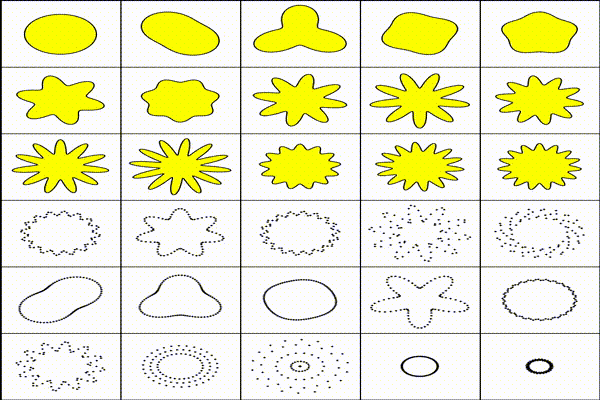
Generator
You can test ameba shapes. Go to p5-ameba-generator or visit here.
Getting started
Download
Via npm
$ npm install p5-ameba --saveUsage
ES6 modules
import ameba from 'p5-ameba/lib/ameba.es.js';CommonJS
import ameba from 'p5-ameba/lib/ameba.js';Hello world
NOTE: Need to pass p5 instance on initialization.
const creature = new ameba(p5, {
"frequency": 12,
"amplitude": 12,
"ampSpeed" : 0.5,
"frequencySpeed": 0.05,
"ampRange": 1
})wiggle animation
If you need animation, call updateParameter method every frame before draw method otherwise ameba remain to be static.
creature.updateParameter()draw
You can select draw type in dots or fill/storke. If you select fill/stroke type, at first you should set the specific color with either of stroke and fill or both. After setting the color, draw ameba. Three kinds of draw-types are prepared.
- wireframe
p5.stroke(255)
p5.noFill();
creature.draw(x, y);- fill
p5.noStroke();
p5.fill(255);
creature.draw(x, y);- dots enable to change dot size.
const dotsize = 1;
p5.noStroke();
p5.fill(255);
creature.drawWithDot(x, y, dotsize);Parameter
| param | description | default |
|---|---|---|
| frequency | wave length (number of wave) | 12 |
| amplitude | wave height | 12 |
| ampSpeed | wiggle animation speed | 0.05 |
| ampRange | span between min and max for wiggle animation | 1 |
| step | resolution of ameba | 1 |
| dots | roundness of ameba | 360 |
| frequencySpeed | non-supported | non-supported |
Quick Start
git clone https://github.com/mitsuyacider/p5-ameba
cd p5-ameba
npm install
npm run start