p5-server v0.9.2
P5.js Server
This project is a command-line interface for p5.js.
It is also available as a Visual Studio Code extension.
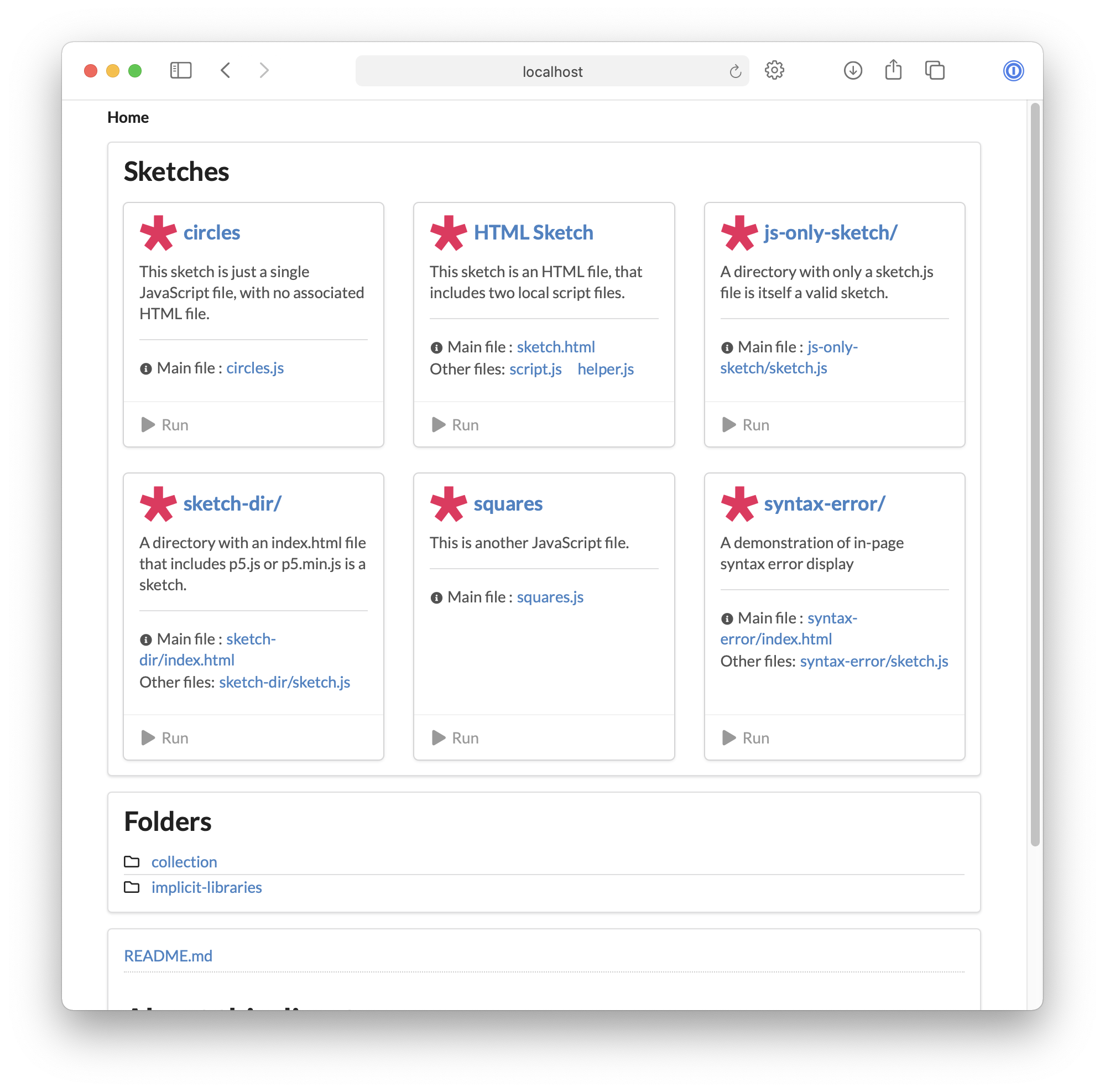
Features
- Live reload. The browser reloads the page, when any file in its directory is modified.
- JavaScript-only sketches. Run a sketch that's just a JavaScript file (e.g.
p5 serve sketch.js). You don't need to create an HTML wrapper. - Automatic library includes. If the server detects that a JavaScript-only sketch requires a p5.js library, it will automatically include it. (See here for how this works.)
- In-Page syntax errors. If a JavaScript file has a syntax error, it is displayed in the body of the page (you don't have to check the console).
- P5-aware directory listings. Viewing a directory in the browser lists the sketches, folders, other files in that directory.
- Sketch generation.
p5 generatecreates anindex.html/sketch.jspair of files.
Usage
In a terminal window:
p5 servestarts a server in the current directoryp5 serve <directory>to serve a different directoryp5 serve sketch.htmlorp5 serve sketch.jsserve a specific file.p5 serve [directory] --openruns the server and opens the URL in the browser.
Any of these will display a URL that can be entered into a browser. (In some terminal programs, you can command-click on the URL instead of copying and pasting it.)
Create a sketch
p5 create --html creates a sketch named sketch.js in the current directory.
This is a JavaScript-only sketch. The server (below) can run this, and you can paste it into online editors such as the P5 web editor and OpenProcessing.org.
p5 create my-sketch creates an HTML file named my-sketch.html and a
JavaScript file named my-sketch.js.
The default generated script contains setup() and draw() functions. The
setup() functions creates a canvas, and the draw() functions draws circles
that follow the mouse. --options can be used to customize this script.
See the reference, below.
Start the server
p5 serve starts a server, that serves files from the current directory.
p5 serve directory starts a server that serves files from another directory.
By default, the server runs on port 3000. You can open it in a browser by
visiting http://localhost:3000. The --open option will do this
automatically.
If another server is already running on port 3000, the server will choose another port.
Convert JavaScript <-> HTML sketches
p5 convert sketch.html converts an HTML sketch to a JavaScript-only sketch, by
deleting the HTML file. It first inspects this file, to insure that the sketch
contains only a single script file, and that all the information necessary to
run the sketch is in the script.
p5 convert sketch.js creates an HTML file that can be used to run the sketch.
Installation
Install Node.js.
In a terminal window, enter:
npm install p5-server
Reference
Run p5 --help to see a list of commands.
Run p5 <command> --help to see command-line options.
p5 create [sketch-name]
Creates a folder named sketch-name (default sketch), that contains an
index.html file and a sketch.js file.
p5 create [sketch-name] --no-html
Creates a file named sketch-name.js in the current directory.
Use -options <options> to configure the JavaScript file. <options> is a
comma-separate list of script configuration options, such as resizeCanvas or
preload,static.
The script configuration options are:
comments– include comments (e.g.// put setup code here) inside the functionspreload– include an (empty)preload()functionwindowResized– include awindowResized()function, that resizes the canvas when the window is resizedno-draw– omit thedraw()function, in order to create a "static" sketchno-examples– omit the example call inside ofdraw()
p5 serve [filename]
Runs a web server that serves the current directory (if there is no argument),
or the filename subdirectory of the current directory.
p5 serve filename runs a sketch in the browser.
- If
filenameis an HTML file (for example,index.html), this command serves that page. - If
filenameis a JavaScript file that contains a p5.js sketch (for example,sketch.js), the server serves a page that runs the sketch. - If
filenameis a directory, the browser displays a list of sketches and files in that directory. - If
filenameis not supplied, the browser displays sketches and files in the current directory. (This is the same asp5 serve ..)
p5 convert filename --to html | javascript
Converts between HTML and JavaScript-only sketches.
Converting a JavaScript-only sketch is simple. An HTML file with the same base name is created. This will only fail if the directory already contains a HTML file with this name.
Converting an HTML sketch to a JavaScript-only sketch involves deleting the HTML file that includes the script. This potentially looses some information. Before the file is deleted, the following checks are made:
- The HTML file should include only a single script file.
- The libraries that the HTML file includes (via
<script>tags) should be the same as the libraries that will be inferred from the script file. (See “Library inference”, below.)
API
This packages makes the following APIs available. They are currently used by the Visual Studio Code extension. These APIs are not stable until this package reaches version 1.0.
Server– a web server with p5.js-aware directory listings, that serves JavaScript-only sketches with automatic library includes, and that has live reload.Sketch– the interface to generate sketch files, find associated files, infer libraries, and scan directories for sketches that they contain.
Implementation Notes
Sketch recognition
A “JavaScript-only sketch file” is a JavaScript file that includes a function
definition for setup() function, and a call to createCanvas() (and does not
itself define createCanvas).
An HTML sketch file is an HTML file that includes a <script> element with a
src attribute that ends in p5.js or p5.min.js.
A directory is recognized as a sketch if it contains a single sketch and either no loose files, or the only loose file is a README.
Sketch descriptions
The directory listing displays the sketch description. For an HTML sketch, this
is the value of the content attribute of the <meta name="description">
element. For a JavaScript sketch that begins with a block comment, this is the
paragraph that begins with "Description: " in that block.
Automatic library inclusion
JavaScript-only sketches automatically include many of the libraries that are
listed on the p5.js Libraries page, as well as
dat.gui. For example, if the sketch calls
loadSound, it will include the p5.sound library. If it refers to ml5, it
will include the ml5.js library.
Automatic library loading is done by examining the free variables, and
references to p5.prop where prop is any property name, in the JavaScript source.
A list of libraries, and the global variables that trigger including a library,
is in ./src/libraries.json. In order to qualify for automatic inclusion, an
entry in this list must have either a path or npmPackage key.
Associated files
The directory listing groups the files that are associated with a project into the card for that project.
The files that are associated with an HTML file are just the local script files
that are included via the <script> tag and <link> tags. The server does not
inspect <img> tags,
etc., and it does not inspect CSS files.
The files that are associated with a script file are the string literal
arguments to functions whose names begin with load, such as loadImage() and
loadModel(). The server will recognize cat.png as an associated file in the
call loadImage("cat.png"), but not in the following snippets:
let name = "cat.png";
loadImage(name);let name = "cat";
loadImage(`${name}.png`);for (let name of ['dog.png', 'cat.png']) {
loadImage(name);
}let loader = loadImage;
loader("cat.png");Limitations
- This code hasn't been tested on Windows.
- Generated sketches require an internet connection to run. They load the p5.js and other libraries from a content delivery network (“CDN”). Browsers cache these files, so reloading a page or running other sketches that use the same (or no) libraries do not require additional internet access, but you will need internet access the first time you use this extension or after the browser cache has expired.
- The server requires an internet connection in order to display sketches and directory listings. (It loads the Semantic UI CSS framework from a CDN.)
- This code hasn't been tested with instance-mode sketches.
- Library inference hasn't been tested with sketches that are written as modules.
- See the implementation notes for limitations on the recognition of associated files.
Acknowledgements
This project builds on these libraries and frameworks:
- commander, for parsing command-line arguments
- esprima and node-html-parser for parsing JavaScript and HTML, respectively
- expressjs for the web server
- livereload for the live reload functionality
- marked for converting Markdown to HTML
- nunjucks and pug for template generation
- The Semantic UI CSS framework
License
4 years ago
4 years ago
4 years ago
4 years ago
4 years ago
4 years ago
4 years ago
4 years ago
4 years ago
4 years ago
4 years ago
4 years ago
4 years ago
4 years ago
4 years ago
4 years ago
4 years ago
4 years ago
4 years ago
4 years ago
4 years ago
4 years ago
4 years ago
4 years ago
4 years ago
4 years ago
4 years ago
4 years ago
4 years ago
4 years ago
4 years ago
4 years ago
4 years ago
4 years ago
4 years ago
4 years ago
4 years ago
4 years ago
4 years ago
4 years ago
4 years ago
4 years ago