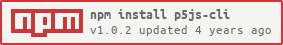1.0.2 • Published 5 years ago
p5js-cli v1.0.2
Content
Features ✨
- Easily bootstrap a fresh p5.js sketch template.
- Run a static server your project directory.
Install 🐙
npm install -g p5js-cliUsage 💡
p5 new
- Open your favorite terminal of choice.
- Navigate to a directory where you want to make your project folder.
- Run
p5 new <project name>. (If project name is not provided it will ask for it in a prompt) - Navigate into your newly created project directory.
cd <project name> - Done! 🎉 Go crazy with your new p5.js sketch!
###p5 serve
1. Open your favorite terminal of choice.
2. Navigate to a directory with the files you want to serve.
3. Run p5 serve <port> (port is optional, defaults to 3000).
4. Go to https://localhost:<port>/ and see your project in action!
Commands 🖍
p5 new <project name> - Generates a new empty p5.js sketch template in a directory with the same name as the project name.
p5 serve <port> - Starts a server for static files in your current directory. Great for testing your p5.js sketches. (port is optional, defaults to 3000)
Structure 🗃
<project name>
├───index.html
└───sketch.jsContributing 🍰
- Fork the repo.
- Run
npm install. - Run
npm link. - Apply your changes, they will be automatically available globally.
- Once you test everything, commit your changes and push them to GitHub.
- Open a pull request and wait for merge!
Please make sure to read the Contributing Guide before making a pull request.
Thank you to all the people who already contributed to this project!
Contributors 👷
License ⚖
MIT