1.1.0 • Published 4 years ago
page-http-code v1.1.0
page-http-code
Volkeno Page HTTP CODE gives you the possibility to integrate the error pages following the error code in a few clicks, while facilitating the modification of the error message as well as the image with the structure, in your React JS projects
Install
npm install --save page-http-codeYou will find below the documentation to manipulate the pages in order to modify the style, the text as well as the image.
The thing to remember is that everything is easily customizable in this library. You will find all the necessary accessories to adapt these pages to your design.
Usage
First step: import the component with the css file:
import React, { Component } from 'react'
import { HttpCodePage } from 'page-http-code'
import 'page-http-code/dist/index.css'Second step: Use the component to get the error page
class Example extends Component {
render() {
return <HttpCodePage
text="The requested URL was not found on this server."
image="My_Image_Path or My_Image_URL"
typePage={404}
redirectLink="/accueil"
/>
}
}Configuration - Props
| Property | Type | Require | Default | Description |
|---|---|---|---|---|
| typePage | number | true | 404 | Page code error (404, 401, 403, 500) |
| image | string | true | ... | Code error picture |
| text | string | true | ... | Erreur textual message |
| redirectLink | string | false | ... | Link to return to home page |
Default Pages Screenchot
Page 404 screenshot

Page 401 screenshot

Page 403 screenshot

Page 500 screenshot
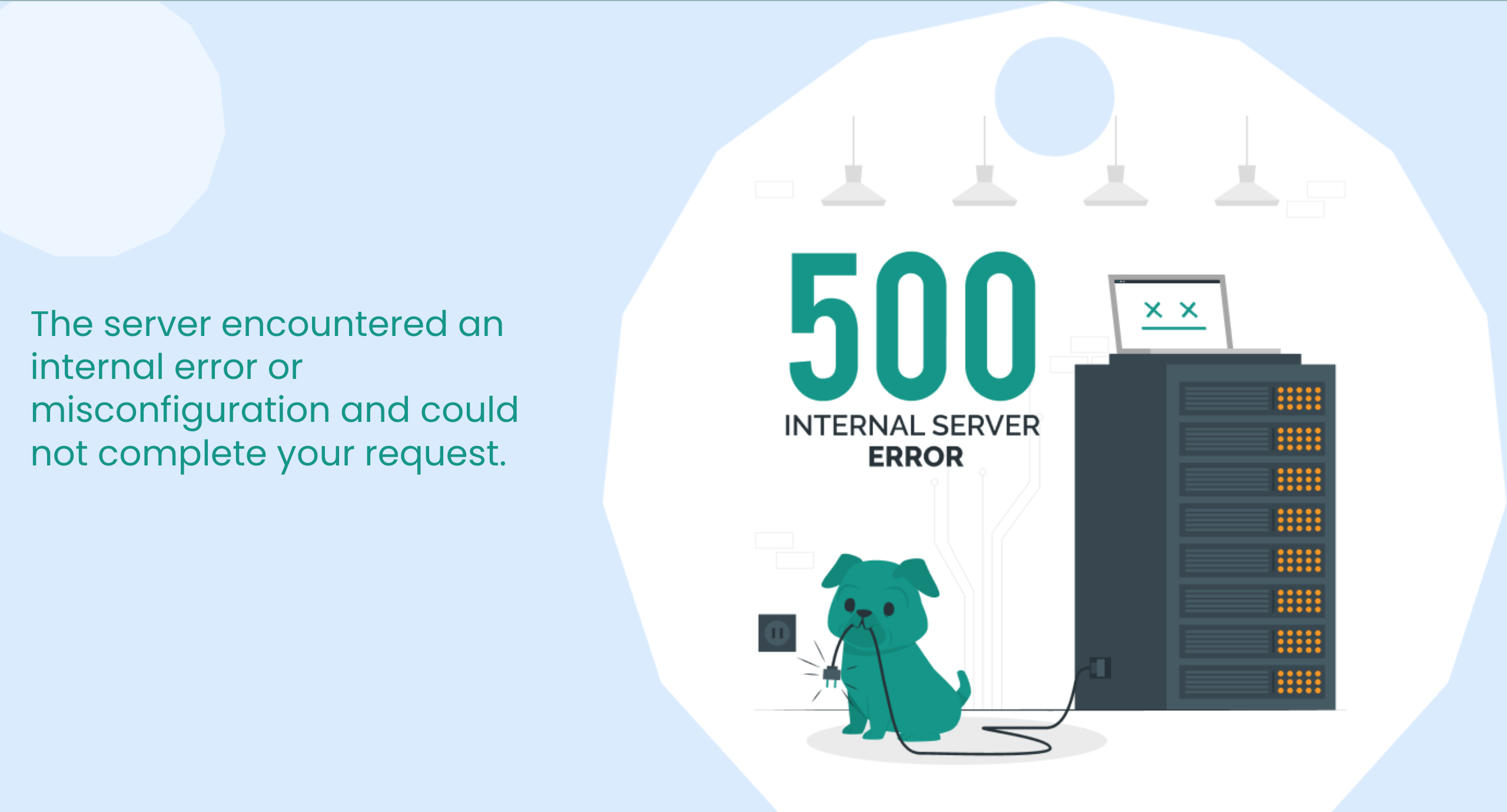
License
MIT © VolkenoMakers

