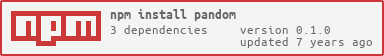pandom v0.1.0
Pandom
🔀 Randomize a primitive/built-in data type in JavaScript.
🚧 WIP
Install
Install via NPM:
npm install pandomUsage
Just require pandom before use it.
require('pandom');API
Table of Contents
- Array
- String
- Number
- Date
Array.prototype.random(length)
Randomize an array from the original array.
length
Type: Number
Default: Same length as original array length.
Length of a randomized array.
If no length, it'll return a randomized array with same length as the original array.
let arr = [1, 2, 3, 4, 5];
console.log(arr.random()); // [5, 3, 2, 4, 4]let arr = [1, 2, 3, 4, 5];
console.log(arr.random(10)); // [5, 2, 1, 4, 5, 3, 5, 2, 3, 3]Array.prototype.shuffle()
Shuffle the original array. (Doesn't change the original array)
let arr = [1, 2, 3, 4, 5];
console.log(arr.shuffle()); // [1, 4, 5, 3, 2]String.prototype.random(length)
Randomize a string from the original string.
length
Type: Number
Default: Same length as original string length.
Length of a randomized string.
If no length, it'll return a randomized string with same length as the original string.
let str = 'string';
console.log(str.random()); // 'intrgt'let str = 'string';
console.log(str.random(20)); // 'gngrtsttrrginginrntg'String.prototype.shuffle()
Shuffle the original string.
let str = 'string';
console.log(str.shuffle()); // 'rgntsi'Number.prototype.randomTo(end)
Get a random number between the current number and end.
end
Type: Number
The ending boundary.
let n = 0;
console.log(n.randomTo(5)); // 4.728512016075024Number.prototype.randomFrom(start)
Get a random number between start and the current number.
start
Type: Number
The beginning boundary.
let n = 0;
console.log(n.randomTo(5)); // 3.927804381475524Date.prototype.randomHours(min, max)
Return a date with randomized hours (within min and max if given).
min
Type: Number
Minimum boundary.
max
Type: Number
Maximum boundary
let date = new Date(2016, 0, 1, 5, 15, 20, 50); // Fri 1 Jan 2016 05:15:20:50
let newDate = date.randomHours();
console.log(newDate.toString()); // -> Fri 1 Jan 2016 09:15:20:50Date.prototype.randomMinutes(min, max)
Return a date with randomized minutes (within min and max if given).
min
Type: Number
Minimum boundary.
max
Type: Number
Maximum boundary
let date = new Date(2016, 0, 1, 5, 15, 20, 50); // Fri 1 Jan 2016 05:15:20:50
let newDate = date.randomMinutes();
console.log(newDate.toString()); // -> Fri 1 Jan 2016 05:58:20:50Date.prototype.randomSeconds(min, max)
Return a date with randomized seconds (within min and max if given).
min
Type: Number
Minimum boundary.
max
Type: Number
Maximum boundary
let date = new Date(2016, 0, 1, 5, 15, 20, 50); // Fri 1 Jan 2016 05:15:20:50
let newDate = date.randomSeconds();
console.log(newDate.toString()); // -> Fri 1 Jan 2016 05:15:47:50Date.prototype.randomMilliseconds(min, max)
Return a date with randomized milliseconds (within min and max if given).
min
Type: Number
Minimum boundary.
max
Type: Number
Maximum boundary
let date = new Date(2016, 0, 1, 5, 15, 20, 50); // Fri 1 Jan 2016 05:15:20:50
let newDate = date.randomMilliseconds();
console.log(newDate.toString()); // -> Fri 1 Jan 2016 05:15:20:316Date.prototype.randomDate(min, max)
Return a date with randomized date (within min and max if given).
min
Type: Number
Minimum boundary.
max
Type: Number
Maximum boundary
let date = new Date(2016, 0, 1, 5, 15, 20, 50); // Fri 1 Jan 2016 05:15:20:50
let newDate = date.randomDate();
console.log(newDate.toString()); // -> Mon 18 Jan 2016 05:15:20:50Date.prototype.randomMonth(min, max)
Return a date with randomized month (within min and max if given).
min
Type: Number
Minimum boundary.
max
Type: Number
Maximum boundary
let date = new Date(2016, 0, 1, 5, 15, 20, 50); // Fri 1 Jan 2016 05:15:20:50
let newDate = date.randomMonth();
console.log(newDate.toString()); // -> Thu 1 Sep 2016 05:15:20:50Date.prototype.randomYear(min, max)
Return a date with randomized year (within min and max if given).
Randomize year will be within
1970and275760(maximum year in JavaScript - see http://stackoverflow.com/a/11526569/1675907).
min
Type: Number
Minimum boundary.
max
Type: Number
Maximum boundary
let date = new Date(2016, 0, 1, 5, 15, 20, 50); // Fri 1 Jan 2016 05:15:20:50
let newDate = date.randomYear();
console.log(newDate.toString()); // -> Mon 1 Jan 61134 05:15:20:50Date.prototype.random(...targets)
Return a date with randomized whole date that can be determined the precision by targets.
let date = new Date(2016, 0, 1, 5, 15, 20, 50); // Fri 1 Jan 2016 05:15:20:50
let newDate = date.random('hour', 'date', 'month');
console.log(newDate.toString()); // -> Wed 21 Dec 2016 10:15:20:50If no targets given, it'll return a date between new Date(0) and new Date(8640000000000000) (maximum date in JavaScript - see http://stackoverflow.com/a/11526569/1675907).
let date = new Date(2016, 0, 1, 5, 15, 20, 50); // Fri 1 Jan 2016 05:15:20:50
let newDate = date.random();
console.log(newDate.toString()); // -> Wed 13 May 152458 09:58:28:825With range
targets can be objects with min and max range. And give a target as property in the object.
target
Type: String
A target to be randomized. Use to determine the precision.
min
Type: Number
Minimum boundary.
max
Type: Number
Maximum boundary
let date = new Date(2016, 0, 1, 5, 15, 20, 50); // Fri 1 Jan 2016 05:15:20:50
let newDate = date.random(
{ target: 'hour', min: 8, max: 12 },
{ target: 'date', min: 10, max: 20 },
{ target: 'month', min: 5, max: 8 }
);
console.log(newDate.toString()); // -> Thu 11 Aug 2016 08:15:20:50