paroflow v0.3.1
Paroflow
Paroflow is a simple flow-chart builder which works with D3.js and SVG.
# Project setup
npm install
# Run demo
npm run serve
# Output .js and .d.ts file
npm run buildDemo
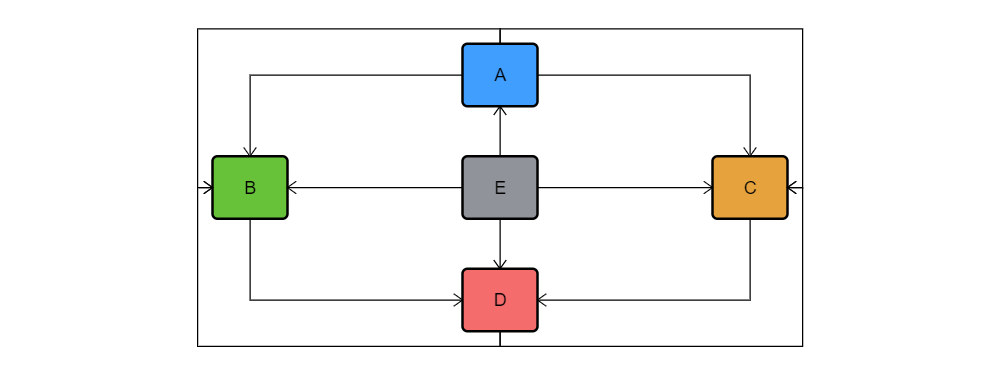
Usage
Install
npm install --save paroflowSet a svg Element in your page.
<svg id="paroflow"></svg>Import FlowChart and Create an instance.
Currently, Only ES Module version is availible. If need other version, please tell me.
You must pass a valid selector which can find your svg element to locate render position. In this case you can code like this:
import FlowChart from 'paroflow'
const chart = new FlowChart('#paroflow')You can also privide some global options like:
const options = {
width: 400,
height: 300,
fontSize: 16
}
const chart = new FlowChart('#paroflow', options)Full options see: FlowChartInitialOptions in Declaration file
Add nodes and link them
All public method of FlowChart instance is designed to support chained calls:
chart
.addNode('node1', 200, 50, 'Hello')
.addNode('node2', 200, 150, 'ParroT')
.addEdge('node1', 'node2')You can provide options to Node and Edge too, note that the options you privide here will overwrite global options:
chart
.addNode('node1', 200, 50, 'Hello', { fontSize: 12 })
.addNode('node2', 200, 150, 'ParroT', { fontColor: '#47b785' })
.addEdge('node1', 'node2', { width: 2 })Same as before, you can find full options of FlowChartNodeOptions and FlowChartEdgeOptions in Declaration file
Render!
Just call render() at FlowChart instance simply:
chart.render()Of course, you can call render() chained.
chart
.addNode(...)
.addEdge(...)
.render()