1.0.0 • Published 4 years ago
passkepr v1.0.0
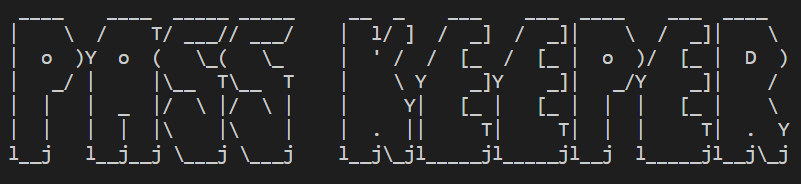
pass-keeper
Node CLI tool for generate and store passwords securely with one master key
Setup
npx passkeprQuick start
npx passkepr // To open the main-menu
npx passkepr [app-name]
npx passkepr [app-name] [master-password]Options
-V, --version output the version number
-h, --help display help for command
work flow
pass-keeper (folder)
config.json
{
"publicSecretKey": "32-char"
}
passwords.json
[
{
"appname":"string",
"username":"string",
"email":"string",
"password":"string-encripted"
}
]Two Cases
Check if pass-keeper (folder) already installed
First-time(in Device)
- create pass-keeper folder with all setup file
- generate a public secret key 32-char (saved to confing.json)
- ask user to eneter his master key for the fist time(to clipboard)
- calc secret key
- mainMenuAlready installed(in Device)
- read a public secret key 32-char (from confing.json)
- ask user to eneter his master key
- calc secret key
- mainMenuMainMenu
Generate a new password
- readPasswords
- inquirerPassKeeperObj appname, username, email
- generate a new password
- encrypt password with secret key
- update passwords list
Custom new password
- readPasswords
- inquirerPassKeeperObj appname, username, email, password
- encrypt password with secret key
- update passwords list
List all passwords
- readPasswords
- decrypt passwords with secret key
- print it to the console
Find a password by (App name)
- readPasswords
- find by name
- decrypt password with secret key
- print it to the console
1.0.0
4 years ago