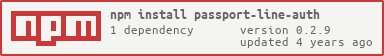passport-line-auth v0.2.9
passport-line-auth
Passport strategy for authenticating with LINE using the OAuth 2.0 API and OpenID Connect.
How to Install
npm
npm install passport-line-auth --saveYarn
yarn add passport-line-authUsage
Create an Service
Before using passport-line-auth, you must register an Services with LINE. If you have not already done so, a new services can be created at LINE Developers. Your service will be issued an channel ID and channel secret, which need to be provided to the strategy. You will also need to configure a redirect URI which matches the route in your service.
Configure Strategy
The LINE authentication strategy authenticates users using a LINE account and OAuth 2.0 tokens. The channel ID and secret obtained when creating an service are supplied as options when creating the strategy. The strategy also requires a verify callback, which receives the access token and optional refresh token, as well as profile which contains the authenticated user's LINE profile. The verify callback must call cb providing a user to complete authentication.
- Part 1 Sample Code
passport.use(new LineStrategy({
channelID: LINE_CHANNEL_ID,
channelSecret: LINE_CHANNEL_SECRET,
callbackURL: "http://localhost:3000/auth/line/callback",
scope: ['profile', 'openid'],
botPrompt: 'normal',
uiLocales: 'en-US',
},
function(accessToken, refreshToken, profile, cb) {
User.findOrCreate({ lineId: profile.id }, function (err, user) {
return cb(err, user);
});
}
));- Part 2 Sample Code
passport.use(new LineStrategy({
channelID: LINE_CHANNEL_ID,
channelSecret: LINE_CHANNEL_SECRET,
callbackURL: "http://localhost:3000/auth/line/callback",
scope: ['profile', 'openid', 'email'],
botPrompt: 'normal',
uiLocales: 'en-US',
},
function(accessToken, refreshToken, params, profile, cb) {
var email = jwt.decode(params.id_token)
User.findOrCreate({ lineId: profile.id }, function (err, user) {
return cb(err, user);
});
}
));Options
| Parameter | Type | Required | Default | Description |
|---|---|---|---|---|
| channelID | String | Required | Channel's Id by LINE | |
| channelSecret | String | Required | Channel's secret by LINE | |
| callbackURL | String | Required | URL that users are redirected to after authentication and authorization. Must match one of the the callback URLs registered for your channel in the console. | |
| scope | Array | Required | ['profile', 'openid'] | Permissions granted by the user. Set value to either profile, openid or email. If |
| botPrompt | String | Optional | null | Displays an option to add a bot as a friend during login. Set value to either normal or aggressive. For more information, see Linking a bot with your LINE Login channel. |
| uiLocales | String | Optional | null | Display language for LINE Login screens. For more information, see Linking a bot with your LINE Login channel. |
Response
| Name | Type | Description |
|---|---|---|
| accessToken | String | Access token. Valid for 30 days. |
| refreshToken | String | Token used to get a new access token. Valid up until 10 days after the access token expires. |
| idToken | String | JWT that includes information about the user. This field is returned only if openid is specified in the scope. For more information, see ID tokens. |
Exmaple
First time, you need set channel id, secret and redirect uri at Exmaple, then install packages and npm start.
Reference
License
Copyright(c)2019 Ivan Wei (Wei, Hong-Lin) [https://blog.ivanwei.co/](https://blog.ivanwei.co/)