patch-gatherings v2.4.7
patchcore gatherings depject plugin for secure scuttlebutt
gives pull-stream sources and async methods for finding and publishing gatherings on secure scuttlebutt
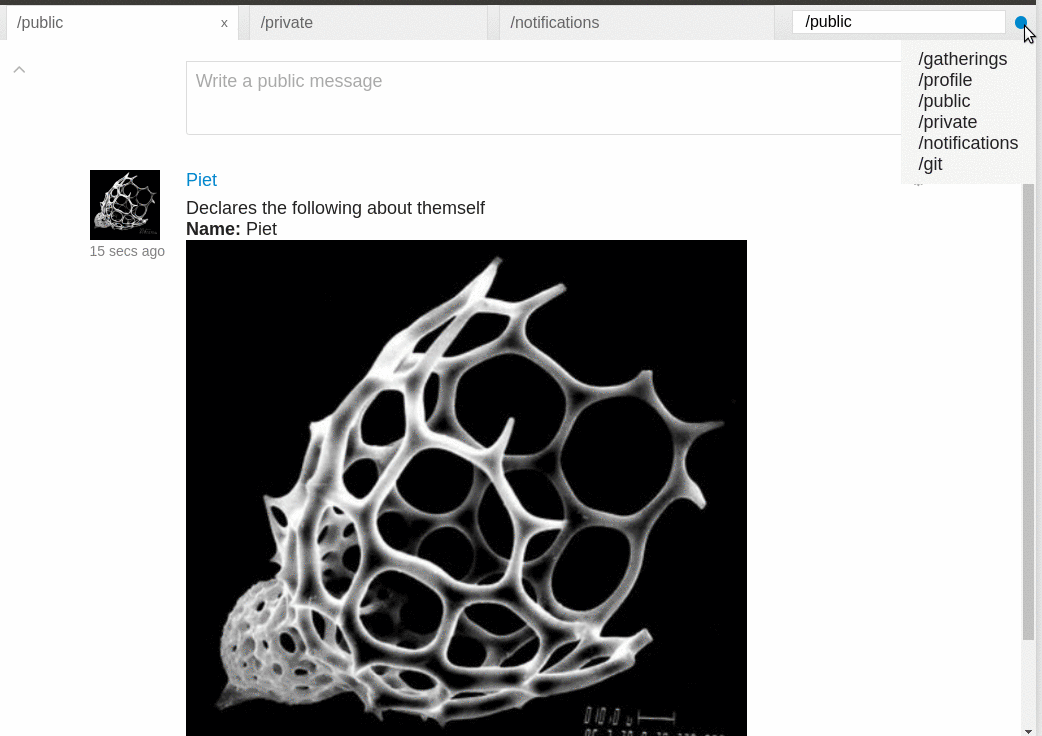
Needs
exports.needs = nest({
'sbot.pull.messagesByType': 'first',
'sbot.pull.links': 'first',
})Gives
exports.gives = nest({
'gatherings.pull': [
'find'
],
'gatherings.async': [
'create',
'title',
'description',
'contributors',
'startDateTime',
'endDateTime',
'location',
'hosts',
'attendees',
'images',
]
'gatherings.html': [
'attendees', //TODO
'contributors', //TODO
'create',
'description',
'endDateTime', //TODO
'hosts', //TODO
'images',
'layout': [
'default',
'mini',
],
'location', //TODO
'render',
'startDateTime',
'thumbnail',
'title',
],
'gatherings.obs': [
'gathering'
],
'message.html': [
'render'
],
})How gathering messages work
A gathering message is extremely simple. It is little more than intent to have a gathering. Location, time, description etc are all about messages that link to the gathering message. Hopefully we can reuse these about messages to add metadata on completely different things. Examples could be publishing a location message about a pub or a photo.
API
gatherings.pull.find(opts={}, cb)
Returns a new pull-stream of gatherings. Valid opts keys include
past(default:false) -true: Get all gatherings whose utcDateTime is from the pastfuture(default:true) -true: Get all gatherings whose utcDateTime is in the futuretimeless(default:true) -true: Get all gatherings whose utcDateTime is not set
gatherings.async.create(opts={}, cb)
Creates a new gathering message and calls cb when done.
gatherings.async.title(opts={}, cb)
Sets the title of the gathering and calls cb when done. Valid opts keys include
gathering(required) - The id of the gathering to link to.title(required) - The title of the gathering
gatherings.async.startDateTime(opts={}, cb)
Sets the utc start dateTime of the gathering and calls cb when done. Valid opts keys include
gathering(required) - The id of the gathering to link to.utcDateTime(required) - The time of the gathering
gatherings.async.endDateTime(opts={}, cb)
Sets the utc end dateTime of the gathering and calls cb when done. Valid opts keys include
gathering(required) - The id of the gathering to link to.utcDateTime(required) - The time of the gathering
gatherings.async.location(opts={}, cb)
Sets the physical location of the gathering and calls cb when done. Valid opts keys include
gathering(required) - The id of the gathering to link to.location(required) - The location of the gathering
gatherings.async.description(opts={}, cb)
Sets the physical location of the gathering and calls cb when done. Valid opts keys include
gathering(required) - The id of the gathering to link to.description(required) - The description of the gathering
gatherings.async.hosts(opts={}, cb)
Adds or removes hosts of the gathering and calls cb when done. Valid opts keys include
gathering(required) - The id of the gathering to link to.hosts(required) - an array of hosts where each host is an object that has keys:id(required) - The id of the host.remove(default: false) - Remove this id as a host.
eg:
gatherings.async.hosts({
gathering: '',
hosts: [
{id: ''}, //adds the host
{id: '', remove: true}, // removes the host
]
}, err => console.log(err))gatherings.async.images(opts={}, cb)
Adds or removes images of the gathering and calls cb when done. Valid opts keys include
gathering(required) - The id of the gathering to link to.images(required) - an array of images where each image is an object that has keys:id(required) - The blob id of the image.remove(default: false) - Remove this blob as an image. eg:
gatherings.async.images({
gathering: '',
images: [
{id: ''}, //adds the image
{id: '', remove: true}, // removes the image
]
}, err => console.log(err))gatherings.async.attendees(opts={}, cb)
Adds or removes attendees of the gathering and calls cb when done. Valid opts keys include
gathering(required) - The id of the gathering to link to.attendees(required) - an array of attendees where each host is an object that has the keys:id(required) - The id of the host.remove(default: false) - Remove this id as an attendee.
eg:
gatherings.async.attendees({
gathering: '',
attendees: [
{id: ''}, //adds the attendee
{id: '', remove: true}, // removes the attendee
]
}, err => console.log(err))gatherings.async.contributors(opts={}, cb)
Adds or removes contributors of the gathering and calls cb when done. Valid opts keys include
gathering(required) - The id of the gathering to link to.contributors(required) - an array of contributors where each host is an object that has the keys:id(required) - The id of the host.remove(default: false) - Remove this id as a contributor.
eg:
gatherings.async.contributors({
gathering: '',
contributors: [
{id: ''}, //adds the contributor
{id: '', remove: true}, // removes the contributor
]
}, err => console.log(err))Install
With npm installed, run
$ npm install sbot-gatheringsCode of conduct
Please note that this project is released with a Contributor Code of Conduct. By participating in this project you agree to abide by its terms.
Prior art
Acknowledgments
sbot-gatherings wouldn't be a thing with out the help and encouragement of mixmix and ahdinosaur.
See Also
patchbay-gatherings as an example of how to wire patch-gatherings into a client
License
ISC
8 years ago
8 years ago
8 years ago
8 years ago
9 years ago
9 years ago
9 years ago
9 years ago
9 years ago
9 years ago
9 years ago
9 years ago
9 years ago
9 years ago
9 years ago
9 years ago
9 years ago
9 years ago
9 years ago
9 years ago
9 years ago
9 years ago