paypalplus-for-vue v1.1.1
PayPal Plus for Vue
A single-file component made for PayPal Plus (aka PayPal unbranded checkout). Works like PayPal Payment Pro but it was tailored for Brazil and Mexico markets.
Important notes:
- Be sure you have PayPal Plus enabled for your account in order to use it on Live environment. Contact PayPal to check and/or enable it. Sandbox environment is enabled for all PayPal accounts. Follow this Get Started guide from PayPal to create a developer account.
- It's highly recommeneded to use v1 APIs to use PayPal Plus. v2 APIs aren't supported yet (May work? Yes, but I still do not recommend them :sweat_smile:).
Installation
npm install paypalplus-for-vueUsage
Import the component to the page you will instance the PayPal Plus frame:
import PaypalPlus from 'paypalplus-for-vue'Then set it as component in parent .vue file:
components: {
PaypalPlus
}To load the frame properly you will need to instance the required props:
| Prop | Required | Default value | Type | What is it? |
|---|---|---|---|---|
mode | Yes | live | String | Environment you want to load PayPal Plus. Supported values: sandbox or live |
approvalUrl | Yes | String | approval_url link returned from v1/payment/payments (example) | |
email | Yes | String | Email address of the payer providing payment information for checkout. | |
firstName | Yes | String | First name of the payer providing payment information for checkout. This name must match the name on the credit card. | |
lastName | Yes | String | Last name of the payer providing payment information for checkout. This name must match the name on the credit card. | |
phone | No | String | Phone number of the payer providing payment information for checkout. Recommended if tangible products are being selled for PayPal's Seller Protection. | |
language | No | String | Language in which to render the PayPal Plus payment selection page. Allowed values are: en_US, pt_BR, es_MX. It's also automatically defined by defined country. | |
country | No | US | String | Country where the PayPal Plus service is deployed. Supported values: US, BR, MX |
taxId | No | blank | String | Only required in Brazil. CPF or CNPJ document of the payer. Must be the the document related to the credit card holder. (only numbers, please). |
domName | No | ppplus-vue | String | Name of the ID which will load the PayPal Plus frame. |
buttonId | No | continueButton | String | Button ID that will trigger the payment. This will be disabled/enabled depending on which actions it receives from frame. |
collectBillingAddress | No | false | Boolean | If set to true address fields Line1, Line2 (optional), City, Postal Code, Country and State are collected through frame. Not required if BR or MX -- automatically applied if US. |
mxDebitCards | No | false | Boolean | If true and if the buyer is Mexican, debit card logos are not displayed. |
iframeHeight | No | 550 | String | Set the height size of PayPal Plus frame. |
rememberCards | No | false | Boolean | Enable the option to remember payer's card. |
rememberedCards | No | String | When a payment is properly executed, rememberCards is set as true and payer selected this option, a hash containing the card used on this transaction is generated. You need to securely store this hash to this user and inform this hash anytime he instances PayPal Plus. | |
blockinstallment | No | false | Boolean | Block installment selection on PayPal Plus frame. |
installmentTerm | No | 0 | Number | Sets a static number of installments. Useful if you set blockInstallment so he can't change the installment provided (before or by store's default). |
noScript | No | false | Boolean | By default this component already append a script containing the PayPal Plus frame library. If you are using another way to load external scripts (such as vue-plugin-load-script) it's recommended to set this prop. |
pppDebug | No | false | Boolean | Logs on console each action received from PayPal Plus frame. |
You'll need also to listen these two events on PayPal Plus component.
| Event | Why? |
|---|---|
@checkout | Receive a function to execute when a payment is approved. Data containing event details is sent. |
@error | Receive a function to execute when a payment went wrong. Data containing event details is sent. |
Inside template you will call the paypal-plus tag:
<!-- sandbox example below -->
<template>
<paypal-plus
ref="ppplus"
mode="sandbox"
approvalUrl="https://www.sandbox.paypal.com/cgi-bin/webscr?cmd=_express-checkout&token=EC-65N73270YN200541T"
firstName="Renan"
lastName="Araujo"
country="BR"
taxId="27374114087"
email="renan9379@sandboxpaypal.com"
@checkout="onContinue"
@error="onError"
/>
</template>If all this were set good, this frame may show:
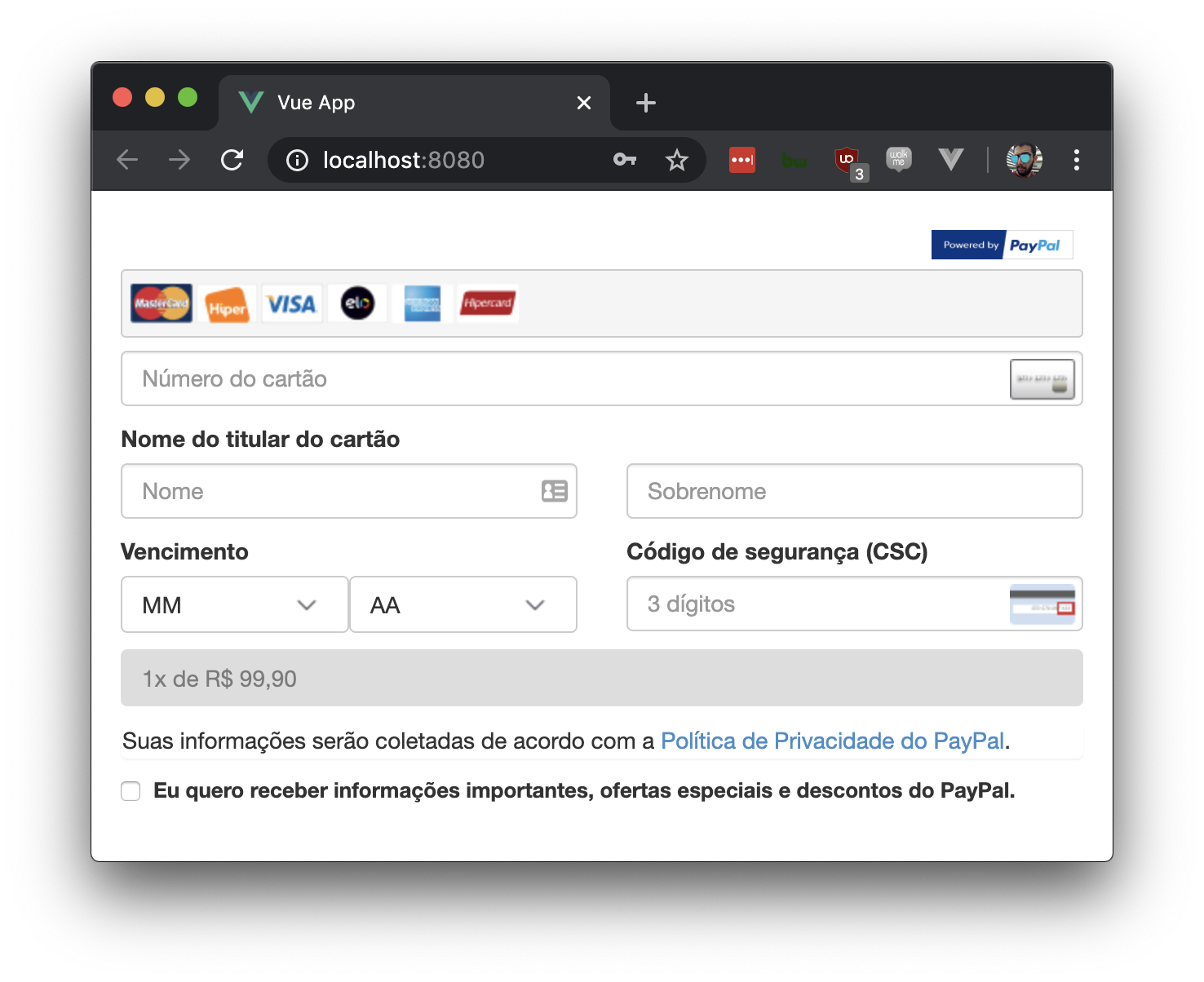
Listening payment button
Unfortunately triggerbus did not fit properly to listen button as a Vue SFC (creating through vue-sfc-rollup). So the best way now to make it work is...
Include a ref prop (i.e. ppplus as above) inside paypal-plus component and then register a method to execute this referenced component function named pppContinue.
// Checkout.vue
methods: {
handleCheckout() {
this.$refs.ppplus.pppContinue();
}
}// Checkout.vue
<custom-button on:click="handleCheckout">Checkout</custom-button>Soon a better way to threat it will be found, I promise. :crossed_fingers:
Treating payment execution or error
As previously informed you need to register two listeners on component (@checkout and @error). If everything went good and the payment is approved you need to call the PayPal API v1/payments/payment/{transaction-id}/execute to actually execute this payment.
On first example I did declared the @checkout function to be triggered is named onContinue. So I did register a method with this name that receives the data from checkout event meaning that the payment was approved. Based on PayPal API's I do need to info the payerId to the API (or my backend that does that) to execute this payment.
// Checkout.vue
methods: {
onContinue(data) {
let payerId = data.payer.payer_info.payer_id
axios.post('/my/backend/paypal/execute',
{ payer_id: payerId }
}).then((res) => {
/* Execute something when Promise is resolved */
})
}
}It's also needed to create a method to handle errors that may happen when things did not went good with tried payment. On my example I've registered a method named onError and then -- as the same that my onContinue did -- it needs to receive a data to treat the error according on what frame informed as error.
PayPal provides an error list with the most common errors that you need to handle. Some of these errors ask you to generate a new ecToken (or approvalUrl) so on these errors you need to call v1/payments/payment again to generate a new link and load PayPal Plus component again.
I do highly recommend you to re-render PayPal Plus component when any error is triggered. One way to do that is attaching a componentKey as component prop -- as explained on this article
// Checkout.vue
data() {
return {
componentKey: 0
}
},// Checkout.vue
methods: {
onError(data) {
let error = data.error;
switch(error) {
case 'TRY_ANOTHER_CARD':
alert('Please try another card in order to execute your payment.')
this.componentKey += 1
}
}
}That's it. :tada:
Please let me know if any bug or issue may happed with this component.