1.0.23 • Published 11 months ago
pdf-visualizer v1.0.23
PDFVisualizer
A modular PDF visualizer that works as a modal in various JavaScript frameworks.
Installation
// npm install pdf-visualizer
npm install pdf-visualizerUsage
Vanilla JavaScript
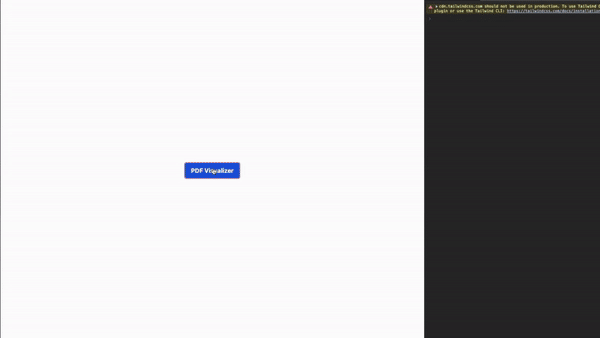
import pdfVisualizer from "pdf-visualizer";
// Create the PDF visualizer basically
await pdfVisualizer.init({
url: "https://api.syssoftintegra.com/servicios/syssoft/api/reporte/facturacion/venta/pdf/a4/VT0002",
});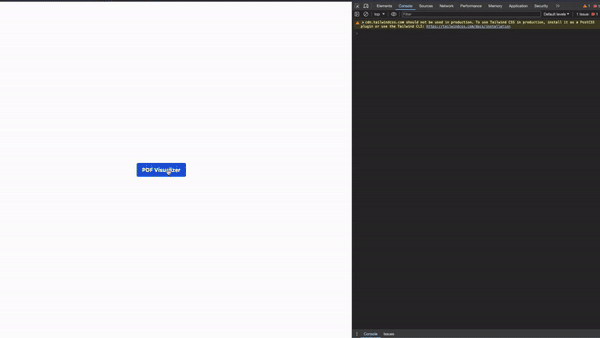
// Create the PDF visualizer with custom styles and events
await pdfVisualizer.init({
url: "https://api.syssoftintegra.com/servicios/syssoft/api/reporte/facturacion/venta/pdf/ticket/VT0002",
title: "PDF Visualizer",
titlePageNumber: "Página",
titleLoading: "Cargando PDF...",
fileName: "Document.pdf",
styleContent: "background-color: red;",
styleHeader: "background-color: orange;",
styleControls: "background-color: yellow;",
styleBody: "background-color: green;",
styleTextTitle: "color: red; font-size: 50px;",
styleTextPageNumber: "color: blue;",
stylTextZoomInfo: "color: pink;",
styleTextLoading: "color: green;",
styleButtonClose: "color: red; padding: 6px;",
styleButtonPrev: "color: orange;",
styleButtonNext: "color: purple;",
styleButtonZoomIn: "color: white;",
styleButtonZoomOut: "color: brown;",
styleButtonDownload: "color: black;",
styleButtonPrint: "color: red;",
isMoveable: true,
isClosingOnEscape: true,
isClosingOnClickOutside: true,
isDownloadingOnClick: true,
isPrintingOnClick: true,
onAfterOpen: () => {
console.log("PDF opened");
},
onBeforeOpen: () => {
console.log("Opening PDF");
},
// Event execute before closing the PDF by not using the function close
onBeforeClose: () => {
console.log("Closing PDF");
},
// Event execute after closing the PDF by not using the function close
onAfterClose: () => {
console.log("PDF closed");
},
// Event execute when an error occurs
onError: (error) => {
console.log("Error al abrir el PDF:", error);
},
});await pdfVisualizer.init({
url: "https://api.syssoftintegra.com/servicios/syssoft/api/reporte/facturacion/venta/pdf/ticket/VT0002",
title: "PDF Visualizer",
titlePageNumber: "Página",
titleLoading: "Cargando PDF...",
fileName: "Document.pdf",
styleContent: "background-color: red;",
styleHeader: "background-color: orange;",
styleControls: "background-color: yellow;",
styleBody: "background-color: green;",
styleTextTitle: "color: red; font-size: 50px;",
styleTextPageNumber: "color: blue;",
stylTextZoomInfo: "color: pink;",
styleTextLoading: "color: green;",
styleButtonClose: "color: red; padding: 6px;",
styleButtonPrev: "color: orange;",
styleButtonNext: "color: purple;",
styleButtonZoomIn: "color: white;",
styleButtonZoomOut: "color: brown;",
styleButtonDownload: "color: black;",
styleButtonPrint: "color: red;",
isMoveable: true,
isClosingOnEscape: true,
isClosingOnClickOutside: true,
isDownloadingOnClick: true,
isPrintingOnClick: true,
onAfterOpen: () => {
console.log("PDF opened");
},
onBeforeOpen: () => {
console.log("Opening PDF");
},
// Event execute before closing the PDF by not using the function close
onBeforeClose: () => {
console.log("Closing PDF");
},
// Event execute after closing the PDF by not using the function close
onAfterClose: () => {
console.log("PDF closed");
},
// Event execute when an error occurs
onError: (error) => {
console.log("Error al abrir el PDF:", error);
},
});
// Close the PDF visualizer with custom events and example of timeout
setTimeout(() => {
if (pdfVisualizer.isOpen()) {
pdfVisualizer.close({
onBeforeClose: () => {
console.log("Closing 1 PDF");
},
onAfterClose: () => {
console.log("PDF closed 1");
},
});
}
}, 5000);
// Close the PDF visualizer with custom events
if (pdfVisualizer.isOpen()) {
pdfVisualizer.close({
onBeforeClose: () => {
console.log("Closing 1 PDF");
},
onAfterClose: () => {
console.log("PDF closed 1");
},
});
}Check if the PDF is open or closed
if (pdfVisualizer.isOpen()) {
console.log("PDF is open");
} else {
console.log("PDF is closed");
}React
import React, { useEffect, useRef } from "react";
import pdfVisualizer from "pdf-visualizer";
function PDFVisualizerComponent({ url }) {
const viewerRef = useRef(null);
useEffect(() => {
viewerRef.current = pdfVisualizer;
return () => {
if (viewerRef.current) {
viewerRef.current.close();
}
};
}, [url]);
const openViewer = async () => {
if (viewerRef.current) {
await viewerRef.current.init({
url: url,
});
}
};
return <button onClick={openViewer}>Ver PDF</button>;
}Vue
<template>
<button @click="openViewer">Ver PDF</button>
</template>
<script>
import pdfVisualizer from "pdf-visualizer";
export default {
props: ["url"],
data() {
return {
viewer: null,
};
},
mounted() {
this.viewer = pdfVisualizer;
},
beforeDestroy() {
if (this.viewer) {
this.viewer.close();
}
},
methods: {
openViewer() {
async if (this.viewer) {
await this.viewer.init({
url: this.url,
});
}
},
},
};
</script>Angular
import { Component, OnInit, OnDestroy, Input } from "@angular/core";
import pdfVisualizer from "pdf-visualizer";
@Component({
selector: "app-pdf-viewer",
template: '<button (click)="openViewer()">Ver PDF</button>',
})
export class PDFVisualizerComponent implements OnInit, OnDestroy {
@Input() url: string;
private viewer: any;
ngOnInit() {
this.viewer = pdfVisualizer;
}
ngOnDestroy() {
if (this.viewer) {
this.viewer.close();
}
}
async openViewer() {
if (this.viewer) {
await this.viewer.init({
url: this.url,
});
}
}
}1.0.22
11 months ago
1.0.23
11 months ago
1.0.20
1 year ago
1.0.19
1 year ago
1.0.18
1 year ago
1.0.17
1 year ago
1.0.16
1 year ago
1.0.15
1 year ago
1.0.14
1 year ago
1.0.13
1 year ago
1.0.12
1 year ago
1.0.11
1 year ago
1.0.10
1 year ago
1.0.9
1 year ago
1.0.8
1 year ago
1.0.7
1 year ago
1.0.6
1 year ago
1.0.5
1 year ago
1.0.4
1 year ago
1.0.3
1 year ago
1.0.2
1 year ago
1.0.1
1 year ago
1.0.0
1 year ago
1.0.0-beta.9
1 year ago
1.0.0-beta.8
1 year ago
1.0.0-beta.7
1 year ago
1.0.0-beta.6
1 year ago
1.0.0-beta.5
1 year ago
1.0.0-beta.4
1 year ago
1.0.0-beta.3
1 year ago
1.0.0-beta.2
1 year ago
1.0.0-beta.1
1 year ago