0.3.0 • Published 4 years ago
pdm v0.3.0
pdm - a Project Directory Manager
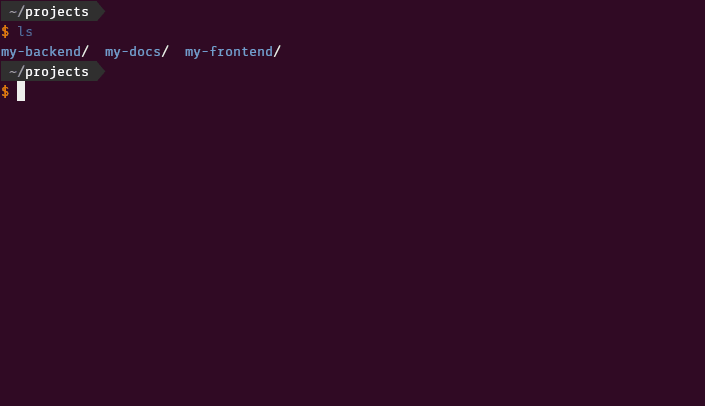
pdm is a little tool that helps you manage all your different projects.
The initial version only supports switching between projects within project folders. Later, there will be additional features like keeping your tooling configuration in sync.
Installation
yarn global add pdm
# or
npm install -g pdm
pdm install fish # currently, bash, fish, and zsh are the only supported shellsYou also need to set up your project parent folder.
pdm root add ~/projectsUsage
After that, you can switch between projects using the gp command. It supports tab completion and partial matches.
For all following examples, suppose there are the following project folders inside the parent:
abc foo bar bazgp abc
# you are now inside the `abc` project foldergp ghi
# Could not find a match for the project name ghi.gp fo
# you are now inside the `foo` project folder since it's the only matchgp b
# ? The input is ambiguous, please choose the correct project you want to go to › - Use arrow-keys. Return to submit.
# ❯ projects:abc
# projects:bar
# projects:baz
# after selection, you are in the chosen folderIn Bash, the default namespace separator : is treated as a separator for a new token. For bash users
it is recommended to set the namespace separator to another character or completion will not behave as expected.
pdm config namespace-separator /
# in Git Bash on Windows / will be transformed into the install directory so instead:
pdm config namespace-separator //