1.1.6 • Published 6 years ago
peerchan v1.1.6
SYNOPSIS
A terminal based client for the peerlinks protocol.
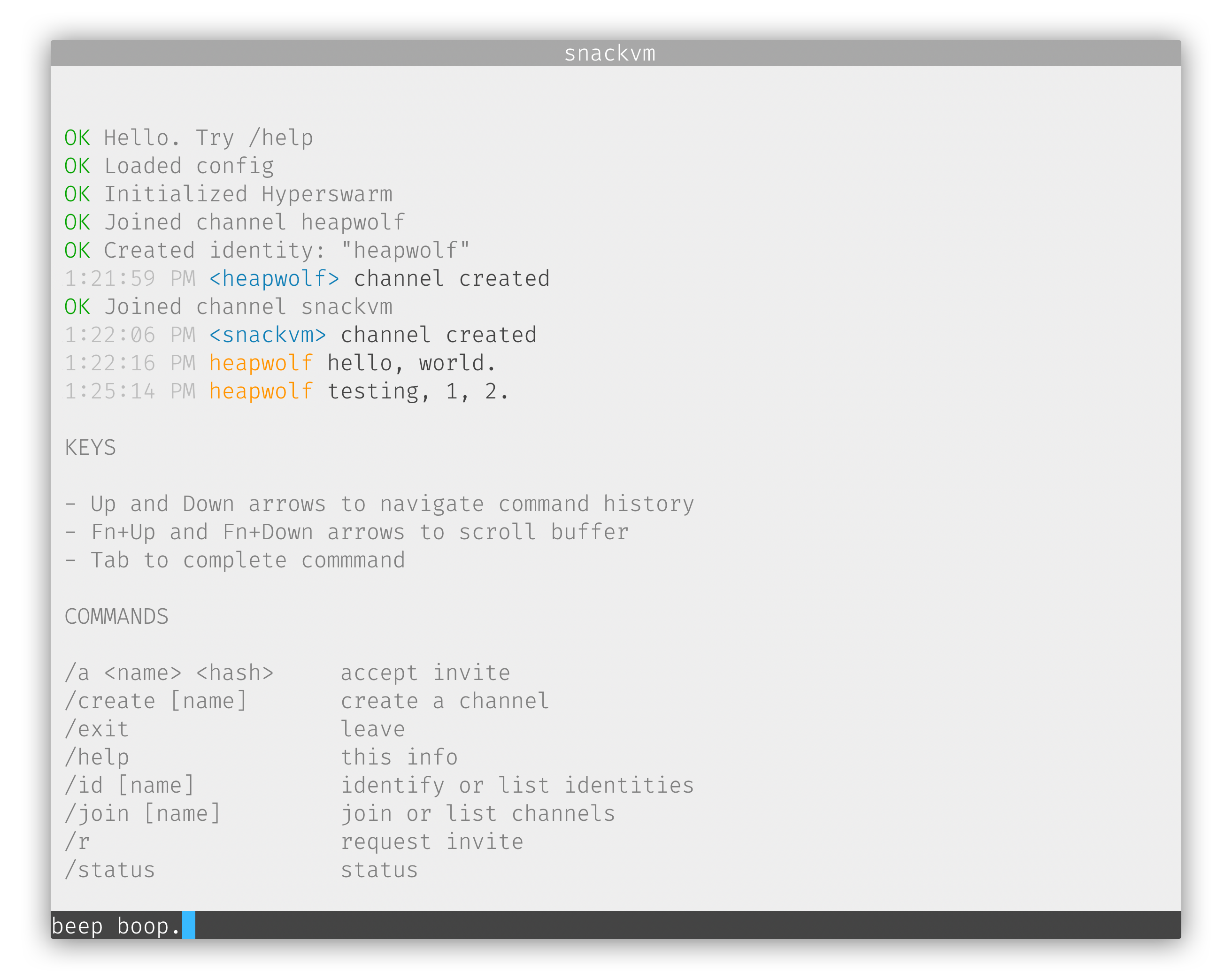
- Fully peer to peer
- Multiline input editing
- Command autocomplete
- Customizable color scheme
- Buffer scrollback
- Create channels
- Request and accept invites
INSTALL
npm install peerchan -gGETTING STARTED
- Launch the app by typing
peerchanfrom your terminal. - Create an identity by typing
/id <your-user-name>. - Make a request to join someone's channel by typing
/ror create your own channel by typing/create <channel-name>.
CONFIG
Optional example config stored in ~/.peerchan.json.
{
"bg": 255,
"fg": 234,
"comment": { // system comments
"fg": 246,
"bg": 255
},
"prompt": { // the text message input
"bg": 4,
"fg": 15
},
"timestamp": { // message timestamp
"fg": 244,
"bg": 255
},
"status": { // the status bar at the top
"fg": 4,
"bg": 15
},
"prefix": "▌", // prefix system comments
"scrollback": 3, // scrollback rate
"id": "heapwolf" // your default id
}DEBUGGING
This has been tested on node 12.16.3 LTS, but latest, 14.1.0 seems
to have some issues.
In terminal window A...
DEBUG_COLORS=false DEBUG='peerlinks:*' INST=0 node ./bin/peerchan.jsIn terminal widow B...
DEBUG_COLORS=false DEBUG='peerlinks:*' INST=1 node ./bin/peerchan.jsIn terminal window C...
tail -f ./peerchan.log