0.3.5 • Published 5 years ago
penlf v0.3.5
Penlf 富文本编辑器📜
A simple rich text editor. 一个简单的富文本编辑器。📑📌
Penlf.js 的体积仅仅只有 7KB!✨
如果你使用了npm,你可以通过
npm install Penlf直接安装!您也可以到npm查看本项目。
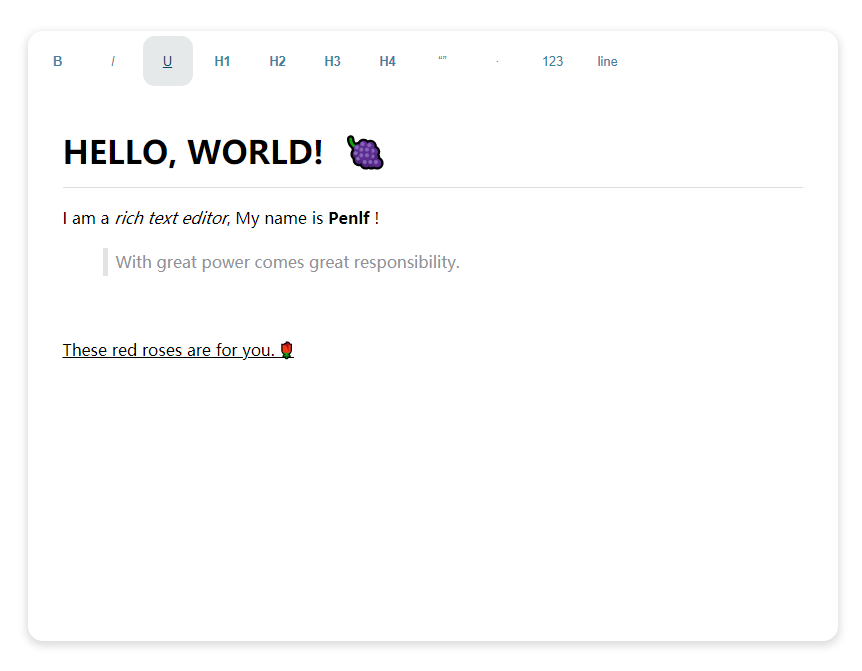
将Penlf添加到项目🔨
您可以使用源码引入的方式和NPM引入的方式:
使用html原生方式引入
// 引入js
<script type="text/javascript" src="./dist/Penlf.js"></script>
<script>
// 自定义保存 (save)
let save = (content) => {
console.log(content); // 输入的内容(html形式)
console.log("saved your content.");
}
// 初始化 (init),第一个参数对应你的网页dom
// 注意,目前版本请在任何时候不要将任何元素的id和class设置为editor
let info = window.penlf("#demo", save)
document.querySelector("#version-num").innerHTML = info.version
</script>您也可以查看 example.html 这个例子,了解如何使用。
使用NPM引入到Vue
首先使用npm将penlf安装到项目:
npm install penlf -S然后在你的 vue 文件中,引入penlf:
<template>
<div id="app">
<div id="demo"></div> <!-- 被penlf接管的dom -->
</div>
</template>
<script>
import penlf from 'penlf'; // 导入
export default {
name: 'App',
mounted() {
window.penlf("#demo", this.saveHandler) // 加载penlf(注意:你必须将editor函数放在mounted中)
},
methods:{
saveHandler(){
// save... 在此处写你的自定义保存代码
}
}
}
</script>快捷键🔮
| 快捷键 | 功能 |
|---|---|
| Ctrl + B | 加粗 |
| Ctrl + I | 斜体 |
| Ctrl + U | 下划线 |
| Ctrl + S | 保存 |
自定义功能📝
你可以通过下面的方式,添加你自定义的功能,并且显示在工具栏当中
window.editor(element, saveHandler, moreActions)
moreActions = [
{
name: "photo",
icon: "photo",
title: "图片上传",
type: 'file',
result: () => {
// 点击事件触发后的处理函数
},
init:(editor, action, actionsBar) => {
// 此处初始化你自定义的功能,此函数仅在加载编辑器的时候调用一次,用于初始化样式和相关内容
// editor:编辑器dom
// action: moreActions数组的当前元素
// actionsBar:工具栏dom
}
}
]许可证🧾
MIT License
Copyright (c) 2021 Ming