penumbra v3.0.0
penumbra
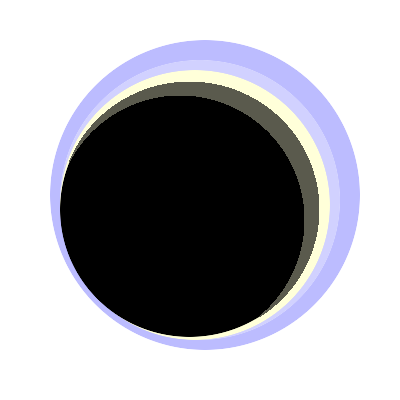
Install
locally
npm install --save penumbra
Build a script then run it with: node myscript.js taskname
Install version 2 (the latest is 3)
npm install --save penumbra@2.2.2
View version2docs, and the change log on the github repo.
globally
penumbra is a local package only. To install globally build your script using penumbra, and install your script globally npm install -g ./my-wonderous-world-conqueror.
And don't forget the first line in your script should be #!/usr/bin/env node so your script will work in a Unix environment. Also use process.cwd() to get the current working directory any where you run a global script. Easy as pie.
Version 3
Here are some things you should be aware of when upgrading to penumbra version 3:
- No dependency argument in
taskmethod - Flag argument replaces the dependency argument
- Tasks run in parallel
There are other changes that are not that big of a deal. Behavior is slightly different because of the new flag argument.
There might be some documentation bugs. So watch out.
Version 3 is mostly stable, but there could be some bugs too. As long as your aware.
Basic Usage
Auto Run
var penumbra = require('penumbra'),
args = penumbra.args,
pen = penumbra();
pen.task('ready', function * (){
console.log('ready to log!');
//Use a command line arg or something else.
return arg[1] || 'log log log every one wants a log!';
});
pen.task('log', function * (){
//The next line is how you would get a dependency.
console.log(yield pen.exec('ready')[0]);
});Save that as log.js then run it as node path/to/log.js log.
With a flag
You can use command line flags on tasks. Tasks with flags will run instead of tasks without flags that have the same name.
Multiple tasks can be defined with different flags.
To use a cmd flag add to your log.js file:
pen.task('log', '--help', function * (){
console.log('Log some stuff. You know you want to.');
});Or:
pen.task('log', '--help', 'Log some stuff. You know you want to.');Constructor
penumbra(options) -> pen
options.default
The default is the task you want to run when you haven't passed one to the command line. The default for default is undefined.
options.autoRun
Allow penumbra to run without calling pen.exec yourself. The default for autoRun is true.
Methods
pen.task(name, task) -> this
Define a task.
name is the name of the task as a string, glob pattern, regular expression.
task is a generator function, or string value.
Version 3 of penumbra does not have a dependency argument.
pen.task(name, flag, task) -> this
Define a task that uses a flag. This works the same as a normal task, but a task set this way will use a flag set on the command line.
Multiple tasks with the same name, but different flag can be set.
flag must look like a flag (ex: --help, -h), and can also be an array of flags of the same format.
When exec is run, or your script auto runs penumbra if the flag isn't passed to the command line, or it doesn't match exactly the flag belonging to a task that task will not run. In other words flags set on a task are required to run a task.
There are no defaults for flags. penumbra only checks if a given flag exists.
pen.task(flag, task) -> this
Define a task that uses a flag only.
These tasks take precedence over the default task.
If you run a script using penumbra without positional arguments, and flags only these tasks will run.
pen.exec(name, ...) -> promise
Execute a task, or several tasks in parallel.
pen.exec('one');
pen.exec('first', 'second', 'third');Calling pen.exec will prevent task auto running.
promise returned from exec
The returned promise resolves to an array of return values from the tasks ran with exec.
Using ES2015:
pen.task('log', function * (){
//The next line is how you would get a dependency.
let [str] = yield pen.exec('ready');
console.log(str);
});pen.include(pen) -> this
Include the tasks from another instance of penumbra.
source would be another instance of penumbra.
Example:
other.js
var pen = require('penumbra')();
pen.task('longlog', function * (){
console.log('loooooooooooooooooooooog!');
});
module.exports = pen;tasks.js
var penumbra = require('penumbra'),
args = penumbra.args,
pen = penumbra(),
other = require('./other');
pen.include(other);
pen.task('ready', function * (){
console.log('ready to log!');
});
pen.task('log', function * (){
yield pen.exec('ready');
console.log(args[1] || 'log log log every one wants a log!');
});You can then use the longlog task from tasks.js.
pen.callback() -> function
Create a callback to be used in some event emitter.
pen.callback is experimental
Properties
pen.tasks
Get a nicely formatted string representing all the tasks.
Static Properties
penumbra.args
Get the ordered command line arguments as an array.
In the browser this will the url path parts.
penumbra.flags
Get command line flags as an object.
In the browser this will be query parameters.
You get what you pass with penumbra.flags. There are no defaults.
console.log(pen.tasks);The Alteratives
In many situations you'll want to use npm scripts in package.json. If you want something more complex, custom, or distributed then a task runner might be your bag.
About
penumbra is task agnostic. Use it as a build tool, auto updater, a command line template, or a full program for doing whatever.
Look at multimatcher to find out what kind of names you can use for tasks in penumbra. For example you can use these as names:
- String
- Regular expression
- Glob String
Reasons
I just wanted to have a fun way to run scripts that also might be useful. I also like the idea of having a location where I can get this module from almost anywhere so here it is published. Use at your own risk.
10 years ago
10 years ago
10 years ago
10 years ago
10 years ago
10 years ago
10 years ago
10 years ago
10 years ago
10 years ago
10 years ago
10 years ago
10 years ago
10 years ago
10 years ago
10 years ago
10 years ago
10 years ago