1.0.3 • Published 6 years ago
peony-image-light v1.0.3
Peony Image Light
Summary
A Vue image light Component
中文文档请移步:Peony Image Light 图片灯箱组件
Install
You can install it via NPM:
npm install --save peony-image-lightor,just include peony-image-light.js to your view like this.
Namely:
import PeonyImageLight from 'peony-image-light'
// 或者 const PeonyImageLight = require('peony-image-light').default
// 或者 <script src="//unpkg.com/peony-circle@1.0.3/dist/peony-image-light.js"></script>
Vue.use(PeonyImageLight)Usage
<!-- 代码 -->
<peony-image-light
:list="list"
action=""
:optional="optional"
:deletable="deletable"
:handle-url-method="handleUrlMethod"
:show-more="showMore"
:image-width="imageWidth"
:image-height="imageHeight"
:show-badge="showBadge"
:selectHandle="selectHandle"
:removeHandle="removeHandle"
>
<template slot-scope="props">
{{ printSlotScope(props) }}
<h3 class="title">图片更多信息</h3>
<ul class="more">
<li v-for="(item, key) in props.list[props.index]" :key="key">
<label>{{key}}:</label>
<span v-if="item !== null && item !== undefined && item !== ''" v-html="item"></span>
<span class="no-data" v-else>暂无数据</span>
</li>
</ul>
</template>
</peony-image-light>import image0 from './image/0.jpg'
import image1 from './image/1.jpg'
import image2 from './image/2.jpg'
import image3 from './image/3.jpg'
import image4 from './image/4.jpg'
import image5 from './image/5.jpg'
import image6 from './image/6.jpg'
import image7 from './image/7.jpg'
export default {
data () {
return {
imageWidth: 280,
imageHeight: 172,
showBadge: true,
list: [
{
name: '0.jpg', // 图片名称
url: image0, // 图片url路径
// describe: '这是一段描述', // 描述
displayable: true, // 是否可显示
optional: true, // 是否开启选中
deletable: true, // 是否可删除
badge: {
type: 'info', // 标记的颜色类型:info hot danger warning success
content: '原' // 标记的内容-有限制不能过多
} // 照片的标记
},
{
name: '1.jpg', // 图片名称
url: image1, // 图片url路径
displayable: true, // 是否可显示
optional: true, // 是否开启选中
deletable: true, // 是否可删除
badge: {
type: 'warning', // 标记的颜色类型:info hot danger warning success
content: '原' // 标记的内容-有限制不能过多
} // 照片的标记
},
{
name: '2.jpg', // 图片名称
url: image2, // 图片url路径
displayable: true, // 是否可显示
optional: true, // 是否开启选中
deletable: true // 是否可删除
},
{
name: '3.jpg', // 图片名称
url: image3, // 图片url路径
displayable: true, // 是否可显示
optional: false, // 是否开启选中
deletable: false // 是否可删除
},
{
name: '4.jpg', // 图片名称
url: image4, // 图片url路径
optional: false, // 是否开启选中
deletable: false // 是否可删除
},
{
name: '5.jpg', // 图片名称
url: image5 // 图片url路径
},
{
name: null, // 图片名称
url: image6 // 图片url路径
},
{
url: image7 // 图片url路径
},
{
url: '不存在的地址.jpg' // 图片url路径
}
],
optional: false,
deletable: false,
showMore: true,
select_list: []
}
},
methods: {
handleUrlMethod (action, url) {
return action + url
},
selectHandle (index, item, event) {
console.log('selectHandle', index, item, event)
if (event.target.checked) {
this.select_list.splice(index, 0, item)
} else {
let currIndex = this.select_list.findIndex(c => c === item)
this.select_list.splice(currIndex, 1)
}
},
removeHandle (index, item) {
console.log('removeHandle', index, item)
this.list.splice(index, 1)
},
printSlotScope (data) {
console.log('image-magicbox组件的slot-scope:', data)
}
}
}result
selecting
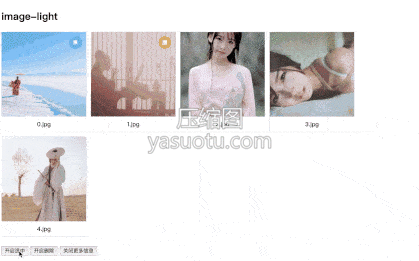
open light
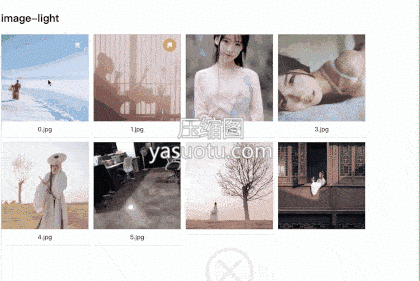
Attributes
| param | Explain | Type | Optional | Default |
|---|---|---|---|---|
| list | Required,Picture list | Array | - | - |
| action | Picture Address Prefix | String | - | '' |
| thumbsAction | thumbs Picture Address Prefix | String | - | '' |
| optional | optional | Boolean | - | false |
| deletable | deletable | Boolean | - | false |
| handleUrlMethod | Image Address Handle Method | Function (action, url) {} | - | undefined |
| handleUrlMethod | Thumbs Image Address Handle Method | Function (action, url) {} | - | undefined |
| showMore | Whether to display more information bar after opening the picture | Boolean | - | true |
| imageWidth | Width of picture box | String, Number | - | 280 |
| imageHeight | Height of picture box | String, Number | - | 172 |
| showBadge | Is Show Picture Markers | Boolean | - | true |
| selectHandle | Handle function when selected | Function (index, item, event) {} | - | undefined |
| removeHandle | Handle function when removed | Function (index, item, event) {} | - | undefined |
Events
none
Scoped Slot
| name | Explain |
|---|---|
| props | props’s content: { list: ..., index: 0 } |
run
# git clone ...
git clone https://github.com/nongshuqiner/peony-image-light.git
# enter
cd peony-image-light
# install dependencies
npm install
# serve with hot reload at localhost:8080
npm run dev
# build for production with minification
npm run buildDonation
If you find component useful, you can buy me a cup of coffee.

Contact me
Just Contact Me At:
- Email: ym1185509297@163.com
- 简书: 言墨儿
License
MIT Copyright (c) 2018 - forever Naufal Rabbani