pesy v0.4.4
pesy
- Use
package.jsonto automatically configure libraries and executables built with Dune.
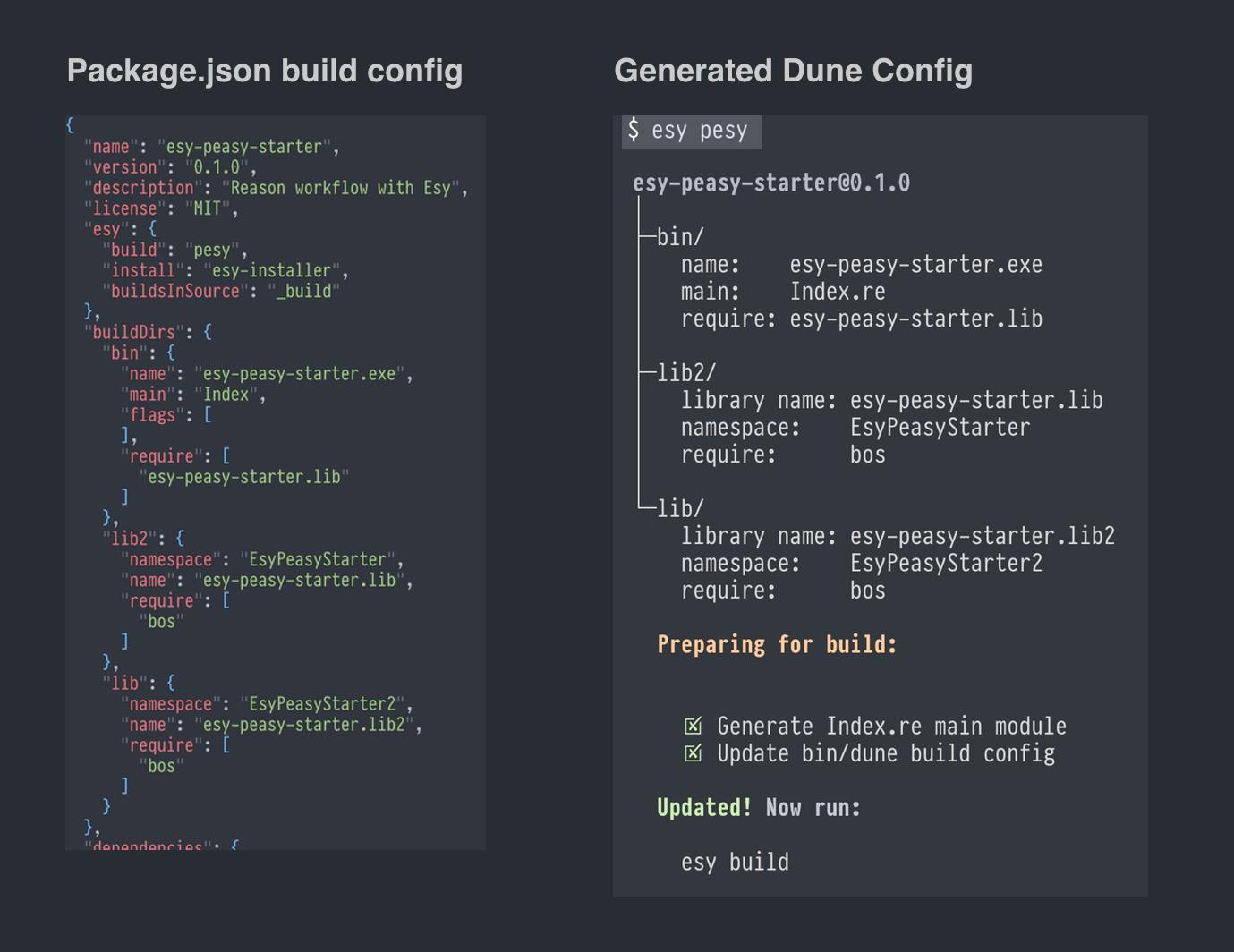
Installation
npm install -g pesyThis installs a prebuilt binary on your system. For checksum verification - refer these steps
Create New Project:
pesy global command creates esy projects instantly inside of any directory.
cd my-project
pesy # Hit enter to accept default nameThis creates:
package.jsonwith useful dependencies/compilers..gitignoreandREADME.mdwith instructions for new contributors..circlecicontinuous integration with cache configured for ultra-fast pull requests.library/,executable/andtest/directory with starter modules.
The created project uses pesy in its build step. As always, run esy pesy
any time you update the build config in the package.json.
Once you've created a project, you normally only ever run esy build on the
command line. If you update your package.json buildDirs field, you will
need to run esy pesy which will update all the project build config based on
your package.json file changes. Then, you just run esy build as usual. You
only need to run esy pesy if you change your package.json file.
(Hopefully, this could be automatically done in the future so you only ever run
esy build as usual).
Build pesy Project:
esy buildYour project's esy.build field is set to pesy, which will run pesy to
verify that all your build config is up to date before invoking the Dune build.
It will let you know if you need to run esy pesy to update your build config
from new changes to package.json.
Update pesy Project:
esy pesyIf you change your buildDirs config in package.json, run this command to
update build configuration.
Configuring:
Configure your package.json's buildDirs field for multiple libraries and
executables.
buildDirs.DirectoryName means that a library or executable will be located at
./DirectoryName. The buildDirs.DirectoryName.name field determines the
public name of the library or executable. a name ending in .exe is
automatically configured as an executable, and a name of the form
packageName.anything is automatically configured to be a library with the
public name of packageName.anything.
"buildDirs": {
"MyLibrary": {
"name": "packageNameMyLibrary",
"namespace": "MyLibrary",
"require": ["console.lib"]
},
"Tests": {
"name": "Tests.exe",
"description": "Runs all the tests natively",
"flags": ["-linkall"],
"require": ["console.lib", "packageNameMyLibrary""]
}
}Supported Config
Not all config is supported. This is just a proof of concept. If you'd like to add support for more config fields, PRs are welcomed.
Binaries
| Field | Type | Description |
|---|---|---|
name | string | The name of the binary that must end with .exe. |
main | string | The name of the module that serves as the main entrypoint of the binary. |
modes | list(string) | Advanced linking modes. Each string should be of the form "(<compilation-mode> <binary-kind>)" where <compilation-mode> is one byte, native or best and <binary-kind> is one of c, exe, object, shared_object. |
Libraries
| Field | Type | Description |
|---|---|---|
name | string | The name of the library |
modes | list("byte"\|"native"\|"best") | Mode which should be built by default. Useful for disabling native compilation for some libraries. |
cNames | list(string) | List of strings to use as C stubs (filenames without the .c extension). |
virtualModules | list(string) | List of modules within the library that will have interfaces but no implementation, causing this library to be considered "virtual". Another library can then claim to "implement" this library by including "implements": "yourLibName". See Virtual Libraries |
implements | list(string) | List of virtual library names that this library implements. |
wrapped | true|false | Default true, and it's a good idea to keep it that way. Setting to false will put all your library modules in the global namespace. |
Both Libraries And Binaries
| Field | Type | Description |
|---|---|---|
require | list(string) | Public library names you want to be able to use. |
flags | list(string) | List of strings to pass to both native and bytecode compilers. |
ocamlcFlags | list(string) | List of flags to pass to ocamlc |
ocamloptFlags | list(string) | List of flags to pass to ocamlopt |
jsooFlags | list(string) | List of flags passed to jsoo |
preprocess | list(string) | List of preprocess options to enable. Primarily used to enable PPX |
ignoredSubdirs | list(string) | Subdirectory names to ignore (This feature is soon to be deprecated). |
includeSubdirs | "no"\|"unqualified" | Default is "no", and changing to "unqualified" will compile modules at deeper directories than the place where the dune file is generated. See Dune docs |
rawBuildConfig | list(string) | Raw build config to be injected into the build config for this target. |
rawBuildConfigFooter | list(string) | Raw build config to be injected into the footer of the build config. |
Consuming New Package And Library Dependencies:
- Add dependencies to
dependenciesinpackage.json. Add the name of that new dependencies library to
package.json'sbuildDirssection that you want to use the library within. For example, if your project builds a library in theexampleLib/directory, and you want it to depend on a library namedbos.topfrom an opam package namedbos, change thepackage.jsonto look like this:{ "name": "my-package", "dependencies": { "@opam/bos": "*" }, "buildDirs": { "exampleLib": { "namespace": "Examples", "name": "my-package.example-lib", "require": [ "bos.top" ] } } }Then run:
esy install # Fetch dependency sources esy pesy # Configure the build based on package.json esy build # Do the build
Note: After adding/building a new dependency you can use
esy ls-libsto see which named libraries become available to you by adding the package dependency.
Tradeoffs:
esy-pesy is good for rapidly making new small executables/libraries. Once they
grow, you'll want to "eject out" of esy-pesy and begin customizing using a more
advanced build system.
Adding pesy to an existing project.
You probably don't need pesy if you have an existing project that is working
well, but to add pesy to an existing project, follow these steps:
1. Add a dependency on pesy, and configure buildDirs:
{
"name": "my-package",
"dependencies": {
"pesy": "*"
},
"buildDirs": {
"exampleLib": {
"namespace": "Examples",
"name": "my-package.example-lib",
"require": [ "bos.top" ]
},
"bin": {
"name": "my-package.exe",
"require": [
"my-package.lib"
]
}
}
}2.Install and Build:
esy install
esy pesy # Generate the project build config from json
esy buildExample Project:
The following example project already has an example config. You can base your project off of this one.
npm install -g esy@next
git clone git@github.com:jordwalke/esy-peasy-starter.git
esy install
esy pesy # Use pesy to configure build from package.json
esy build- Change the
nameof the package, and names of libraries inbuildDirsaccordingly. - Then rerun:
esy pesy
esy buildDevelopment
cd re/
esy install
esy build
esy dune runtest # Unit testse2e tests
./_build/install/default/bin would contain (after running esy build) TestBootstrapper.exe and TestPesyConfigure.exe
to test if simple workflows work as expected. They assume both esy and pesy are installed
globally (as on user's machines). TODO: improve error messages
run.bat and run.sh inside scripts can be used to globally install using npm pack. Then run
the e2e scripts.
./scripts/run.sh
./_build/install/default/bin/TestBootstrapper.exe
./_build/install/default/bin/TestPesyConfigure.exeChanges:
version 0.4.0 (12/21/2018)
- Allow
buildDirsto contain deeper directories such as"path/to/my-lib": {...}". - Added support for
wrappedproperty on libraries. - Added support for
virtualModulesandimplements- properties for Dune virtual libraries. (This will only be supported if you mark your project as Dune 1.7 - not yet released). - Stopped using
ignore_subdirsin new projects, instead using(dirs (:standard \ _esy))which only works in Dune1.6.0+, so made new projects have a lower bound of Dune1.6.0. - Support new properties
rawBuildConfigwhich will be inserted at the bottom of the target being configured (library/executable).- It expects an array of strings, each string being a separate line in the generated config.
- Support new properties
rawBuildConfigFooterwhich will be inserted at the bottom of the entire Dune file for the target being configured.- It expects an array of strings, each string being a separate line in the generated config.
- Support new properties
modesfor binaries and librarieslist(string).
Checksum verification
As we create the build artifacts to publish to NPM, we also generate the SHA1 hash
of the .tgz file created by npm pack, in a manner similar to how npm does.
This way, you can verify that the package published to NPM is infact the same
set of binaries that were built on CI.
You can verify this by following this simple steps.
Head over to CI logs as per the release version
a. Pre-beta
- Navigate to the
Release Jobsection

- Look for 'Calculating sha1'

- Verify its the same as the one in
npm info pesy. Of course, ensure that the version you see innpm info pesyis the same the one in the logs.

You can also download the package straight from the CI and check if it is the same as the one on NPM.
- In the same logs, on the top right you would see a blue button labeled
Artifacts

- In the sub menu drawn up by
Artifacts, click onRelease. This is the job where we collect are platform binaries and package them for NPM. You'll only find platform-specfic binaries in the other jobs.

- A file explorer like interface opens on clicking
Releaseas explained in the previous step. Click on theReleasefolder - the only option. We runnpm packin this directory structure.

pesy-<version>.tgzis the tar file that published to npm. You can uncompress and inspect its contents, or check its SHA1 integrity and ensure it's the same as the one on NPM

- You might have to tap on the file once to show the kebab menu.

5 years ago
5 years ago
6 years ago
6 years ago
6 years ago
6 years ago
6 years ago
6 years ago
6 years ago
6 years ago
6 years ago
6 years ago
6 years ago
6 years ago
6 years ago
6 years ago
6 years ago
6 years ago
6 years ago
7 years ago
7 years ago
7 years ago
7 years ago
7 years ago
7 years ago
7 years ago
7 years ago
7 years ago
7 years ago
7 years ago
7 years ago
7 years ago
7 years ago
7 years ago
7 years ago
7 years ago
7 years ago
7 years ago
7 years ago
7 years ago
7 years ago
7 years ago
7 years ago
7 years ago
7 years ago
7 years ago
7 years ago
7 years ago