pex-gui v3.1.1
pex-gui
GUI controls for PEX.
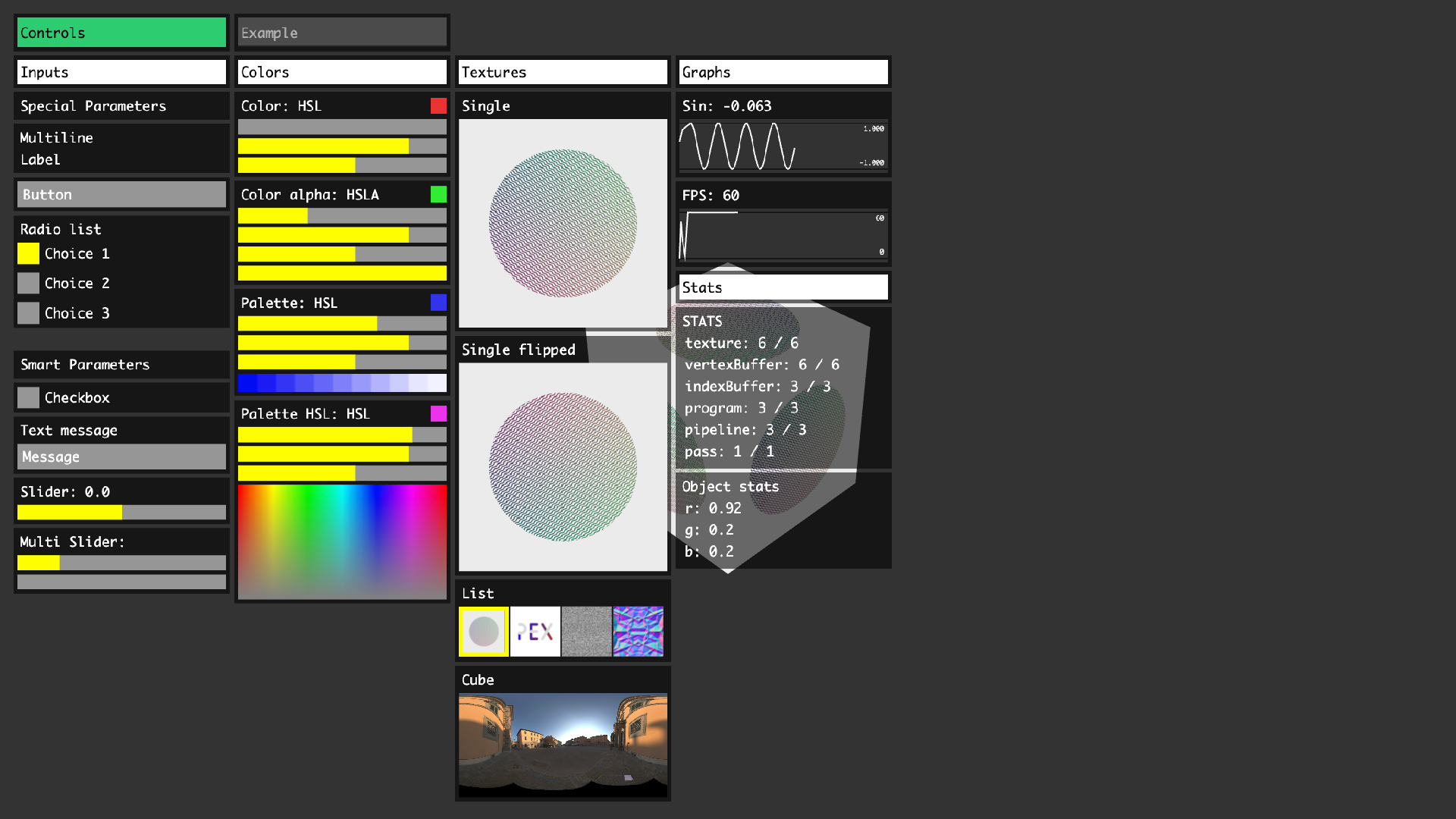
Installation
npm install pex-guiUsage
import createGUI from "pex-gui";
import createContext from "pex-context";
import { loadImage } from "pex-io";
const ctx = createContext({ pixelRatio: 2 });
const gui = createGUI(ctx);
const res = await load({
palette: { image: `examples/assets/palette.jpg` },
paletteHsl: { image: `examples/assets/palette-hsl.png` },
plask: { image: `examples/assets/plask.png` },
pex: { image: `examples/assets/pex.png` },
noise: { image: `examples/assets/noise.png` },
posx: { image: `examples/assets/pisa/pisa_posx.jpg` },
negx: { image: `examples/assets/pisa/pisa_negx.jpg` },
posy: { image: `examples/assets/pisa/pisa_posy.jpg` },
negy: { image: `examples/assets/pisa/pisa_negy.jpg` },
posz: { image: `examples/assets/pisa/pisa_posz.jpg` },
negz: { image: `examples/assets/pisa/pisa_negz.jpg` },
});
const images = [res.plask, res.pex, res.noise];
const State = {
currentRadioListChoice: 0,
radioListChoices: ["Choice 1", "Choice 2", "Choice 3"].map((name, value) => ({
name,
value,
})),
checkboxValue: false,
message: "Message",
range: 0,
position: [2, 0],
rgb: [0.92, 0.2, 0.2],
rgba: [0.2, 0.92, 0.2, 1.0],
palette: Float32Array.of(0.2, 0.2, 0.92, 1.0),
paletteHsl: Float32Array.of(0.92, 0.2, 0.92, 1.0),
cubeTexture: ctx.textureCube({
data: [res.posx, res.negx, res.posy, res.negy, res.posz, res.negz],
width: 64,
height: 64,
}),
currentTexture: 0,
textures: images.map((image) =>
ctx.texture2D({
data: image,
width: image.width,
height: image.height,
flipY: true,
wrap: ctx.Wrap.Repeat,
encoding: ctx.Encoding.SRGB,
mipmap: true,
min: ctx.Filter.LinearMipmapLinear,
aniso: 16,
})
),
};
// Controls
gui.addTab("Controls");
gui.addColumn("Inputs");
gui.addLabel("Special Parameters");
gui.addLabel("Multiline\nLabel");
gui.addButton("Button", () => {
console.log("Called back");
});
gui.addRadioList(
"Radio list",
State,
"currentRadioListChoice",
State.radioListChoices
);
gui.addSeparator();
gui.addLabel("Smart Parameters");
gui.addParam("Checkbox", State, "checkboxValue");
gui.addParam("Text message", State, "message", {}, (value) => {
console.log(value);
});
gui.addParam("Slider", State, "range", {
min: -Math.PI / 2,
max: Math.PI / 2,
});
gui.addParam("Multi Slider", State, "position", {
min: 0,
max: 10,
});
gui.addColumn("Colors");
gui.addParam("Color", State, "rgb", {
type: "color",
});
gui.addParam("Color alpha", State, "rgba", {
type: "color",
alpha: true,
});
gui.addParam("Palette", State, "palette", {
type: "color",
palette: res.palette,
});
gui.addParam("Palette HSL", State, "paletteHsl", {
type: "color",
palette: res.paletteHsl,
});
gui.addColumn("Textures");
gui.addTexture2D("Single", State.textures[0]);
gui.addTexture2DList(
"List",
State,
"currentTexture",
State.textures.map((texture, value) => ({
texture,
value,
}))
);
gui.addTextureCube("Cube", State.cubeTexture, { level: 2 });
gui.addColumn("Graphs");
gui.addGraph("Sin", {
interval: 500,
t: 0,
update(item) {
item.options.t += 0.01;
},
redraw(item) {
item.values.push(+Math.sin(item.options.t).toFixed(3));
},
});
gui.addFPSMeeter();
gui.addHeader("Stats");
gui.addStats();
gui.addStats("Object stats", {
update(item) {
Object.assign(item.stats, {
r: State.rgb[0],
g: State.rgb[1],
b: State.rgb[2],
});
},
});API
Modules
Classes
Typedefs
pex-gui
Summary: Export a factory function for creating a GUI instance.
pex-gui.default(ctx, opts) ⇒ GUI
Kind: static method of pex-gui
| Param | Type |
|---|---|
| ctx | ctx | CanvasRenderingContext2D |
| opts | GUIOptions |
GUI
GUI controls for PEX.
Kind: global class Properties
| Name | Type | Default | Description |
|---|---|---|---|
| enabled | boolean | true | Enable/disable pointer interaction and drawing. |
- GUI
- new GUI(ctx, opts)
- .addTab(title, contextObject, attributeName, [options], onChange) ⇒ GUIControl
- .addColumn(title, [width]) ⇒ GUIControl
- .addHeader(title) ⇒ GUIControl
- .addSeparator() ⇒ GUIControl
- .addLabel(title) ⇒ GUIControl
- .addParam(title, contextObject, attributeName, [options], onChange) ⇒ GUIControl
- .addButton(title, onClick) ⇒ GUIControl
- .addRadioList(title, contextObject, attributeName, items, onChange) ⇒ GUIControl
- .addTexture2DList(title, contextObject, attributeName, items, [itemsPerRow], onChange) ⇒ GUIControl
- .addTexture2D(title, texture, options) ⇒ GUIControl
- .addTextureCube(title, texture, options) ⇒ GUIControl
- .addGraph(title, options) ⇒ GUIControl
- .addFPSMeeter() ⇒ GUIControl
- .addStats(title, [options]) ⇒ GUIControl
- .draw()
- .serialize() ⇒ object
- .deserialize(data)
- .dispose()
new GUI(ctx, opts)
Creates an instance of GUI.
| Param | Type |
|---|---|
| ctx | ctx | CanvasRenderingContext2D |
| opts | GUIOptions |
guI.addTab(title, contextObject, attributeName, options, onChange) ⇒ GUIControl
Add a tab control.
Kind: instance method of GUI
| Param | Type | Default |
|---|---|---|
| title | string | |
| contextObject | object | |
| attributeName | string | |
| options | GUIControlOptions | {} |
| onChange | function |
guI.addColumn(title, width) ⇒ GUIControl
Add a column control with a header.
Kind: instance method of GUI
| Param | Type | Default |
|---|---|---|
| title | string | |
| width | number | this.theme.columnWidth |
guI.addHeader(title) ⇒ GUIControl
Add a header control.
Kind: instance method of GUI
| Param | Type |
|---|---|
| title | string |
guI.addSeparator() ⇒ GUIControl
Add some breathing space between controls.
Kind: instance method of GUI
guI.addLabel(title) ⇒ GUIControl
Add a text label. Can be multiple line.
Kind: instance method of GUI
| Param | Type |
|---|---|
| title | string |
Example
gui.addLabel("Multiline\nLabel");guI.addParam(title, contextObject, attributeName, options, onChange) ⇒ GUIControl
Add a generic parameter control.
Kind: instance method of GUI
| Param | Type | Default |
|---|---|---|
| title | string | |
| contextObject | object | |
| attributeName | string | |
| options | GUIControlOptions | {} |
| onChange | function |
Example
gui.addParam("Checkbox", State, "rotate");
gui.addParam("Text message", State, "text", {}, function (value) {
console.log(value);
});
gui.addParam("Slider", State, "range", {
min: -Math.PI / 2,
max: Math.PI / 2,
});
gui.addParam("Multi Slider", State, "position", {
min: 0,
max: 10,
});
gui.addParam("Color [RGBA]", State, "color");
gui.addParam("Texture", State, "texture");
gui.addParam("Texture Cube", State, "textureCube");guI.addButton(title, onClick) ⇒ GUIControl
Add a clickable button.
Kind: instance method of GUI
| Param | Type |
|---|---|
| title | string |
| onClick | function |
Example
gui.addButton("Button", () => {
console.log("Called back");
});guI.addRadioList(title, contextObject, attributeName, items, onChange) ⇒ GUIControl
Add a radio list with options.
Kind: instance method of GUI
| Param | Type |
|---|---|
| title | string |
| contextObject | object |
| attributeName | string |
| items | Array.<{name: string, value: number}> |
| onChange | function |
Example
gui.addRadioList(
"Radio list",
State,
"currentRadioListChoice",
["Choice 1", "Choice 2", "Choice 3"].map((name, value) => ({
name,
value,
})),
);guI.addTexture2DList(title, contextObject, attributeName, items, itemsPerRow, onChange) ⇒ GUIControl
Add a texture visualiser and selector for multiple textures (from pex-context) or images.
Kind: instance method of GUI
| Param | Type | Default |
|---|---|---|
| title | string | |
| contextObject | object | |
| attributeName | string | |
| items | Array.<{texture: (module:pex-context~texture|CanvasImageSource), value: number}> | |
| itemsPerRow | number | 4 |
| onChange | function |
Example
gui.addTexture2DList("List", State, "currentTexture", textures.map((texture, value) = > ({ texture, value })));guI.addTexture2D(title, texture, options) ⇒ GUIControl
Add a texture (from pex-context) or image visualiser. Notes: texture cannot be updated once created.
Kind: instance method of GUI
| Param | Type |
|---|---|
| title | string |
| texture | module:pex-context~texture | CanvasImageSource |
| options | GUIControlOptions |
Example
gui.addTexture2D("Single", image);guI.addTextureCube(title, texture, options) ⇒ GUIControl
Add a cube texture visualiser (from pex-context). Notes: texture cannot be updated once created.
Kind: instance method of GUI
| Param | Type |
|---|---|
| title | string |
| texture | module:pex-context~textureCube |
| options | Object |
Example
gui.addTextureCube("Cube", State.cubeTexture, { level: 2 });guI.addGraph(title, options) ⇒ GUIControl
Add a XY graph visualiser from the control values.
Kind: instance method of GUI
| Param | Type |
|---|---|
| title | string |
| options | GUIControlOptions |
Example
gui.addGraph("Sin", {
interval: 500,
t: 0,
update(item) {
item.options.t += 0.01;
},
redraw(item) {
item.values.push(+Math.sin(item.options.t).toFixed(3));
},
});guI.addFPSMeeter() ⇒ GUIControl
Add a FPS counter. Need "gui.draw()" to be called on frame.
Kind: instance method of GUI
guI.addStats(title, options) ⇒ GUIControl
Add an updatable object stats visualiser.
Kind: instance method of GUI
| Param | Type | Description |
|---|---|---|
| title | string | |
| options | object | An object with an update() function to update control.stats. |
guI.draw()
Renders the GUI. Should be called at the end of the frame.
Kind: instance method of GUI
guI.serialize() ⇒ object
Retrieve a serialized value of the current GUI's state.
Kind: instance method of GUI
guI.deserialize(data)
Deserialize a previously serialized data state GUI's state.
Kind: instance method of GUI
| Param | Type |
|---|---|
| data | object |
guI.dispose()
Remove events listeners, empty list of controls and dispose of the gui's resources.
Kind: instance method of GUI
GUIControlOptions : object
Kind: global typedef Properties
| Name | Type | Default | Description |
|---|---|---|---|
| min | number | 0 | |
| max | number | 0 | |
| type | "color" | Interpret an array as color. | |
| colorSpace | string | Display a color as values of a pex-color color space. | |
| alpha | boolean | Add a 4th slider for colors. | |
| palette | HTMLImageElement | Draw a palette image as color picker. | |
| flipEnvMap | boolean | Should be 1 for dynamic cubemaps and -1 for cubemaps from file with X axis flipped. | |
| flipY | boolean | Flip texture 2D vertically. | |
| level | number | Level of detail for cube textures. |
GUIOptions : object
Kind: global typedef Properties
| Name | Type | Default | Description |
|---|---|---|---|
| pixelRatio | boolean | window.devicePixelRatio | |
| theme | boolean | {} | See theme file for all options. |
| scale | number | 1 | |
| responsive | boolean | true | Adapts to canvas dimension. |
ctx : module:pex-context~ctx
Kind: global typedef
License
MIT. See license file.
1 year ago
1 year ago
2 years ago
2 years ago
3 years ago
3 years ago
4 years ago
4 years ago
6 years ago
7 years ago
8 years ago
8 years ago
8 years ago
9 years ago
9 years ago
9 years ago
10 years ago
10 years ago
10 years ago
10 years ago
10 years ago
10 years ago
10 years ago
10 years ago
10 years ago
10 years ago
11 years ago
11 years ago
11 years ago
11 years ago
11 years ago
11 years ago
11 years ago
11 years ago
11 years ago
11 years ago
11 years ago
11 years ago
11 years ago
12 years ago








