0.2.7 • Published 3 years ago
pg-board v0.2.7
Introduce
一个使用Vue3.0轻度封装的图表组件库,其中包含基础的布局组件和图表组件
Install
npm install pg-board -SQuick Start
import { createApp } from 'vue';
import App from './App.vue';
import board from 'pg-board'
const app = createApp(App)
app.use(board)单文件引用
<script src="vue.min.js"></script>
<script src="echarts.min.js"></script>
<script src="board.umd.js"></script>
<script>
const app = createApp(App)
app.use(board)
</script>Doc
PgLayout 看板布局
| 参数 | 说明 | 类型 | 可选值 | 默认值 |
|---|---|---|---|---|
| gutter | 布局中每个小看板水平之间的间隔 | number | 0 | |
| yGutter | 布局中每个小看板垂直之间的间隔 | number | 0 | |
| theme | 看板主题 | number | 1/2/3 | 0(代表无) |
PgBoard 小看板
| 参数 | 说明 | 类型 | 可选值 | 默认值 |
|---|---|---|---|---|
| span | 水平方向占比 | number | 0=<x<=24 | 24 |
| ySpan | 垂直方向占比 | number | 0=<x<=24 | 24 |
| offset | 水平方向偏移 | number | 0=<x<=24 | 0 |
| yOffset | 垂直方向偏移 | number | 0=<x<=24 | 0 |
Example:
<pg-layout:gutter="20" :y-gutter="20">
<pg-board :span="8" :y-span="8"></pg-board>
<pg-board :span="8" :y-span="8" :y-offset="8"></pg-board>
<pg-board :span="8" :y-span="8" :y-offset="16"></pg-board>
<pg-board :span="8" :y-span="8" :offset="8"></pg-board>
<pg-board :span="8" :y-span="8" :offset="16"></pg-board>
</pg-layout> PgRow 行布局
| 参数 | 说明 | 类型 | 可选值 | 默认值 |
|---|---|---|---|---|
| span | 垂直方向行占比 | number | 一 | 24 |
| type | 布局模式,可选 flex,现代浏览器下有效 | string | flex | flex |
| justify | flex 布局下的水平排列方式 | string | flex-end|center|space-around|space-between | — |
| align | flex 布局下的垂直排列方式 | string | center|end | 一 |
PgCol 列布局
| 参数 | 说明 | 类型 | 可选值 | 默认值 |
|---|---|---|---|---|
| span | 列水平方向占比 | number | 一 | 24 |
| yspan | 列垂直方向占比 | number | 一 | 24 |
| offset | 列水平方向便宜 | number | 一 | 0 |
| yoffset | 列垂直方向便宜 | number | 一 | 0 |
Example:
<PgRow :span="24">
<PgCol :span="12" :yspan="24"></PgCol>
<PgCol :span="6" :offset="6"></PgCol>
</PgRow> PgContainer 容器
| 参数 | 说明 | 类型 | 可选值 | 默认值 |
|---|---|---|---|---|
| direction | 子元素的排列方向 | string | horizontal|vertical | 子元素中有pg-header或pg-footer时为vertical,否则为horizontal |
PgHeader 容器头部
| 参数 | 说明 | 类型 | 可选值 | 默认值 |
|---|---|---|---|---|
| height | 头部高度 | string | 60px |
PgMain 容器主体
| 参数 | 说明 | 类型 | 可选值 | 默认值 |
|---|---|---|---|---|
| 一 | 一 | 一 | 一 | 一 |
PgFooter 容器脚部
| 参数 | 说明 | 类型 | 可选值 | 默认值 |
|---|---|---|---|---|
| height | 头部高度 | string | 60px |
Example:
<PgContainer>
<PgHeader>
<h2>Header</h2>
</PgHeader>
<PgMain>
<h2>Main</h2>
</PgMain>
<PgFooter>
<h2>Footer</h2>
</PgFooter>
</PgContainer>PgBox 图表容器
| 参数 | 说明 | 类型 | 可选值 | 默认值 |
|---|---|---|---|---|
| title | 标题内容 | string | 空 | |
| hasTitle | 是否有标题 | boolean | true|false | true |
PgBox Slot 图表容器插槽
| name | 说明 |
|---|---|
| title | 容器标题插槽 |
Example:
<PgBox style="height: 100%;background-color: #666" title="折线图">
<template v-slot:title>
<h2>通过插槽自定义标题样式</h2>
</template>
<PgChart cid="chart" type="line" :option="lineOption"></PgChart>
</PgBox>PgTable 表格组件
| 参数 | 说明 | 类型 | 可选值 | 默认值 |
|---|---|---|---|---|
| head | 表头配置 | array | 空 | |
| data | 表格内容 | array | 空 | |
| headKey | 表头配置索引值 | string | key | |
| headName | 表头配置名称索引值 | string | name | |
| rowHeight | 表格行高 | string | 40px | |
| rowKey | 行的key值,用于优化表格渲染,应为每行数据唯一标识 | string | 空 |
<pg-table :head="head" :data="data" row-key="id"></pg-table>
<script>
const head = [{
key: 'name',
name: '名称 '
},{
key: 'id',
name: '标识'
}]
const data = [
{
id: 1,
name: '张三'
}
]
</script>PgChart 图表组件
| 参数 | 说明 | 类型 | 可选值 | 默认值 |
|---|---|---|---|---|
| cid | 图表id,必须唯一 | string | 一 | 一 |
| type | 图表类型 | string | line|bar|pie|gauge|smallGauge|scatter|candlestick|radar|tree|sunburst|parallel|sankey|funnel | 一 |
| option | 图表配置,每个图表均有默认样式,如无需改变样式则传入图表内容即可,否则可传入图表样式配置。 | object | 类似如下配置:{} | 一 |
注:各图表的配置与echart配置相同,如果想定制特别的样式,可以根据echart官方文档的配置进行配置,传入配置会复写原有样式配置,下面列出比较常用的配置,如有复杂定制请参考echart官方文档。
let basicOption = {
legend: { //直角坐标系中的图例
show: true, //显示隐藏
data: ['周一', '周二'] //图例内容
},
xAxis: { //直角坐标系中的 x 轴相关配置
show: true, //显示隐藏x轴
type: 'category', //x轴数据类型 value|category|time|log 默认category
data: ['周一', '周二'], //x轴数据内容
},
yAxis: { //直角坐标系中的 y 轴相关配置
show: true,
type: 'value', //y轴数据类型 value|category|time|log 默认value
},
series: [ //坐标系主体内容配置
{
data: [1, 2, 3, 4, 5, 6] //坐标系数据内容数组,每种图表的数据内容格式不太相同,可参考下方各个图表的示例
}
]
}
//更多配置参考 https://echarts.apache.org/zh/api.html#echartsExample:
line 折线图:
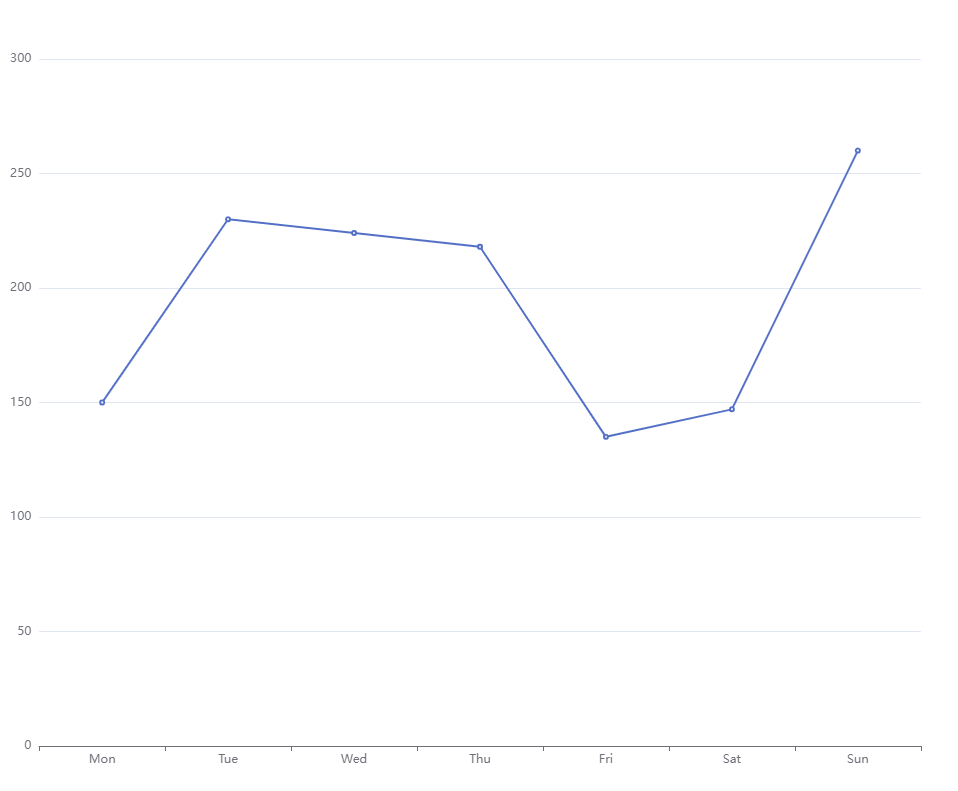
<template>
<PgChart type="line" cid="line" :option="lineOption"></PgChart>
</template>
<script setup>
let lineOption = {
xAxis: {
type: 'category',
data: ['Mon', 'Tue', 'Wed', 'Thu', 'Fri', 'Sat', 'Sun']
},
yAxis: {
type: 'value'
},
series: [
{
data: [150, 230, 224, 218, 135, 147, 260],
}
]
}
</>bar 柱状图:
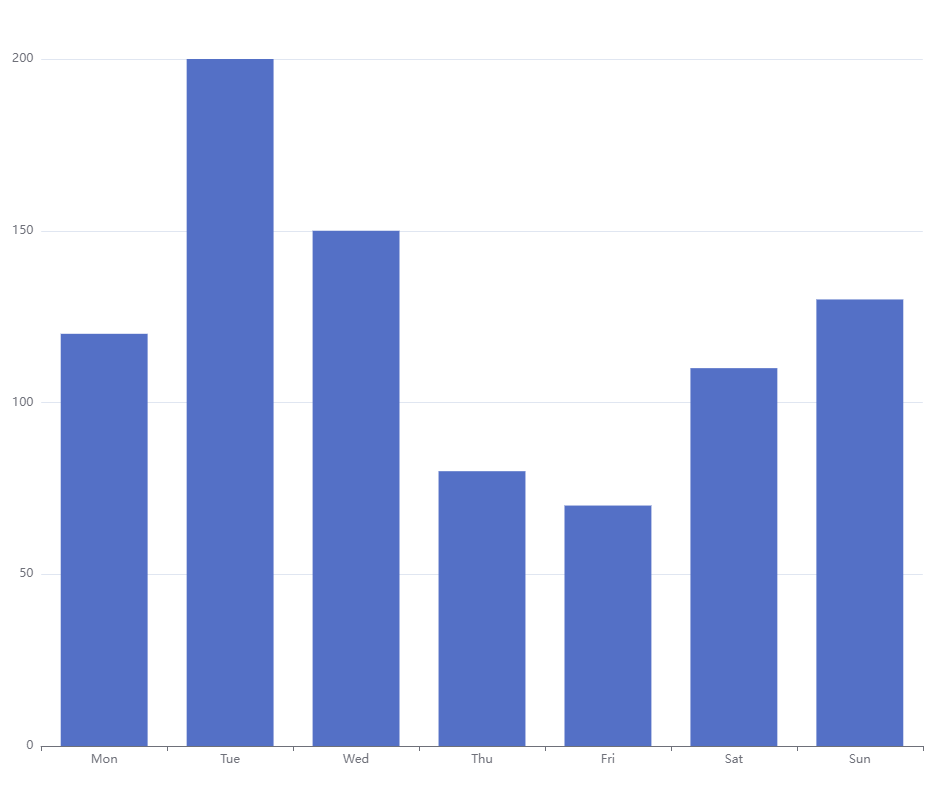
<template>
<PgChart type="bar" cid="bar" :option="barOption"></PgChart>
</template>
<script setup>
let barOption = {
xAxis: {
type: 'category',
data: ['Mon', 'Tue', 'Wed', 'Thu', 'Fri', 'Sat', 'Sun']
},
yAxis: {
type: 'value'
},
series: [
{
data: [150, 230, 224, 218, 135, 147, 260],
}
]
}
</script>pie 饼图:
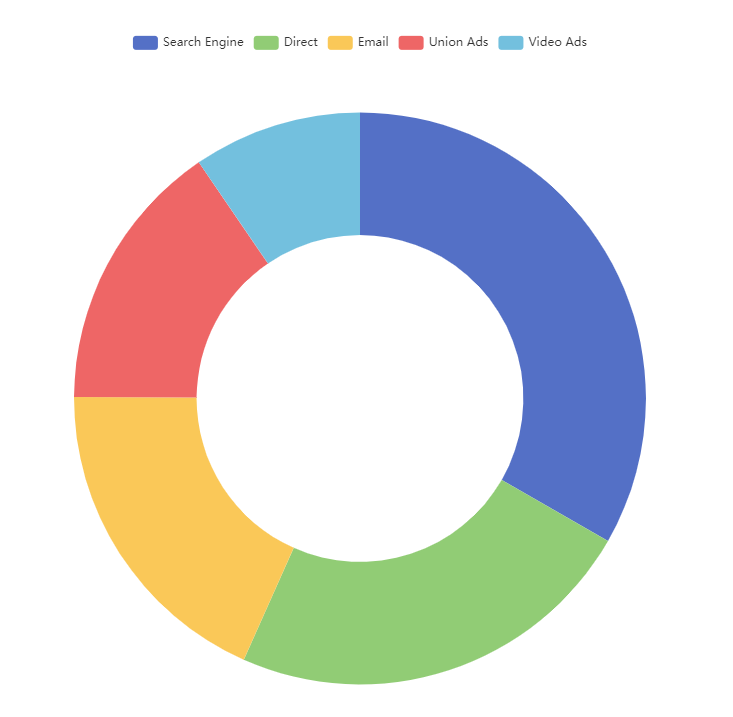
<template>
<PgChart type="pie" cid="pie" :option="pieOption"></PgChart>
</template>
<script setup>
let pieOption = {
series: [
{
data: [
{ value: 1048, name: 'Search Engine' },
{ value: 735, name: 'Direct' },
{ value: 580, name: 'Email' },
{ value: 484, name: 'Union Ads' },
{ value: 300, name: 'Video Ads' }
],
}
]
}
</script>gauge 仪表盘:

<template>
<PgChart type="gauge" cid="gauge" :option="gaugeOption"></PgChart>
</template>
<script setup>
let gaugeOption = {
series: [
{
data: [
{
value: 0.2,
name: 'SCORE'
}
],
}
]
}
</script>smallGauge 小仪表盘:
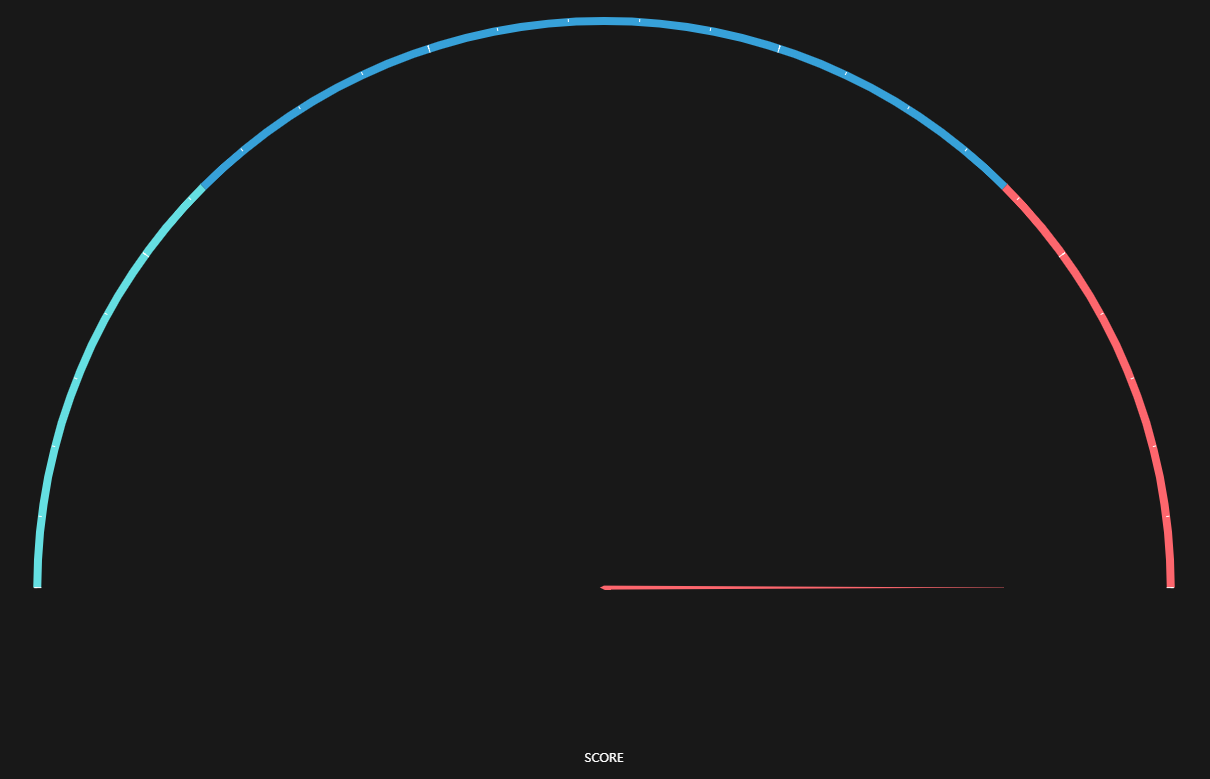
<template>
<PgChart type="gauge" cid="gauge" :option="gaugeOption"></PgChart>
</template>
<script setup>
let gaugeOption = {
series: [
{
data: [
{
value: 0.2,
name: 'SCORE'
}
],
}
]
}
</script>scatter 散点图:
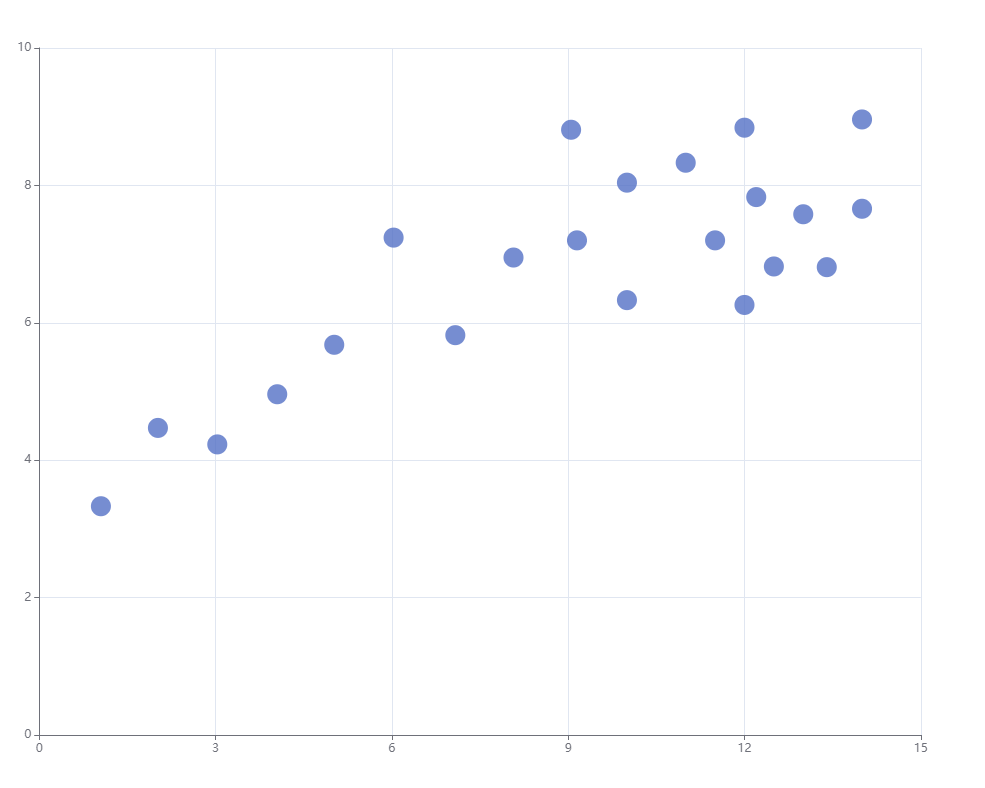
<template>
<PgChart type="scatter" cid="scatter" :option="scatterOption"></PgChart>
</template>
<script setup>
let scatterOption = {
xAxis: {},
yAxis: {},
series: [
{
data: [
[10.0, 8.04],
[8.07, 6.95],
[13.0, 7.58],
[9.05, 8.81],
[11.0, 8.33],
[14.0, 7.66],
[13.4, 6.81],
[10.0, 6.33],
[14.0, 8.96],
[12.5, 6.82],
[9.15, 7.2],
[11.5, 7.2],
[3.03, 4.23],
[12.2, 7.83],
[2.02, 4.47],
[1.05, 3.33],
[4.05, 4.96],
[6.03, 7.24],
[12.0, 6.26],
[12.0, 8.84],
[7.08, 5.82],
[5.02, 5.68]
],
}
]
}
</script>candlestick K线图:

<template>
<PgChart type="candlestick" cid="candlestick" :option="candlestickOption"></PgChart>
</template>
<script setup>
let candlestickOption = {
xAxis: {
data: ["2017-10-24", "2017-10-25", "2017-10-26", "2017-10-27"],
},
yAxis: {},
series: [
{
data: [
[20, 34, 10, 38],
[40, 35, 30, 50],
[31, 38, 33, 44],
[38, 15, 5, 42],
],
},
],
}
</script>radar 雷达图:
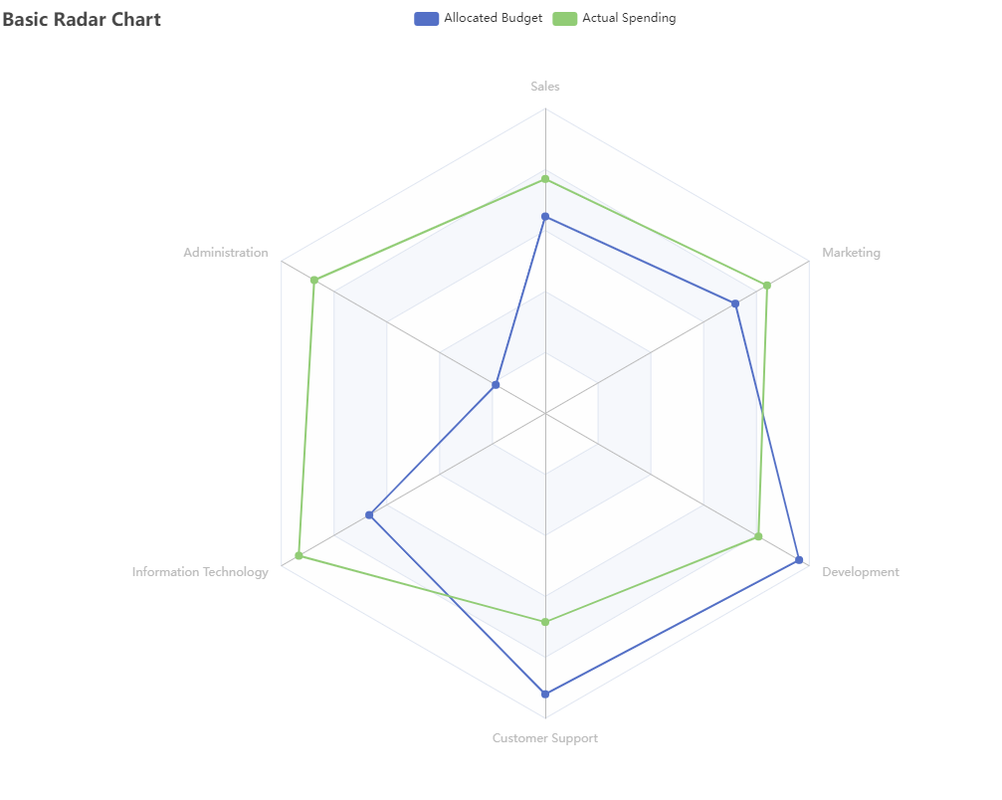
<template>
<PgChart type="radar" cid="radar" :option="radarOption"></PgChart>
</template>
<script setup>
let radarOption = {
title: {
text: '雷达图'
},
legend: {
data: ['Allocated Budget', 'Actual Spending']
},
radar: {
indicator: [
{ name: 'Sales', max: 6500 },
{ name: 'Administration', max: 16000 },
{ name: 'Information Technology', max: 30000 },
{ name: 'Customer Support', max: 38000 },
{ name: 'Development', max: 52000 },
{ name: 'Marketing', max: 25000 }
]
},
series: [
{
data: [
{
value: [4200, 3000, 20000, 35000, 50000, 18000],
name: 'Allocated Budget'
},
{
value: [5000, 14000, 28000, 26000, 42000, 21000],
name: 'Actual Spending'
}
]
}
]
}
</script>sunburst 旭日图:

<template>
<PgChart type="sunburst" cid="sunburst" :option="sunburstOption"></PgChart>
</template>
<script setup>
let sunburstOption = {
series: [
{
data: [
{
name: "Grandpa",
children: [
{
name: "Uncle Leo",
value: 15,
children: [
{
name: "Cousin Jack",
value: 2,
},
{
name: "Cousin Mary",
value: 5,
children: [
{
name: "Jackson",
value: 2,
},
],
},
{
name: "Cousin Ben",
value: 4,
},
],
},
{
name: "Father",
value: 10,
children: [
{
name: "Me",
value: 5,
},
{
name: "Brother Peter",
value: 1,
},
],
},
],
},
{
name: "Nancy",
children: [
{
name: "Uncle Nike",
children: [
{
name: "Cousin Betty",
value: 1,
},
{
name: "Cousin Jenny",
value: 2,
},
],
},
],
},
],
},
],
}
</script>parallel 平行坐标系:
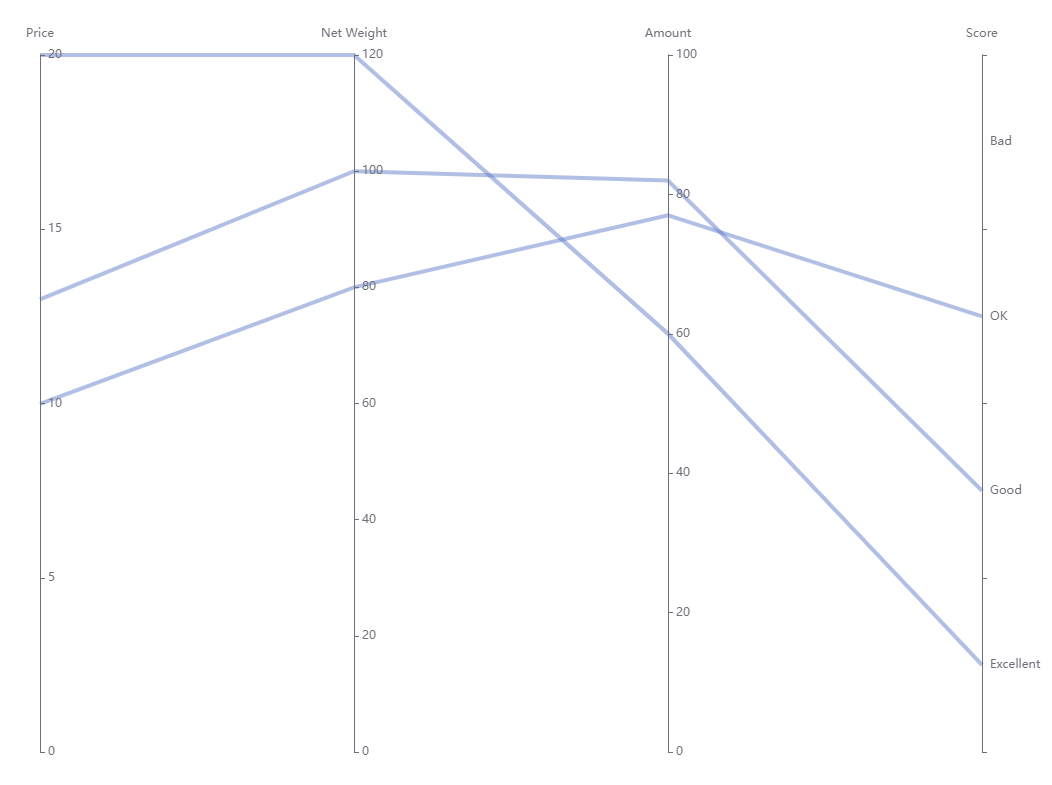
<template>
<PgChart type="parallel" cid="parallel" :option="parallelOption"></PgChart>
</template>
<script setup>
let parallelOption = {
parallelAxis: [
{ dim: 0, name: 'Price' },
{ dim: 1, name: 'Net Weight' },
{ dim: 2, name: 'Amount' },
{
dim: 3,
name: 'Score',
type: 'category',
data: ['Excellent', 'Good', 'OK', 'Bad']
}
],
series: [
{
data: [
[12.99, 100, 82, 'Good'],
[9.99, 80, 77, 'OK'],
[20, 120, 60, 'Excellent']
]
}
}]
}
</script>sankey 桑基图:
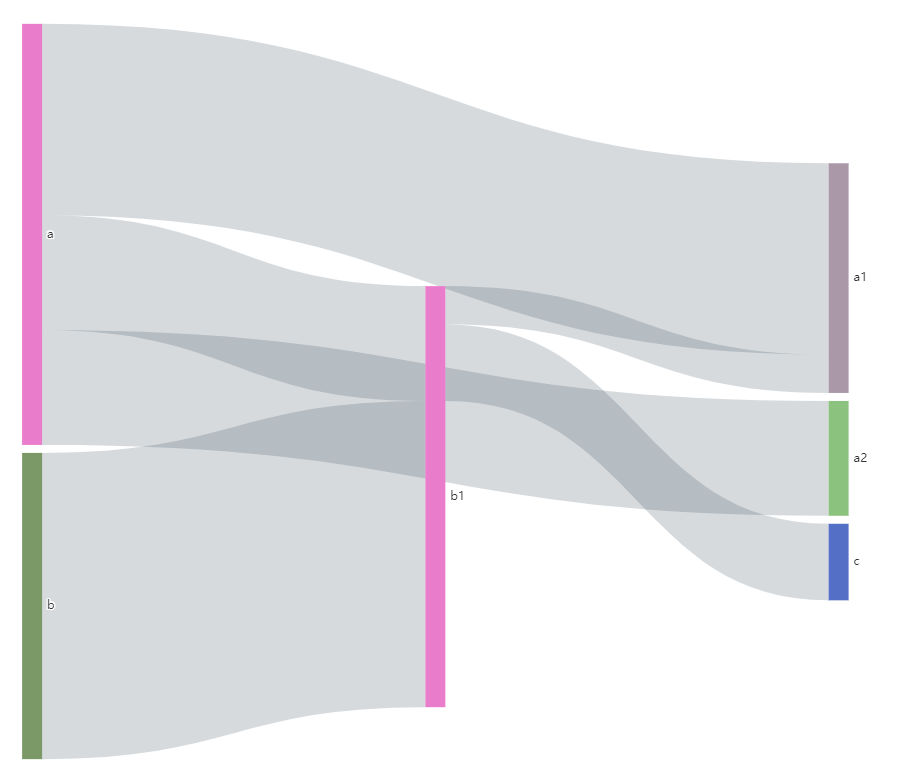
<template>
<PgChart type="sankey" cid="sankey" :option="sankeyOption"></PgChart>
</template>
<script setup>
let sankeyOption = {
series: [
{
data: [
{
name: 'a'
},
{
name: 'b'
},
{
name: 'a1'
},
{
name: 'a2'
},
{
name: 'b1'
},
{
name: 'c'
}
],
links: [
{
source: 'a',
target: 'a1',
value: 5
},
{
source: 'a',
target: 'a2',
value: 3
},
{
source: 'b',
target: 'b1',
value: 8
},
{
source: 'a',
target: 'b1',
value: 3
},
{
source: 'b1',
target: 'a1',
value: 1
},
{
source: 'b1',
target: 'c',
value: 2
}
]
}
]
}
</script>funnel 漏斗图:
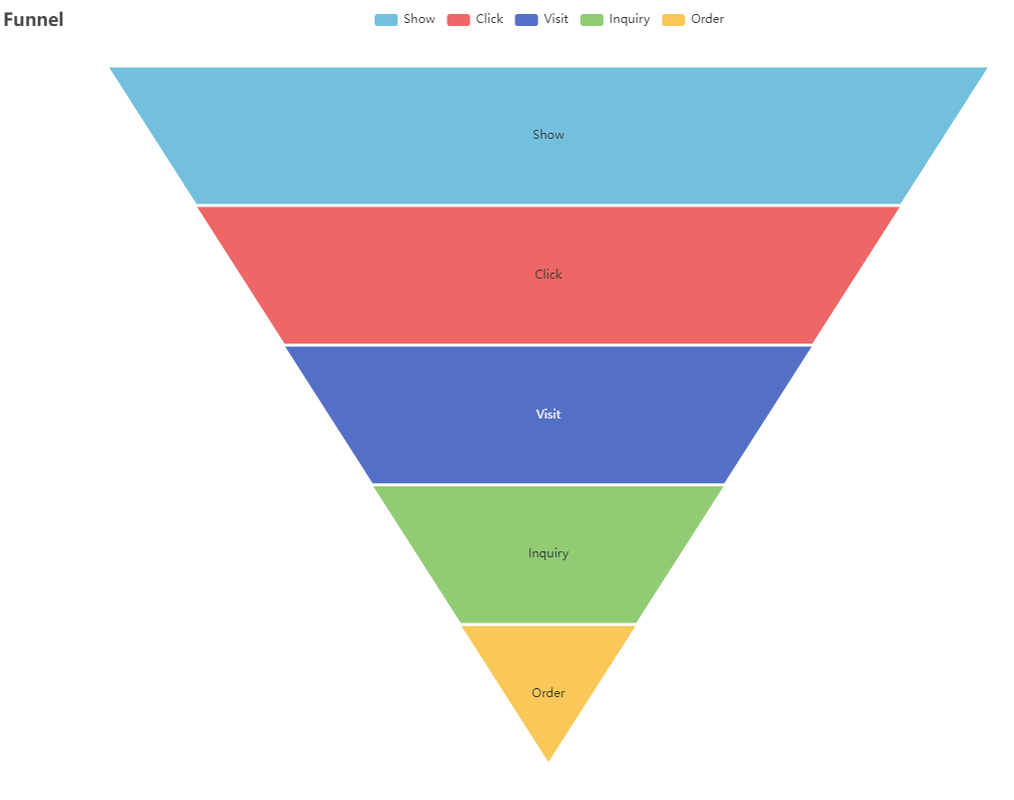
<template>
<PgChart type="funnel" cid="funnel" :option="funnelOption"></PgChart>
</template>
<script setup>
let funnelOption = {
legend: {
data: ['Show', 'Click', 'Visit', 'Inquiry', 'Order']
},
series: [
{
data: [
{ value: 60, name: 'Visit' },
{ value: 40, name: 'Inquiry' },
{ value: 20, name: 'Order' },
{ value: 80, name: 'Click' },
{ value: 100, name: 'Show' }
]
}
]
}
</script>