phaneron v0.0.12
Phaneron
Clusterable, accelerated and cloud-fit video server, both pre-assembled and in kit form. Welcome to a hackable vision mixing video server that is designed to support HD/SD/HDR/UHD out-of-the-box.
A contribution to the democratization of professional video and graphics production.
Concept
With phaneron, you have all the pieces necessary to use a gaming-style PC - with a multi-core CPU and a competant GPU - to build multi-layer, multi-channel video servers using Node.JS. Or why not go virtual - with a vGPU - in the cloud? Entirely configured in software, choose from:
- producers - file (via FFmpeg), stream (via FFmpeg), live SDI (via Blackmagic), HTTP(S) from another phaneron
- processors - mix and composite video, all written using GPU-accelerated floating-point maths
- consumers - outputs including SDI (via Blackmagic), files (vai FFmpeg), streams (via FFmpeg), HTTP(S) to another phaneron
All the bits that need to go super-fast are written as native bindings - such as to FFmpeg/libav - or exposed as editable OpenCL functions. You can write your GPU acceleration from within node source code! An extensible library of accelerated functions is provided for broadcast applications, including:
- colour space conversions - YUV to RGB and back, BT.709 to BT.2020 and back, support for Adobe RGB, apply gamma functions
- de-interlacing - turn 1080i50 inputs into 1080p25 or 1080p50 on the GPU, and vice versa
- bit packing and unpacking - floating point to/from 8/10-bit raw, including the v210 bit-packed format commonly used on SDI cards
As an example of what could be hacked together with this server, a subset of the CasparCG AMCP protocol has been implemented.
Vision
The endgame for this serer is illustrated in the diagram below.
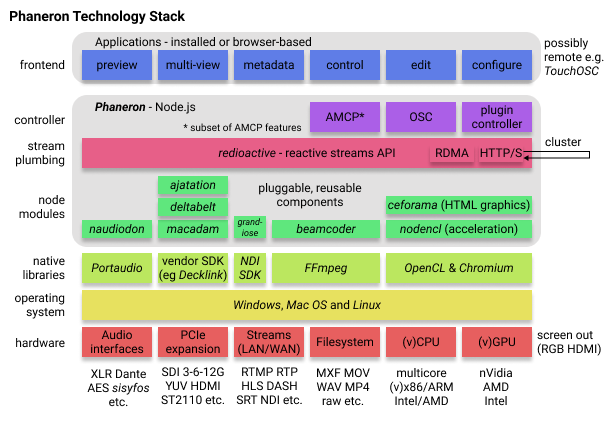
From the bottom up:
- hardware - use PC grade hardware, real or virtual, x86 or ARM, your choice of NVideo/AMB or Intel (good luck) GPU, dedicated hardware
- operating system - Windows, Mac OS or Linux
- native libraries - for fast processing, memory management and asychronous non-blocking multi-thread processing
- node modules - exposed as Node.JS modules using Promise-based APIs
- stream plumbing - plumbed together using reactive streams with redioactive, including across the network via HTTP/S (and RDMA in the data centre)
- controller - its just Node Javascript code ... so can be combined with any other node package, including an AMCP controller, OSC, mqtt, websockets, GraphQL, etc..
- frontend - build web tools or installed applications, with examples of access to raw RGB for ultra-low-latency local preview and MJPEG for wider-area output
Can it do 4k/8k - we'll let you know once we've finished testing it.
All contributions to building out this vision are welcome.
What is the phaneron?
From the greek for visible or showable, we interpret the machine-based phaneron as a way to represent audio/visual worlds, real or fantasy, as filtered by sensory input. Use this phaneron to tell a story, paint a picture, or convey emotion.
Getting started
Prerequisites
Install a recent version of Node.JS - v12 or v14 are being used in development. Also, make sure git is installed and note that we prefer to use yarn as a package manager - although npm should also work.
Install the Blackmagic drivers - even if you don't want to use Blackmagic hardware. Yes - we know - we're working on it.
Make sure your system can build native modules using node-gyp. Check the prerequisites for your platform.
Phaneron uses beamcoder and naudiodon - check the prerequisites for your platform.
Set a system-wide environment variable UV_THREADPOOL_SIZE to a value greater than the number of CPU cores available, e.g. 32.
Installation
Clone the github project:
git clone http://github.com/Streampunk/phaneron.git
cd phaneronInstall the dependencies and build this typescript project (substitute npm for yarn if you prefer):
yarn install
yarn buildFirst run
To run the example AMCP client, start a phaneron with:
yarn startTake a note of the OpenCL accelerator - is it using the expected GPU? Are there any other error messages?
At the prompt, try to play a file on channel 1 layer 1. As an example, the AMB file provided with CasparCG:
AMCP> PLAY 1-1 AMBIf you have a Decklink card installed, you should see the file playing.
Developing with phaneron
Details of how to import * from 'phaneron' and do stuff!
tbd
AMCP support
Details of supported commands and how to use them.
tbd
License
(c) 2020 Streampunk Media Ltd
GPL v3 or later.
License chosen is because the beamcoder library is linked to phaneron and uses a static build of FFmpeg that is GPL v3 or later.
Note: Technically, phaneron could be linked with a version of FFmpeg that is not GPL. Practically, this has associated maintenance, takes time and has a cost.