phil-lgr-ng2-png-loader v0.1.5
Ng2PngLoader
This project was generated with angular-cli version 1.0.0-beta.22-1.
Simple ng2 CSS3 loader with rotating png image.
Credits to Sonic for the awesome loader creator http://padolsey.github.io/sonic-creator/#default
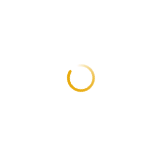
Usage
Install from npm:
npm i phil-lgr-ng2-png-loader --saveImport PngLoaderModule into your application:
import { PngLoaderModule } from 'phil-lgr-ng2-png-loader';
import 'phil-lgr-ng2-png-loader/ng2-png-loader.css'; // default lookAdd to ng imports of your main module and in the sub modules too, but without the .forRoot():
imports: [
PngLoaderModule.forRoot(),
],Add to any element:
<div [pngLoader]="true|false">Section to show loader</div>Customize the look by using your own stylesheet:
// import 'phil-lgr-ng2-png-loader/ng2-png-loader.css'; // default look
import './app/styles/components/png-loader.css'; // your stylesheetDevelopment server
Run ng serve for a dev server. Navigate to http://localhost:4200/. The app will automatically reload if you change any of the source files.
Code scaffolding
Run ng generate component component-name to generate a new component. You can also use ng generate directive/pipe/service/class.
Build
Run ng build to build the project. The build artifacts will be stored in the dist/ directory. Use the -prod flag for a production build.
Running unit tests
Run ng test to execute the unit tests via Karma.
Running end-to-end tests
Run ng e2e to execute the end-to-end tests via Protractor.
Before running the tests make sure you are serving the app via ng serve.
Further help
To get more help on the angular-cli use ng --help or go check out the Angular-CLI README.