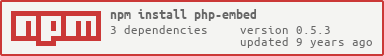php-embed v0.5.3
php-embed
The node php-embed package binds to PHP's "embed SAPI" in order to
provide bidirectional interoperability between PHP and JavaScript code
in a single process.
Node/iojs >= 2.4.0 is currently required, since we use NativeWeakMaps
in the implementation. This could probably be worked around using
v8 hidden properties, but it doesn't seem worth it right now.
Usage
Basic
var path = require('path');
var php = require('php-embed');
php.request({
file: path.join(__dirname, 'hello.php'),
stream: process.stdout
}).then(function(v) {
console.log('php is done and stream flushed.');
});Advanced
var php = require('php-embed');
php.request({
source: ['call_user_func(function() {',
' class Foo {',
' var $bar = "bar";',
' }',
' $c = $_SERVER["CONTEXT"];',
' // Invoke an Async JS method',
' $result = $c->jsfunc(new Foo, $c->jsvalue, new Js\\Wait);',
' // And return the value back to JS.',
' return $result;',
'})'].join('\n'),
context: {
jsvalue: 42, // Pass JS values to PHP
jsfunc: function(foo, value, cb) {
// Access PHP object from JS
console.log(foo.bar, value); // Prints "bar 42"
// Asynchronous completion, doesn't block node event loop
setTimeout(function() { cb(null, "done") }, 500);
}
}
}).then(function(v) {
console.log(v); // Prints "done" ($result from PHP)
}).done();Running command-line PHP scripts
The php-embed package contains a binary which can be used as a
drop-in replacement for the php CLI binary:
npm install -g php-embed
php-embed some-file.php argument1 argument2....Not every feature of the PHP CLI binary has been implemented; this is currently mostly a convenient testing tool.
API
php.request(options, callback)
Triggers a PHP "request", and returns a Promise which will be
resolved when the request completes. If you prefer to use callbacks,
you can ignore the return value and pass a callback as the second
parameter.
options: an object containing various parameters for the request. Eithersourceorfileis mandatory; the rest are optional.source: Specifies a source string to evaluate as an expression in the request context. (If you want to evaluate a statement, you can wrap it incall_user_func(function () { ... }).)file: Specifies a PHP file to evaluate in the request context.stream: A nodestream.Writableto accept output from the PHP request. If not specified, defaults toprocess.stdout.request: If anhttp.IncomingMessageis provided here, the PHP server variables will be set up with information about the request.args: If an array with at least one element is provided, the PHP$argcand$argvvariables will be set up as PHP CLI programs expect. Note thatargs[0]should be the "script file name", as in C convention.context: A JavaScript object which will be made available to the PHP request in$_SERVER['CONTEXT'].serverInitFunc: The user can provide a JavaScript function which will be passed an object containing values for the PHP$_SERVERvariable, such asREQUEST_URI,SERVER_ADMIN, etc. You can add or override values in this function as needed to set up your request.
callback(optional): A standard node callback. The first argument is non-null iff an exception was raised. The second argument is the result of the PHP evaluation, converted to a string.
PHP API
From the PHP side, there are three new classes defined, all in the
Js namespace, and one new property defined in the $_SERVER
superglobal.
$_SERVER['CONTEXT']
This is the primary mechanism for passing data from the node process to the PHP request. You can pass over a reference to a JavaScript object, and populate it with whatever functions or data you wish to make available to the PHP code.
class Js\Object
This is the class which wraps JavaScript objects visible to PHP code. You can't create new objects of this type except by invoking JavaScript functions/methods/constructors.
class Js\Buffer
This class wraps a PHP string to indicate that it should be passed to
JavaScript as a node Buffer object, instead of decoded to UTF-8 and
converted to a JavaScript String. Assuming that a node-style
Writable stream is made available to PHP as $stream, compare:
# The PHP string "abc" is decoded as UTF8 to form a JavaScript string,
# which is then re-encoded as UTF8 and written to the stream:
$stream.write("abc", "utf8");
# The PHP string "abc" is treated as a byte-stream and not de/encoded.
$stream.write(new Js\Buffer("abc"));
# Write to the stream synchronously (see description of next class)
$stream.write(new Js\Buffer("abc"), new Js\Wait());class Js\Wait
This class allows you to invoke asynchronous JavaScript functions from
PHP code as if they were synchronous. You create a new instance of
Js\Wait and pass that to the function where it would expect a
standard node-style callback. For example, if the JavaScript
setTimeout function were made available to PHP as $setTimeout, then:
$setTimeout(new Js\Wait, 5000);would halt the PHP thread for 5 seconds. More usefully, if you were
to make the node fs module available to PHP as $fs, then:
$contents = $fs.readFile('path/to/file', 'utf8', new Js\Wait);would invoke the fs.readFile method asynchronously in the node context,
but block the PHP thread until its callback was invoked. The result
returned in the callback would then be used as the return value for
the function invocation, resulting in $contents getting the result
of reading the file.
Note that calls using Js\Wait block the PHP thread but do not
block the node thread.
class Js\ByRef
Arguments are passed to JavaScript functions by value, as is the
default in PHP. This class allows you to pass arguments by reference;
specifically array values (since objects are effectively passed by
reference already, and it does not apply to primitive values like
strings and integers). Given the following JavaScript function
make available to PHP as $jsfunc:
function jsfunc(arr) {
Array.prototype.push.call(arr, 4);
}You could call in from PHP as follows:
$a = array(1, 2, 3);
$jsfunc($a);
var_dump($a); # would still print (1, 2, 3)
$jsfunc(new Js\ByRef($a));
var_dump($a); # now this would print (1, 2, 3, 4)Javascript API
PHP objects
The JavaScript in operator, when applied to a wrapped PHP object,
works the same as the PHP isset() function. Similarly, when applied
to a wrapped PHP object, JavaScript delete works like PHP unset().
var php = require('php-embed');
php.request({
source: 'call_user_func(function() {' +
' class Foo { var $bar = null; var $bat = 42; } ' +
' $_SERVER["CONTEXT"](new Foo()); ' +
'})',
context: function(foo) {
console.log("bar" in foo ? "yes" : "no"); // This prints "no"
console.log("bat" in foo ? "yes" : "no"); // This prints "yes"
}
}).done();PHP has separate namespaces for properties and methods, while JavaScript
has just one. Usually this isn't an issue, but if you need to you can use
a leading $ to specify a property, or __call to specifically invoke a
method.
var php = require('php-embed');
php.request({
source: ['call_user_func(function() {',
' class Foo {',
' var $bar = "bar";',
' function bar($what) { echo "I am a ", $what, "!\n"; }',
' }',
' $foo = new Foo;',
' // This prints "bar"',
' echo $foo->bar, "\n";',
' // This prints "I am a function!"',
' $foo->bar("function");',
' // Now try it in JavaScript',
' $_SERVER["CONTEXT"]($foo);',
'})'].join('\n'),
context: function(foo) {
// This prints "bar"
console.log(foo.$bar);
// This prints "I am a function"
foo.__call("bar", "function");
}
}).done();PHP arrays
PHP arrays are a sort of fusion of JavaScript arrays and objects.
They can store indexed data and have a sort of automatically-updated
length property, like JavaScript arrays, but they can also store
string keys like JavaScript objects.
In JavaScript, we've decided to expose arrays as array-likes.
That is, they have the
get,
set,
delete,
keys, and
size
methods of Map. These work as you'd expect, and access all the
values in the PHP array, with both indexed and string keys.
In addition, as a convenience, they make the indexed keys (and only
the indexed keys) available as properties directly on the object,
and export an appropriate length field. This lets you use them
directly in many JavaScript functions which accept "array-like"
objects. For example, you can convert them easily to a "true"
JavaScript array with Array.from.
Arrays like objects are live-mapped: changes apply directly to
the PHP object they wrap. However, note that arrays are by default
passed by value to JavaScript functions; you may need to
use Js\ByRef (see above) in order to have changes you make
on the JavaScript side affect the value of a PHP variable.
PHP ArrayAccess/Countable
PHP objects which implement ArrayAccess and Countable are treated
as PHP arrays, with the accessor methods described above. However
note that the length property is fixed to 0 on these objects,
since there's no way to get a count of only the indexed keys
in the array (Countable gives the count of all the keys,
counting both indexed and string keys).
Blocking the JavaScript event loop
At the moment, all property accesses and method invocations from JavaScript to PHP are done synchronously; that is, they block the JavaScript event loop. The mechanisms are in place for asynchronous access; I just haven't quite figured out what the syntax for that should look like.
Installing
You can use npm to download and install:
The latest
php-embedpackage:npm install php-embedGitHub's
masterbranch:npm install https://github.com/cscott/node-php-embed/tarball/master
In both cases the module is automatically built with npm's internal
version of node-gyp, and thus your system must meet
node-gyp's requirements.
The prebuilt binaries are built using g++-5 on Linux, and so you will
need to have the appropriate versions of the C++ standard library
available. Something like apt-get install g++-5 should suffice on
Debian/Ubuntu.
It is also possible to make your own build of php-embed from its
source instead of its npm package (see below).
Building from source
Unless building via npm install you will need node-pre-gyp
installed globally:
npm install -g node-pre-gypThe php-embed module depends on the PHP embedding API.
However, by default, an internal/bundled copy of libphp5 will be built and
statically linked, so an externally installed libphp5 is not required.
If you wish to install against an external libphp5 then you need to
pass the --libphp5 argument to node-pre-gyp or npm install.
node-pre-gyp --libphp5=external rebuildOr, using npm:
npm install --libphp5=externalIf building against an external libphp5 make sure to have the
development headers available. If you don't have them installed,
install the -dev package with your package manager, e.g.
apt-get install libphp5-embed php5-dev for Debian/Ubuntu.
Your external libphp5 should have been built with thread-safety
enabled (ZTS turned on).
You will also need a C++11 compiler. We perform builds using
clang-3.5 and g++-5; both of these are known to work. (Use
apt-get install g++-5 to install g++-5 if g++ --version
reveals that you have an older version of g++.) To ensure
that npm/node-pre-gyp use your preferred compiler, you may
need to do something like:
export CXX="g++-5"
export CC="gcc-5"On Mac OSX, you need to limit support to OS X 10.7 and above in order
to get C++11 support. You will also need to install libicu.
Something like the following should work:
export MACOSX_DEPLOYMENT_TARGET=10.7
brew install icu4cDevelopers hacking on the code will probably want to use:
node-pre-gyp --debug buildPassing the --debug flag to node-pre-gyp enables memory checking, and
the build command (instead of rebuild) avoids rebuilding libphp5
from scratch after every change. (You can also use npm run
debug-build if you find that easier to remember.)
Testing
To run the test suite, use:
npm testThis will run the JavaScript and C++ linters, as well as a test suite using mocha.
During development, npm run jscs-fix will automatically correct most
JavaScript code style issues, and npm run valgrind will detect a
large number of potential memory issues. Note that node itself will
leak a small amount of memory from node::CreateEnvironment,
node::cares_wrap::Initialize, and node::Start; these can safely be
ignored in the valgrind report.
Contributors
Many thanks to Sara Golemon without whose book this project would have been impossible.
Related projects
mediawiki-expressis an npm package which usesphp-embedto run mediawiki inside a node.jsexpressserver.v8jsis a "mirror image" project: it embeds the v8 JavaScript engine inside of PHP, whereasphp-embedembeds PHP inside node/v8. The author ofphp-embedis a contributor tov8jsand they share bits of code. The JavaScript API to access PHP objects is deliberately similar to that used byv8js.dnode-phpis an RPC protocol implementation for Node and PHP, allowing calls between Node and PHP code running on separate servers. See alsorequire-php, which creates the PHP server on the fly to provide a "single server" experience similar to that ofphp-embed.exec-phpis another clever embedding which uses the ability of the PHP CLI binary to execute a single function in order to first export the set of functions defined in a PHP file (using the_exec_php_get_user_functionsbuilt-in) and then to implement function invocation.
License
Copyright (c) 2015 C. Scott Ananian.
php-embed is licensed using the same
license as PHP itself.