php-watcher v1.0.0
PHP-Watcher
Watch PHP files and execute a corresponding handler.
Prerequisites
Node.js Version >= 8 (might work with older versions, but untested). You can find latest version 8 here. If you currently use an older version of Node and want to keep it, I recommend using NVM (Node Version Manager), which is a tool for managing multiple Node.js versions. You can grab its Windows version here (recommended: latest stable release) and its Mac/Linux version here.
Install
npm installUsage
npm startConfiguration
Create a js module and export a config object according to API options below. All options are merged with their defaults, so you can spare an option if its default is already covering your needs. Defaults:
module.exports = {
php: 'C:/php',
command: 'php/deploy.php',
watchDir: 'php/src',
watchOptions: {
ignored: /(^|[/\\])\../,
persistent: true
},
verbose: true
}Then, pass it to php-watcher, like so:
node ./node_modules/php-watcher/index.js --conf=watch.conf.jsIdeally, you can assign this command to npm script, like so:
{
"scripts": {
"watch": "node ./node_modules/php-watcher/index.js --conf=watch.conf.js"
}
}Then, use it:
npm run watchOptions
php
- Type:
String - Default:
C:/php - Description: Absolute path to PHP service.
command
- Type:
String - Default:
php/deploy.php - Description: Command to execute on watch callback.
watchDir
- Type:
String - Default:
php/src - Description: Relative path to watched files.
watchOptions
- Type:
Object - Default:
{
ignored: /(^|[/\\])\../,
persistent: true
}- Description: See options here.
verbose
- Type:
Boolean - Default:
true - Description: Whether to display handler output or not.
Preview
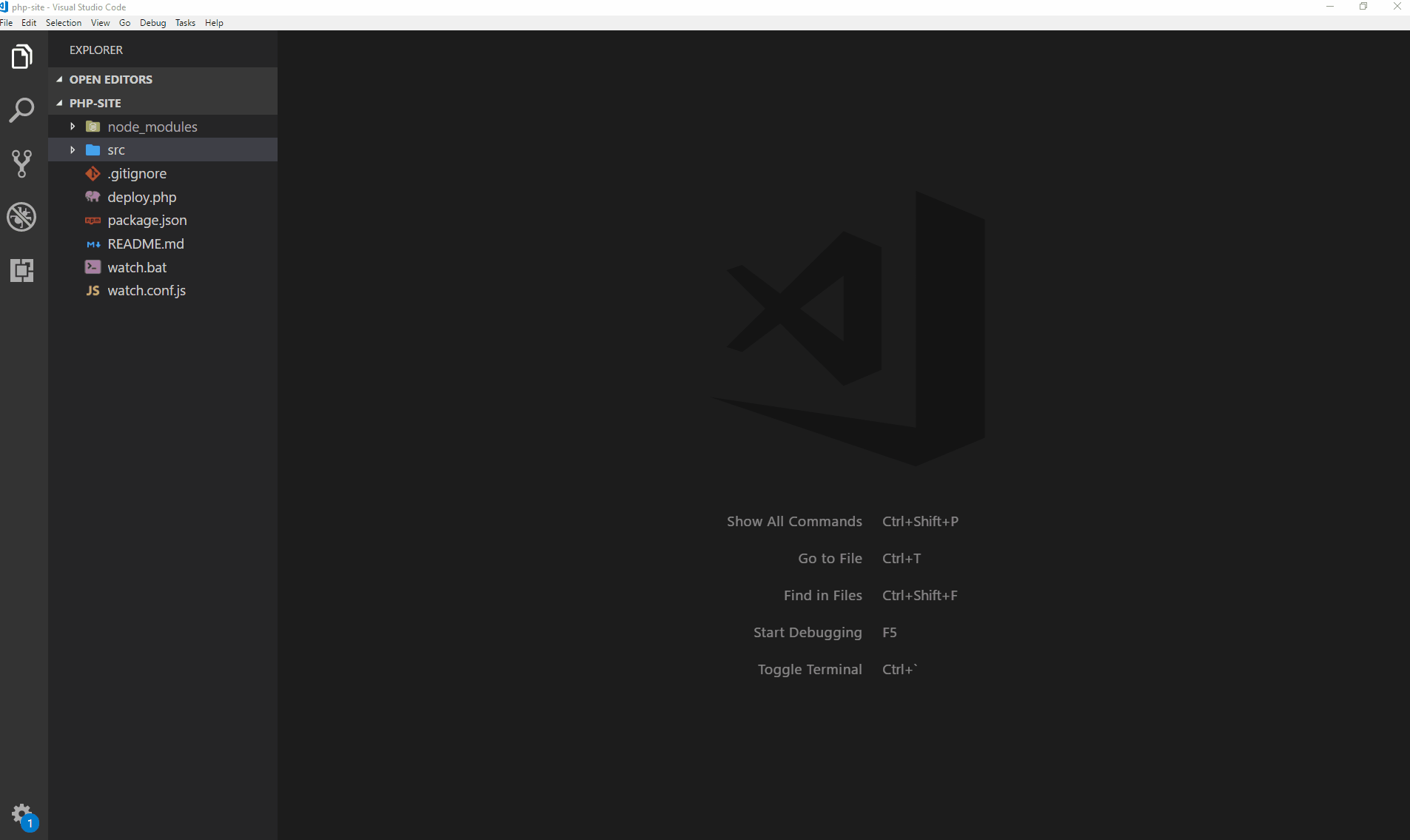
8 years ago