picktime v2.0.0

PickTime
Simple & Intuitive Time Picker for JavaScript.
Features
- 💡 Minimal & Intuitive Design
- 🖱️ Mouse Wheel Time Adjustment
- ⬆️ Up & Down Arrow Key Controls
- 🕒 12 & 24 Hour Clock Support
- ⏱️ Configurable Minute Steps
- ⏰ Predefined Time Settings
- 🛠️ Developer-Friendly Output
- 📍 Customizable Picker Position
- 🌙 Light & Dark Themes Available
- 🎨 Fully Customizable CSS
Installation
NPM
npm i picktimeYarn
yarn add picktimeCDN
Using jsDelivr CDN:
<!-- CSS -->
<link rel="stylesheet" href="https://cdn.jsdelivr.net/npm/picktime/dist/picktime.min.css">
<!-- JS -->
<script src="https://cdn.jsdelivr.net/npm/picktime/dist/picktime.umd.js"></script>Using unpkg CDN:
<!-- CSS -->
<link rel="stylesheet" href="https://www.unpkg.com/browse/picktime@2.0.0/dist/picktime.min.css">
<!-- JS -->
<script src="https://www.unpkg.com/browse/picktime@2.0.0/dist/picktime.umd.js"></script>Usage
import 'picktime/dist/picktime.min.css';
import { PickTime } from 'picktime';
const picktime = new PickTime(inputTextElement, { options });Options
PickTime offers a variety of options to customize your time picker to suit your needs.
animation
Type: string
Values: drop (default) | fade | string
✨ Define the opening animation of the picker.
Example:
const picktime = new PickTime(inputTextElement, {
animation: 'drop' // or "fade"
});Additionally, you can specify a custom animation name to apply your own animation. Below is an example of how to use the animation option to set a custom animation.
JavaScript
/* * Set the "animation" property with a custom value * For example - "flip" */ const picktime = new PickTime(inputTextElement, { animation: 'flip' });CSS
/* 1. (if required) Add "prespective" to the parent container, i.e body in our case */ body { perspective: 500px; } /* 2. Define the animation keyframes */ @keyframes flip { 0% { transform: rotateX(-80deg); opacity: 0; } 100% { transform: rotateX(0); opacity: 1; } } /* 3. Define class .picktime--animation-NAMEHERE */ .picktime--animation-flip { animation: flip 0.25s cubic-bezier(0.25, 0.46, 0.45, 0.94) both; }
arrow
Type: boolean
Values: true (default) | false
✨ Enable or disable arrow indicator in the picker.
Example:
const picktime = new PickTime(inputTextElement, {
arrow: true // or false
});clock
Type: number
Values: 12 (default) | 24
✨ Set the clock format. Choose between a 12-hour or 24-hour clock.
Example:
const picktime = new PickTime(inputTextElement, {
clock: 24 // or 12
});minuteSteps
Type: number
Values: 1 (default) | 1 - 59
✨ Define the step interval for minutes selection.
Example:
const picktime = new PickTime(inputTextElement, {
minuteSteps: 5 // Set the step interval (e.g., 1, 5, 10)
});offset
Type: object
left- Horizontal offset- Type:
numberValues:0(default) |+ve integer
- Type:
top- Vertical offset- Type:
numberValues:2(default) |+ve integer
- Type:
✨ Set the offset position of the picker relative to the input element.
Example:
const picktime = new PickTime(inputTextElement, {
offset: {
left: 10, // Horizontal offset
top: 10 // Vertical offset
}
});theme
Type: string
Values: light (default) | dark | string
✨ Apply a theme to the picker.
Example:
const picktime = new PickTime(inputTextElement, {
theme: 'dark' // or "light"
});Additionally, you have complete control over the CSS and can create a custom theme. To do this, simply override the CSS variables listed below with your desired values:
/* Main */
--pt-background: color;
--pt-foreground: color;
/* PickTime */
--pt-border-color: color;
--pt-box-shadow-color: color;
/* Input */
--pt-input-color: color;
--pt-input-background: color;
--pt-input-border-color: color;
--pt-input-focus-border-color: color;
--pt-input-focus-background: color;
/* Dots */
--pt-dots-color: color;
/* Meridiem */
--pt-meridiem-color: color;
--pt-meridiem-hover-color: color;
--pt-meridiem-hover-background: color;
--pt-meridiem-border-color: color;
--pt-meridiem-checked-color: color;
--pt-meridiem-checked-background: color;
--pt-meridiem-checked-border-color: color;
/* PickTime */
--pt-padding: padding;
--pt-border-radius: radius;
--pt-border: width style color;
--pt-box-shadow: shadow;
/* Inputs */
--pt-input-font-size: size;
--pt-input-border-radius: radius;
--pt-input-border: width style color;
/* Meridiem */
--pt-meridiem-font-size: size;
--pt-meridiem-border-radius: radius;
--pt-meridiem-border: width style color;Here is an example of how to define a custom theme.
JavaScript
/* * Set the "theme" property with a custom value * For example - "kd" */ const picktime = new PickTime(inputTextElement, { theme: 'kd' });CSS
/* Define class .picktime--theme-NAMEHERE */ .picktime--theme-kd { /* Main */ --pt-background: #274bce; --pt-foreground: #fff; /* PickTime */ --pt-border-color: #1b338c; --pt-box-shadow-color: rgba(0, 0, 0, 0.2); /* Input */ --pt-input-color: var(--pt-foreground); --pt-input-background: var(--pt-background); --pt-input-border-color: #1b338c; --pt-input-focus-border-color: var(--pt-foreground); --pt-input-focus-background: #213fad; /* Dots */ --pt-dots-color: #1b338c; /* Meridiem */ --pt-meridiem-color: var(--pt-foreground); --pt-meridiem-hover-color: var(--pt-foreground); --pt-meridiem-hover-background: #213fad; --pt-meridiem-border-color: var(--pt-input-border-color); --pt-meridiem-checked-color: var(--pt-foreground); --pt-meridiem-checked-background: #ff6e46; --pt-meridiem-checked-border-color: var(--pt-foreground); /* PickTime */ --pt-padding: 10px; --pt-border-radius: 12px; --pt-border: 1px solid var(--pt-border-color); --pt-box-shadow: 0 1px 8px var(--pt-box-shadow-color); /* Inputs */ --pt-input-font-size: 30px; --pt-input-border-radius: 10px; --pt-input-border: 1px solid var(--pt-input-border-color); /* Meridiem */ --pt-meridiem-font-size: 10px; --pt-meridiem-border-radius: 50%; --pt-meridiem-border: 1px solid var(--pt-meridiem-border-color); }🚨 If you are specifying a custom theme, you must define all the CSS variables.
🌟 Above theme colors are inspired by kumardeepak.me
Output
🤩 Applying the above theme will result in this beautiful picker theme.
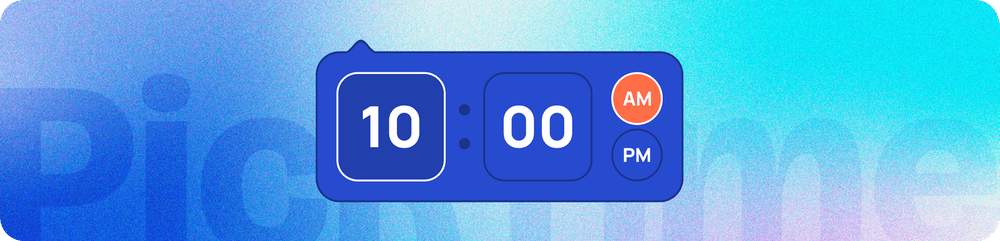
time
Type: object
hours- Predefined hours- Type:
numberValues:10(default) |1 - 23
- Type:
minutes- Predefined hours- Type:
numberValues:0(default) |0 - 59
- Type:
meridiem- Type:
string | nullValues:am(default) |pm|null(for 24-hour format)
- Type:
✨ Predefine the time settings for the picker. Defaults to "10:00 AM"
Example:
// Set "09:00 AM"
const picktime = new PickTime(inputTextElement, {
time: {
hours: 9, // Predefined hours
minutes: 0, // Predefined minutes
meridiem: 'am' // 'am', 'pm', or null for 24-hour format
}
});upDownKeys
Type: boolean
Values: true (default) | false
✨ Enable/Disable the use of up & down arrow keys for time adjustment.
Example:
const picktime = new PickTime(inputTextElement, {
upDownKeys: true // or false
});wheelSpin
Type: boolean
Values: true (default) | false
✨ Enable/Disable mouse wheel controls for time adjustment.
Example:
const picktime = new PickTime(inputTextElement, {
wheelSpin: true // or false
});Methods
setTime()
Returns: void
Parameter: object
hours- Predefined hours- Type:
numberValues:1 - 23
- Type:
minutes- Predefined hours- Type:
numberValues:0 - 59
- Type:
meridiem- am/pm- Type:
string | nullValues:am|pm|null(for 24-hour format)
- Type:
✨ Set the time properties of the picker after initialization.
Example:
// Set time "02:30 PM" @ 12-Hour Clock
const picktime = new PickTime(inputTextElement);
picktime.setTime({ hours: 2, minutes: 30, meridiem: 'pm' });
// Set time "02:30 PM" @ 24-Hour Clock
const picktime = new PickTime(inputTextElement, { clock: 24 });
picktime.setTime({ hours: 14, minutes: 30 });disable()
Returns: void
Parameters: None
✨ Disable the time picker, preventing user interaction.
Example:
const picktime = new PickTime(inputTextElement);
picktime.disable();enable()
Returns: void
Parameters: None
✨ Enable the time picker after it has been disabled.
Example:
const picktime = new PickTime(inputTextElement);
picktime.enable();destroy()
Returns: void
Parameters: None
✨ Destroy the time picker instance, removing it from the DOM and freeing up resources.
Example:
const picktime = new PickTime(inputTextElement);
picktime.destroy();Getters
getTime
Returns: object
displayTime(string) - Formatted time string (e.g., "10:30 AM").meridiem(string | null) - Meridiem value ('am', 'pm', or null for 24-hour format).time(string) - Time string in HH format (e.g., "10:30").utcOffset(string) - UTC offset string (depends on the browser).
✨ Retrieve the current time from the picker.
Example:
const picktime = new PickTime(inputTextElement);
inputTextElement.addEventListener('change', () => {
console.log(picktime.getTime);
});License
MIT License © Kumar Deepak
Support Project
If this package added value to your project, please consider buying me a cup of coffee. 🙏
2 years ago
4 years ago
4 years ago
4 years ago
4 years ago


