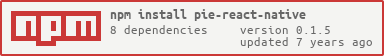0.1.5 • Published 8 years ago
pie-react-native v0.1.5
Pie Payment System
Index
Install
Usage
PiePayment component requires the following props.
| Property | Type | Default | Description |
|---|---|---|---|
| pubKey | string | none | Your business public key |
| amount | number | none | Amount in Naira |
| customer | string | none | The customer's email address |
| callback | func | none | Callback to retrieve the transaction reference. This function will be called on successful charge |
| wallet | string | default | The wallet tag you want to credit |
| commission | number | 0 | Your commission or service charge |
| commissionWallet | string | default | The business wallet tag to credit with commission |
| inclusive | bool | true | true means you will incur transaction charges and vice versa |
On successful charge, PiePayment will call your callback with object with the following properties
| Property | Type | Description |
|---|---|---|
| trxref | string | The transaction reference with the prefix chg_. You can use this string to verify a transaction on your server |
| raw | object | Detail transaction response |
import React, { Component } from 'react'
import { View, Button } from 'react-native'
import PiePayment from 'pie-react-native'
class PaymentPage extends Component {
constructor() {
this.state = {
visibility: false
}
}
callback(transactionData) {
console.log(transactionData)
}
render() {
return (
<View>
<Button
onPress={() => this.setState({visibility: true})}>Pay</Button>
<PiePayment
pubKey="pk_WG3VlzyJ2NhcFbIr"
wallet="default"
commission={10}
amount={5000}
customer="sales@logicaladdress.com"
visible={this.state.visibility}
callback={(data) => this.callback(data)} />
</View>
)
}
}Development
- Fork/clone this repository
- Run
npm install - Make changes
- Run
npm testwhen you're done - Submit a pull request
Notes
For a working example, clone and run this repo