0.2.0 • Published 4 years ago
pigil v0.2.0

Pigil
A process vigilance system written in GoLang
🤔 What is Pigil?
Pigil (Process vIGILance) is a self-hosted process watcher, that notifies you as soon as your process fails via an e-mail. It also maintains a record of all your commands for easier tracking.
Pigil keeps an eye on your processes when you have huge, time-taking builds and sends a notification via E-mail if the process fails to avoid any lapses in efficiency.
💻 Usage
Pigil currently has the following commands:
- Install Pigil
- Setup atleast one of the following notification channels:
- Run any command just prefix pigil
pigil <your command> # eg: pigil echo "This command is watched by pigil" - Any failure in the command will trigger an email notification on all your devices
Pigil Commands
pigil <command>: will run the command and notify on failurepigil bumf auth: will produce an authentication urlpigil bumf channels: setup channels of notification like discord/emailpigil bumf discord: Enable/Disable discord webhookpigil bumf db: shows you the history of commands with thier execution timepigil bumf status: shows current configurationspigil bumf logout: Will log you out of your gmail account
⬇ Installation
Using Homebrew
brew tap DarthBenro008/pigil
brew install pigilUsing NPM
npm install -g pigilUsing Yarn
yarn global add pigilBuilding from source
- Create a GCP Project
- Get
GOOGLE_CLIENT_IDandGOOGLE_CLIENT_SECRETby creating an Oauth Client from GCP Console - Clone the project using the command
git clone https://github.com/DarthBenro008/pigil - Create a file named
secrets.txtin the root of the project - Paste your
GOOGLE_CLIENT_IDandGOOGLE_CLIENT_SECRETseperated by space - Run the command
go build - If you are on Linux/MacOS, make sure you move the binary to somewhere in your
$PATH(e.g./usr/local/bin).
Manual Installation
You can also download the binary and install it manually.
- Go to releases page and grab the latest release of gunfollower.
- Download the latest release of gunfollower specific to your OS.
- If you are on Linux/MacOS, make sure you move the binary to somewhere in your
$PATH(e.g./usr/local/bin).
Sample Channel Notifications
Sample Email Notification

Sample Discord Notifiation
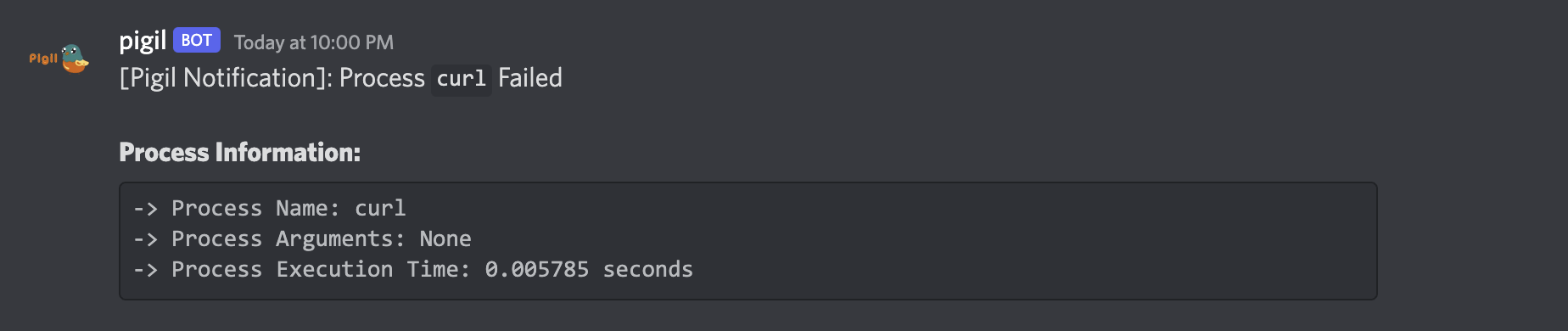
🤝 Contributions
- Feel Free to Open a PR/Issue for any feature or bug(s).
- Make sure you follow the community guidelines.
- Feel free to open an issue to ask a question/discuss anything about pigil.
- Have a feature request? Open an Issue!
📢 Shoutouts
Shoutout to Khyati Gupta for amazing logo and banner illustrations
⚖ License
Copyright 2022 Hemanth Krishna
Licensed under MIT License : https://opensource.org/licenses/MIT


