pino-loki-ky v2.4.0
This module provides a transport for pino that forwards messages to a Loki instance.
Why pino-loki
Pino-loki is based upon the highly performant logging library pino. Loki usually gets the logs through Promtail which reads system logs from files. This setup may not always be possible or require additional infrastructure, especially in situations where logs are gathered application code deployed as a SaaS in the cloud. Pino-loki sends the pino logs directly to Loki.
Pino-loki is for Pino v7.0.0 and above, so the module can be configured to operate in a worker thread, which is the recommended way to use it.
Usage
In a worker thread
import pino from 'pino'
import type { LokiOptions } from 'pino-loki'
const transport = pino.transport<LokiTransportOptions>({
target: "pino-loki",
options: {
batching: true,
interval: 5,
host: 'https://my-loki-instance:3100',
basicAuth: {
username: "username",
password: "password",
},
},
});
const logger = pino(transport);
logger.error({ foo: 'bar' })In main process
See the example
Library options
labels
Additional labels to be added to all Loki logs. This can be used to add additional context to all logs, such as the application name, environment, etc.
propsToLabels
A list of properties to be converted to loki labels.
levelMap
A map of pino log levels to Loki log levels. This can be used to map pino log levels to different Loki log levels. This is the default map. Left is pino log level, right is Loki log level.
{
10: LokiLogLevel.Debug,
20: LokiLogLevel.Debug,
30: LokiLogLevel.Info,
40: LokiLogLevel.Warning,
50: LokiLogLevel.Error,
60: LokiLogLevel.Critical,
},host
The URL for Loki. This is required.
basicAuth
Basic auth credentials for Loki. An object with the following shape:
{
username: "username",
password: "password",
}headers
A list of headers to be sent to Loki. This can be useful for adding the X-Scope-OrgID header for Grafana Cloud Loki :
{
"X-Scope-OrgID": "your-id",
})timeout
A max timeout in miliseconds when sending logs to Loki. Defaults to 30_000.
silenceErrors
If false, errors when sending logs to Loki will be displayed in the console. Defaults to false.
batching
Should logs be sent in batch mode. Defaults to true.
interval
The interval at which batched logs are sent in seconds. Defaults to 5.
replaceTimestamp
Defaults to false. If true, the timestamp in the pino log will be replaced with Date.now(). Be careful when using this option with batching enabled, as the logs will be sent in batches, and the timestamp will be the time of the batch, not the time of the log.
convertArrays
Defaults to false. As documented in the Loki documentation, Loki JSON parser will skip arrays. Setting this options to true will convert arrays to object with index as key. For example, ["foo", "bar"] will be converted to { "0": "foo", "1": "bar" }.
CLI usage
npm install -g pino-loki
node foo | pino-loki --hostname=http://hostname:3100$ pino-loki -h
Options:
-V, --version output the version number
-u, --user <user> Loki username
-p, --password <password> Loki password
--hostname <hostname> URL for Loki
-b, --batch Should logs be sent in batch mode
-i, --interval <interval> The interval at which batched logs are sent in seconds
-t, --timeout <timeout> Timeout for request to Loki
-s, --silenceErrors If false, errors will be displayed in the console
-r, --replaceTimestamp Replace pino logs timestamps with Date.now()
-l, --labels <label> Additional labels to be added to all Loki logs
-a, --convertArrays If true, arrays will be converted to objects
-pl, --propsLabels <labels> Fields in log line to convert to Loki labels (comma separated values)
--no-stdout Disable output to stdout
-h, --help display help for commandExamples
Feel free to explore the different examples in the examples folder.
- module_usage.ts - Example of using pino-loki as a module in the main process
- basic.ts - Basic example of using pino-loki in a worker thread
- batching.ts - Example of using pino-loki in a worker thread with batching enabled
- cli.ts - Example of using pino-loki as a CLI
- custom_timestamp.ts - Example of using pino-loki with nanoseconds timestamps
Usage in AdonisJS
Since AdonisJS use Pino as the default logger, you can use pino-loki easily by adding a new transport to the logger, in the config/logger.ts file:
import type { LokiOptions } from 'pino-loki'
import app from '@adonisjs/core/services/app'
import { defineConfig, targets } from '@adonisjs/core/logger'
import env from '#start/env'
const loggerConfig = defineConfig({
default: 'app',
loggers: {
app: {
enabled: true,
name: env.get('APP_NAME'),
level: env.get('LOG_LEVEL'),
transport: {
targets: targets()
.push({
target: 'pino-loki',
options: {
labels: { application: 'MY-APP' },
host: env.get('LOKI_HOST'),
basicAuth: {
username: env.get('LOKI_USERNAME'),
password: env.get('LOKI_PASSWORD'),
},
} satisfies LokiOptions,
})
.toArray(),
},
},
},
})And you should be good to go! You can check our full example for more details.
Limitations and considerations
Out-of-order errors
Out-of-order Loki errors can occur due to the asynchronous nature of Pino. The fix to this is to allow for out-of-order logs in the Loki configuration. The reason why Loki doesn't have this enabled by default is because Promtail accounts for ordering constraints, however the same issue can also happen with promtail in high-load or when working with distributed networks.
Dropped logs
If any network issues occur, the logs can be dropped. The recommendation is therefore to implement a failover solution, this will vary greatly from system to system.
Developing
Requirements
Running a local Loki for testing is probably required, and the easiest way to do that is to follow this guide: https://github.com/grafana/loki/tree/master/production#run-locally-using-docker. After that, Grafana Loki instance is available at http://localhost:3100, with a Grafana instance running at http://localhost:3000. Username admin, password admin. Add the Loki source with the URL http://loki:3100, and the explorer should work.
Refer to https://grafana.com/docs/loki/latest/api/ for documentation about the available endpoints, data formats etc.
Sponsors
If you like this project, please consider supporting it by sponsoring it. It will help a lot to maintain and improve it. Thanks a lot !
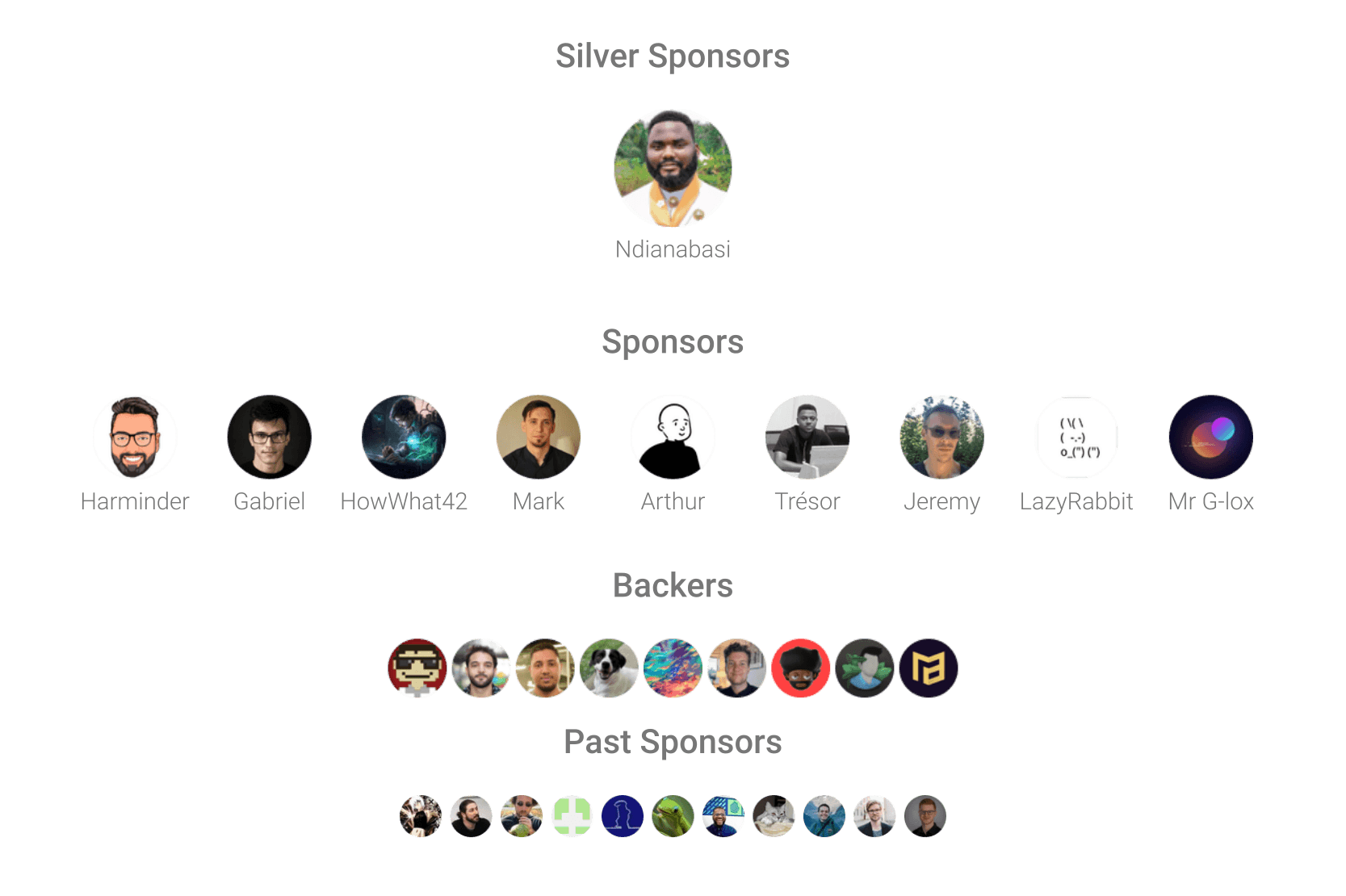
License
MIT License © 2022 Julien Ripouteau