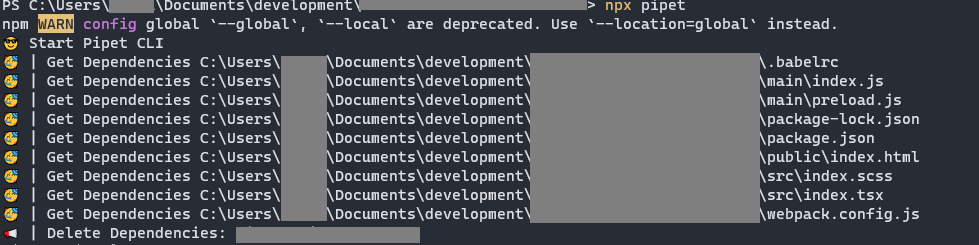pipet-cli v2.3.0
Whats This?
Remove unnecessary dependencies to speed up npm install
🎊 automatically delete DefinitelyTyped Dependencies.
😎 Just type pipet in the command line. Easy.
Support Import Syntax (dependencies)
| Import Syntax | Support Version |
|---|---|
const example = import('example') | 2.1.0 |
const example = require('example') | 2.1.0 |
const example = require.resolve('example') | 2.1.0 |
import example from 'example' | 2.1.0 |
const example = import('example/example') | 2.3.0 |
const example = require('example/example') | 2.3.0 |
const example = require.resolve('example/example') | 2.3.0 |
import example from 'example/example' | 2.3.0 |
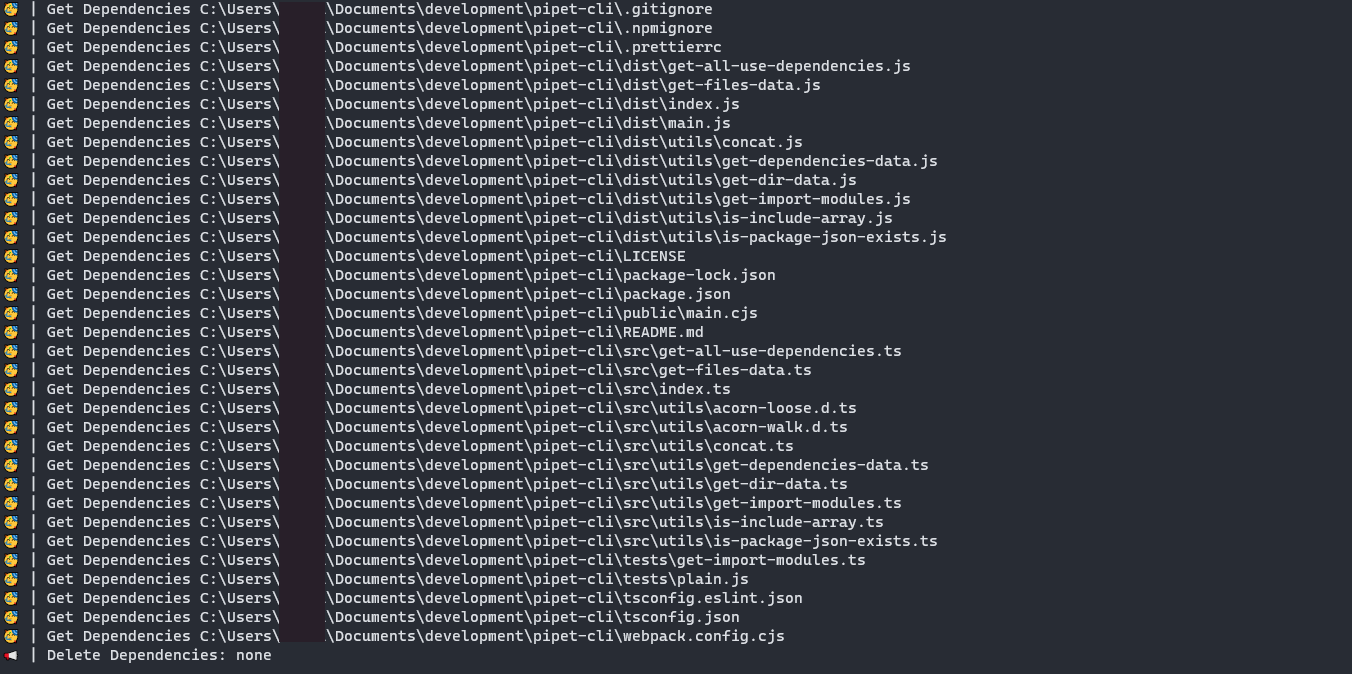
Install
npm install -g pipet-cliHow To Use
pipetIf you have installed locally,
npx pipetOptions
--ext Specifies the extension of the target file. By doing this, files such as images can be removed, which speeds up the process. However, do this and ensure that necessary dependencies are not removed.
Example:
npx pipet --ext .js,.ts--uninstaller Specifies the uninstaller to be used internally. npm or yarn default: npm
Example:
npx pipet --uninstaller npm--ignore-file-path Specifies the path of the dependency configuration file to ignore. Dependencies to be ignored will not be deleted, even if they are targeted for deletion. default: ./.pipetignore
Example:
npx pipet --ignore-file-path ./.pipetignoreHow to write Ignore file
Default Ignore File Name: .pipetignore
Write with line breaks.
Example:
exampleDependencies01
exampleDependencies02