pitaya-form v0.0.2
PitayaForm
pitaya-form is a react component library that builds dynamic forms
described according to PitayaForm
specification If you are
going to have a lot of forms with various fields and don't want to be
stuck in a lot of react coding for your forms, then pitaya-form is a
good choice. You just need to write your forms specification according
to PitayaForm specification
Installation
Install `pitaya-form` using npm inside your existing react application. If you don't have a react application, use this tutorial to create one:
npm install pitaya-form --saveGetting started with PitayaForm
Here is an example of a basic app using PitayaForm component:
import { PitayaForm } from "pitaya-form";
const formProps = {
version: "1",
form: {
name: { name: "Server name" },
port: {
name: "Port",
long_description: "Left empty to use default port",
type: "Port",
default: null,
gid: "connection_info",
order: 1,
},
host: {
type: "Hostname",
name: "Host name",
gid: "connection_info",
},
},
groups: {
connection_info: {
name: "Connection Info",
},
},
};
function App() {
return <PitayaForm {...formProps} />;
}
export default App;You could separate your form specification in a json file or even a yaml file and use it in this way:
import { PitayaForm } from "pitaya-form";
const fs = require("fs");
const yaml = require("js-yaml");
const formProps = yaml.load(fs.readFileSync("./formProps.yaml", "utf8"));
// using json file it would be like this
// const formProps = JSON.parse(fs.readFileSync("./formProps.json", "utf8"));
function App() {
return <PitayaForm {...formProps} />;
}
export default App;in case of using yaml files to describe your forms specification, you need to add a yaml parser to your dependencies:
npm install --save-dev js-yaml The output form of the above code will be like this:
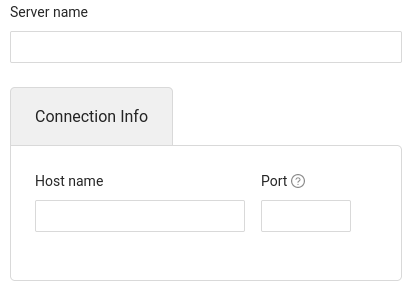
Dependencies
PitayaForm has a few dependencies and most are managed by NPM
automatically. However the following peer dependencies must be specified
by your project in order to avoid version conflicts. NPM will not
automatically install these for you but it will show you a warning
message with instructions on how to install them:
react, react-dom, antd, is-ip, jsonpath
Examples
Here are some online demos of PitayaForm component:
- All Fields
- Fields Validation
- Fields Actions
Contributing
This is a initial implementation of PitayaForm specification and needs to be improved and completed.
Read the contributing guide to learn about the development process, how to propose bug fixes and improvements, and how to build and test your changes.
Use GitHub issues for requests.
Authors
- Zahra Shamsi
License
pitaya-form is available under the GPL-3.0 License.