pixijs-grid v0.4.1
PIXIJS Grid
A utility class for drawing grids in PIXIJS.
Getting Started
You can run npm install pixijs-grid or simply clone this repository and use the code from dist.
Add pixijs-grid.js (from src/) to your project directory.
In your HTML doc:
<script src="path/to/pixijs-grid.js"></script>If you prefer ES Modules, you can import from path/to/pixijs-grid.mjs.
Features
On default, PixiJSGrid simply renders a grid with white lines:
const grid = new PixiJSGrid(width).drawGrid();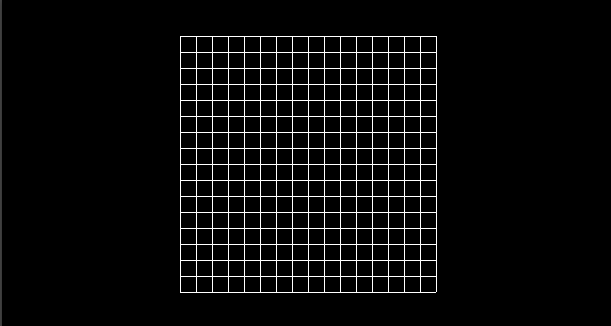
You can also render the grid without boundary edges. This is useful if you want to draw multiple grids next to each other:
const grid = new PixiJSGrid(width);
grid.drawBoundaries = false;
grid.drawGrid();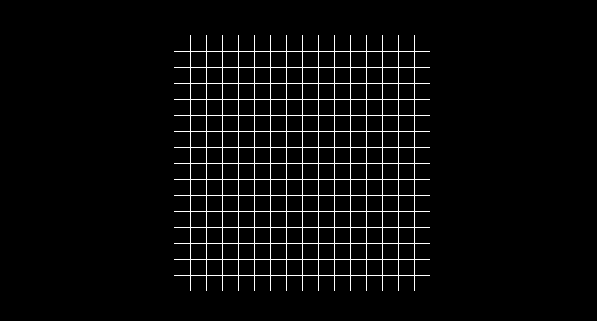
PixiJSGrid extends the PIXI.Graphics class, so you can customize several properties of the grid such as lineStyle.
const grid = new PixiJSGrid(width);
// Color the grid red
grid.lineStyle({ width: 1, color: 0xff0000 });
grid.drawGrid();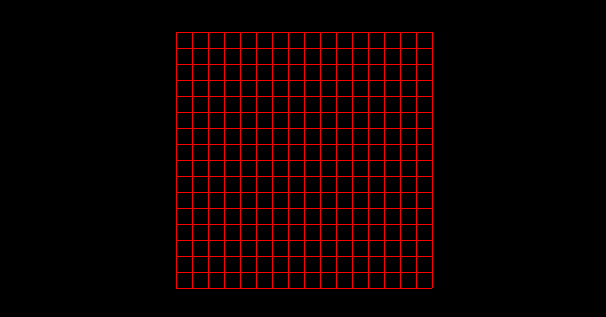
API
Methods
Constructor
PixiJSGrid(
width: number,
cellSize?: number | null = null,
lineStyle?: {
width: number,
color: number,
alpha: number,
alignment: number,
native: boolean
} = {
width: 1,
color: 0xffffff,
alpha: 1,
alignment: 0.5,
native: true,
},
useCorrectedWidth?: boolean = true,
drawBoundaries?: boolean = true
): thisArguments
width: number. Required. The width of the grid.NOTE: The class calculates a "corrected" width to support the default size of the cells within the grid. If using the default cell size, the grid's width will be corrected to be the smallest square number greater than
width.cellSize?: number. The size of each cell in the grid. Defaults tosqrt(width).lineStyle?: number. Configuration for the object'sLineStyleobject, which is inherited fromPIXI.Graphics. See PIXIJS's documentation for options here.useCorrectedWidth?: boolean. If false, override the grid's default behaviour, which is to use a corrected width (see the note on thewidthparameter for details) whencellSizeisnull.drawBoundaries?: boolean. If false, the outermost lines of the grid will not be drawn. This is useful if you plan on tiling grids.
drawGrid
drawGrid(): thisDraws the grid to the containing PIXI stage.
clearGrid
clearGrid(retainLineStyle?: boolean = true): thisErases the grid from the screen. Does not remove the grid object from the PIXI stage.
Arguments
retainLineStyle?: boolean. If true, keep the grid's line style. Otherwise, the grid's line style will be cleared.
getCellCoordinates
getCellCoordinates(x: number, y: number): { x: number, y: number}Converts global (x, y) coordinates into grid cell coordinates.
Properties
cellSize
get cellSize(): number
set cellSize(cellSize: number | null)Sets and gets the grid's cell size. If set to null, the grid will use the default, which is Math.sqrt(PixiJSGrid.correctedWidth).
amtLines
get amtLines(): numberGets the amount of lines to be rendered by the grid. The value is equal to Math.floor(PixiJSGrid.gridWidth / grid.cellSize).
bounds
get bounds(): { x1: number, y1: number, x2: number, y2: number } Gets the leftmost (x1), topmost (y1), rightmost (x2), and bottommost (y2) coordinates of the grid in global space.
drawBoundaries
get drawBoundaries(): boolean
set drawBoundaries(drawBoundaries: boolean)Sets and gets whether the grid will draw the outermmost boundaries on a call to drawGrid().
gridWidth
get gridWidth(): numberGets the actual width of the grid. If the constructor argument useCorrectedWidth is set to false, it will always return the value given to the width constructor argument.
Otherwise, if the cellSize is at its default value, it will return PixiJSGrid.correctedWidth.
originalWidth
get originalWidth(): numberGets the value given to the width constructor argument.
correctedWidth
get correctedWidth(): numberGets the smallest square number greater than PixiJSGrid.originalWidth. More specifically this is calculated by computing Math.ceil(Math.sqrt(this._gridWidth)) ** 2.
onMouseMove
onMouseMove(evt: PIXI.InteractionData, gridCoords: { x: number, y: number }): voidSet this function to handle onMouse move events.