0.0.7 • Published 6 years ago
placeholder-autocomplete v0.0.7
placeholder-autocomplete
A library of placeholder autocomplete which allows you to connect to existing inputs from any library or custom ones.
How it works
- We split text by pair separator, e.g
from:someone key:valueand we have:[from:someone, to:someone]. - Then we split by key value separator, e.g
[from, someone], [key, value]. - We take first element of a pair as a key and the second one as a value.
- We look for most fit value in the
termsobject by accessing it's data with the key. - We show the placeholder behind the input with the suggestion.
- Before attaching the placeholder we copy the css from the input so it can be as much identical it can be, it might be you need to pass your custom
stylesobject.
Docs - There is only 1 simple function
createPlaceholderAutocomplete- the function which we use to create placeholder autocomplete. it receives the following object: -inputId- id of the input element. -styles- styles object to append to the placeholder. its is optional to pass styles but if need you have full control of the styles. -terms- key value object which hold key as the term key and the values as rray of values to autocomplete. -onSuggestion- fires a callback on the next suggestion key and value For Example:
createPlaceholderAutocomplete({
inputId: 'input-without-container',
terms: {
'from': ['georgy', 'artem', 'nandato'],
'to': ['georgy', 'artem', 'nandato'],
},
onSuggestion: (obj) => {
const {key, value} = obj;
console.log(`key is ${key}`);
console.log(`value is ${value}`);
}
});- default pair separator:
(space) - default key value separator:
: - default multiple values separator:
,
Examples
TODOS/IDEAS
- async fetch term values
- callback event for key,value
- allow autocomplete list also ??
- custom
- default list
- allow to pass custom separators
- pair separator
- key value separator
- multiple values separator
- create angular example
- create react example
- create vue example
- create angular example
Issues
If you find any bug, or have anything to add or say please open an issue and i will try to solve as fast as i can; If someone wants to help, you are more the than welcome top open pull requests :)
License
MIT License.