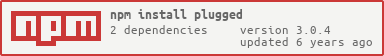plugged v3.0.4
Table of Contents
- Status
- Documentation
- Getting Started
- Running the tests
- Deployment
- Contributing
- Facebook login
- Restart without logging in again
- Versioning
- Authors
- License
Status
Getting started
plugged is relatively easy to use. Here is a simple guide to get you started quick!
For a full tutorial on how to use plugged, please go to the documentation page
It is a good idea to check out the documentation as well. It can be super useful for your development! Otherwise there is still the cookbook but that is maybe something for after the tutorial below.
Requirements
Before we start let me get some requirements set, so you don't experience any hiccups.
To finish this tutorial you should have:
- A working Computer
- Node installed in version 6.6+
- a cmd you like to use
- an editor, personally I recommend VS Code or SublimeText
- 20 minutes
Once we got that checked, let's go on.
Open up your favorite command line switch to the folder of your choice and type
mkdir getplugged
cd getpluggedNow you should be in your project directory. So the next up is that we ask npm to initialize a new project for us, this can be done easily by entering:
npm initThis will set up a basic project (npm package) for you
Now that you initialized the project we will need to pull in Plugged as a dependency. We can do this by entering:
npm install --save --production pluggedNext you should create a new file to create our bot in. In this example we'll use the name bot.js for it.
An example
Copy paste this into your bot.js file:
const Plugged = require("plugged");
class OurSuperAwesomeBot extends Plugged {
constructor(options) {
super(options);
}
greet(user) {
this.sendChat(`Hi @${user.username}`);
}
}
const bot = new OurSuperAwesomeBot();
const loggedIn = function(err, self) {
if (!err) {
// change exampleroom into your room of choice
bot.connect("exampleroom", joinedRoom);
} else {
console.log(err);
}
};
const joinedRoom = function(err, room) {
if (!err) {
console.log("connected to room!");
bot.on(bot.USER_JOIN, user => bot.greet(user));
} else {
console.log(err);
}
}
bot.login({
email: "example@examplehost.moe",
password: "examplepassword"
}, loggedIn);This is a simple bot which will greet users once they join your room. Please keep in mind that you have to change the room in bot.connect("exampleroom", joinedRoom) to a room of your liking, preferrable one that you own and also change *bot.login({...}) at the bottom to your credentials.
That is all it takes to get a basic bot running with plugged!
Running the tests
Remember, when you installed plugged with the production flag set, you need to manually install chai and mocha!
You'll need to add a test.json to the test folder if you want to run the tests. It should look like the following:
{
"email": "youraccount@example.example",
"password": "yourpassword",
"room": "roomToJoin",
"usernameToBuy": "",
"parse": true
}Remember, for testing out the purchaseUsername function you have to supply a username you want to buy (make sure it is free to get). parse should be just left to true since when false, it is used to test the unparsed objects plug.dj sends via websocket.
To run the tests all you need to do is type:
npm run testThis will run a basic test for you. To get a more elaborated test, you need to join the room with two additional accounts to make it work. Usually it is enough to run the basic test though.
Deployment
Once you are done with your project you can just run it with
node app.jsif your bot index is called app.js. You can also publish your package on npm and hit me up with a pull request on the dev branch to get your project highlighted in the notable mentions!
Contributing
The rules to contribute are simple:
Keep in style with the code.
This makes it easier for others to read the whole codebase since otherwise they need to concentrate on the style of the code more than what it actually does.
Make reasonable changes
The code should stay clean and mostly general. Plugged is a toolbox, not a chair. So changes that would only make sense for one very particular thing that is not in the general sense of what you want to do with plug and can't be used without context of the program you are using it in should not end up in Plugged itself.
Have fun and be positive
This one should be obvious. This is an open source effort, driven by people who do this out of the love for programming and the idea of a platform. This means first and foremost that everyone should have fun. Otherwise this turns into a job and a job without getting paid is slavory.
Changes should be PR'd on the dev branch
Just to keep the master branch clean.
Don't be shy to open a PR or issue
Without voice, there is no change. I appreciate every effort to make this project better for everyone!
Facebook login
Some people might prefer taking the oauth route and use their fb login for plug. So this is possible since plugged@2.0.0 as well. All you have to do is to replace the login object with this one:
...
plugged.login({
userID: "your ID here",
accessToken: "your access token here"
} callback);
...to keep the behaivour clear, if you enter both email and facebook login credentials plug will return an "malformed credentials" error.
Restart without logging in again
To save some time you can restart your application without going through the whole login procedure. All you have to do is to save the cookie jar and the auth token and return them to plugged once you start your application again.
getting the necessary data:
plugged.getAuthToken(function (err, token) {
// save the token
});
plugged.getJar();putting it back in:
var token = null;
var jar = null;
// read token and jar from DB, file, etc.
plugged.setJar(jar);
// the token has a higher priority
plugged.login({ ... }, token);How you save it and what you want to do with it is up to you. There's a multitude of ways to save this and it's probably better that you do that since you know best how your application should behave and under which conditions like os, environment, etc.
Remember, both, the facebook token and the auth token are not meant forever. So you should keep this in mind while developing your application.
Versioning
Plugged uses SemVer for versioning.
We are currently at 3.0.3
Authors
License
This project is licensed under the MIT License - see the LICENSE.md for details.
8 years ago
8 years ago
8 years ago
8 years ago
8 years ago
8 years ago
9 years ago
9 years ago
10 years ago
10 years ago
10 years ago
10 years ago
10 years ago
10 years ago
10 years ago
10 years ago
10 years ago
10 years ago
10 years ago
10 years ago
10 years ago
10 years ago
10 years ago
10 years ago
10 years ago
11 years ago
11 years ago
11 years ago
11 years ago
11 years ago
11 years ago
11 years ago
11 years ago
11 years ago
11 years ago
11 years ago
11 years ago
11 years ago
11 years ago
11 years ago
11 years ago
11 years ago