point-cloud-visualiser v1.3.0
point-cloud-visualiser
point-cloud-visualiser is a react component which can be used to visualise point clouds (PCs).
Installation
To start using point-cloud-visualiser install using npm:
npm i point-cloud-visualiserParameters
The table below defines the parameters which can be passed to the component in order to define the PC.
| Parameter | Required? | Description |
|---|---|---|
| points | yes (unless pointFunction is defined) | A 2D array containing all the points to be displayed. See example 1. |
| pointFunction | yes (unless points is defined) | A function that takes the point number in the range 0,numberOfPoints-1 and returns the point position (x,y,z). See example 2. |
| numberOfPoints | no (unless pointsFunction is defined) | The total number of points you wish to define in the PC. Ignored in the case points is defined. See example 2. |
| pointColour | no | The colour asigned to all points within the PC. Examples: "black", "#000000". |
| pointsColour | no | An array with length equal to the number of points, defining the individual point colours. See example 3. |
| pointColourFunction | no | A function in the form of: const pointsColour = function(x,y,z,i) { return 0x000000 }. See example 4. |
| cameraPosition | no | The position of the camera - which points to the origin (0,0,0). Example: 5,20,30. |
Examples
The following examples show how the parameters defined above can be put to use.
Example 1 - using points parameter
import {PointCloudVisualiser} from 'point-cloud-visualiser'
import './App.css';
function getPoints(numberOfPoints) {
const points = Array(numberOfPoints)
for(var i=0 ; i<numberOfPoints; i++) {
const point = Array(3)
if(i % 6 == 0) {
point[0] = (Math.random() * 13) - 6.5
point[1] = (Math.random() * 5) - 2.5
point[2] = - 0.5
} else if(i % 6 == 1) {
point[0] = (Math.random() * 13) - 6.5
point[1] = 2.5
point[2] = (Math.random() * 1) - 0.5
} else if(i % 6 == 2) {
point[0] = (Math.random() * 13) - 6.5
point[1] = (Math.random() * 5) - 2.5
point[2] = 0.5
} else if(i % 6 == 3) {
point[0] = (Math.random() * 13) - 6.5
point[1] = - 2.5
point[2] = (Math.random() * 1) - 0.5
} else if(i % 6 == 4) {
point[0] = 6.5
point[1] = (Math.random() * 5) - 2.5
point[2] = (Math.random() * 1) - 0.5
} else if(i % 6 == 5) {
point[0] = - 6.5
point[1]= (Math.random() * 5) - 2.5
point[2] = (Math.random() * 1) - 0.5
}
points[i]=point
}
return points
}
function App() {
return (
<>
<PointCloudVisualiser points={getPoints(100000)} />
</>
);
}
export default App;The result of the above can be seen below:
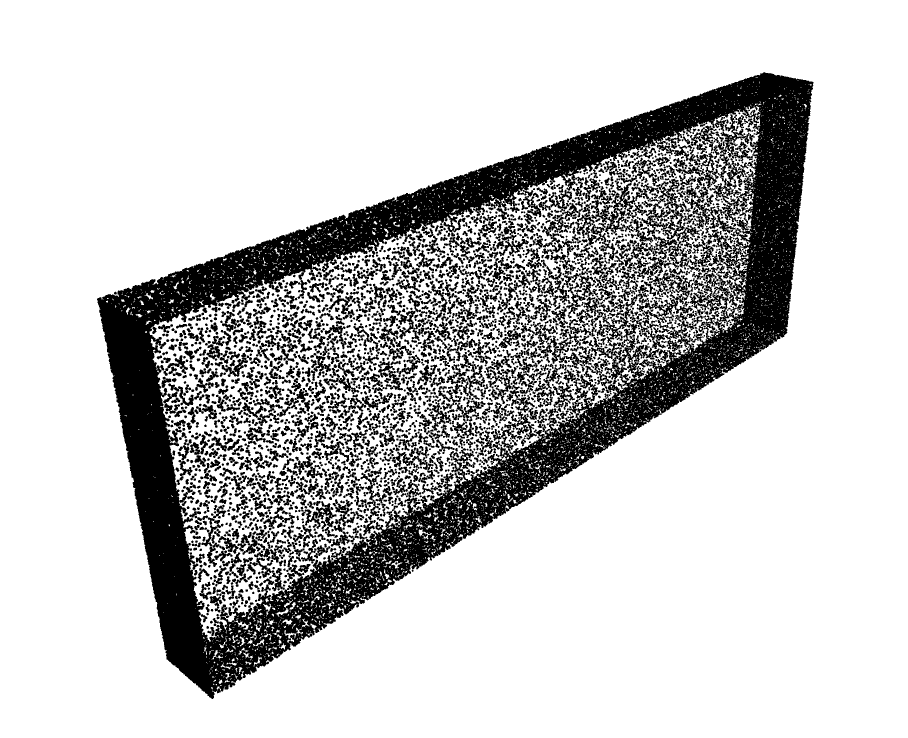
Example 2 - using the points function parameter
Example 1 is a good approach where you're reading points in from a file. However when you want to define the points using a function use this approach. The outcome is identical to example 1.
import {PointCloudVisualiser} from 'point-cloud-visualiser'
import './App.css';
function getPoint(i) {
const point = Array(3)
if(i % 6 == 0) {
point[0] = (Math.random() * 13) - 6.5
point[1] = (Math.random() * 5) - 2.5
point[2] = - 0.5
} else if(i % 6 == 1) {
point[0] = (Math.random() * 13) - 6.5
point[1] = 2.5
point[2] = (Math.random() * 1) - 0.5
} else if(i % 6 == 2) {
point[0] = (Math.random() * 13) - 6.5
point[1] = (Math.random() * 5) - 2.5
point[2] = 0.5
} else if(i % 6 == 3) {
point[0] = (Math.random() * 13) - 6.5
point[1] = - 2.5
point[2] = (Math.random() * 1) - 0.5
} else if(i % 6 == 4) {
point[0] = 6.5
point[1] = (Math.random() * 5) - 2.5
point[2] = (Math.random() * 1) - 0.5
} else if(i % 6 == 5) {
point[0] = - 6.5
point[1]= (Math.random() * 5) - 2.5
point[2] = (Math.random() * 1) - 0.5
}
return point
}
function App() {
return (
<>
<PointCloudVisualiser pointFunction={getPoint} numberOfPoints={100000} />
</>
);
}
export default App;Examples of how to style the point cloud
The following examples show how the parameters can be used to style the point cloud.
Example 1 - changing the point colour
import {PointCloudVisualiser} from 'point-cloud-visualiser'
import './App.css';
function getPoint(i) {
const point = Array(3)
var x = Math.random() -0.5
var y = Math.random() -0.5
var z = Math.random() -0.5
point[0] = x * (1 / Math.sqrt(Math.pow(x,2) + Math.pow(y,2)+ Math.pow(z,2))) * 5
point[1] = y * (1 / Math.sqrt(Math.pow(x,2) + Math.pow(y,2)+ Math.pow(z,2))) * 5
point[2] = z * (1 / Math.sqrt(Math.pow(x,2) + Math.pow(y,2)+ Math.pow(z,2))) * 5
return point
}
function App() {
return (
<>
<PointCloudVisualiser pointFunction={getPoint} numberOfPoints={100000} pointColour={'#33E3FF'} />
</>
);
}
export default App; />The result of the above can be seen below:
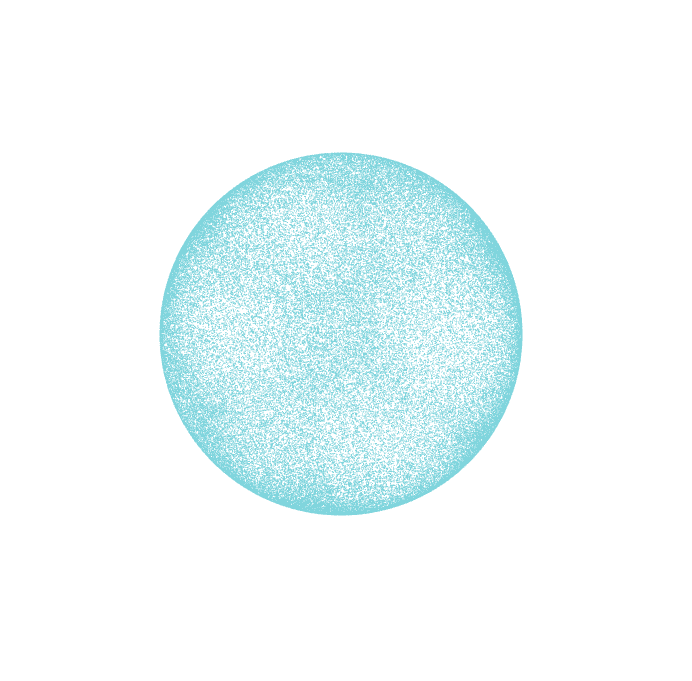
Example 3 - specifying each of the points' colour
import {PointCloudVisualiser} from 'point-cloud-visualiser'
import './App.css';
function getPoints(numberOfPoints) {
const points = Array(numberOfPoints)
for(var i=0 ; i<numberOfPoints; i++) {
const point = Array(3)
var x = Math.random() -0.5
var y = Math.random() -0.5
var z = Math.random() -0.5
point[0] = x * (1 / Math.sqrt(Math.pow(x,2) + Math.pow(y,2)+ Math.pow(z,2))) * 5
point[1] = y * (1 / Math.sqrt(Math.pow(x,2) + Math.pow(y,2)+ Math.pow(z,2))) * 5
point[2] = z * (1 / Math.sqrt(Math.pow(x,2) + Math.pow(y,2)+ Math.pow(z,2))) * 5
points[i]=point
}
return points
}
function getPointsColour(points) {
const colours = Array(points.length)
for(var i=0 ; i<points.length ; i++) {
colours[i] = points[i][1] > 0 ? 0x0057b8 : 0xFFD700
}
return colours
}
function App() {
const numberOfPoints = 100000
const points = getPoints(numberOfPoints)
const pointsColour = getPointsColour(points)
return (
<>
<PointCloudVisualiser points={points} pointsColour={pointsColour}/>
</>
);
}
export default App;The result of the above can be seen below:
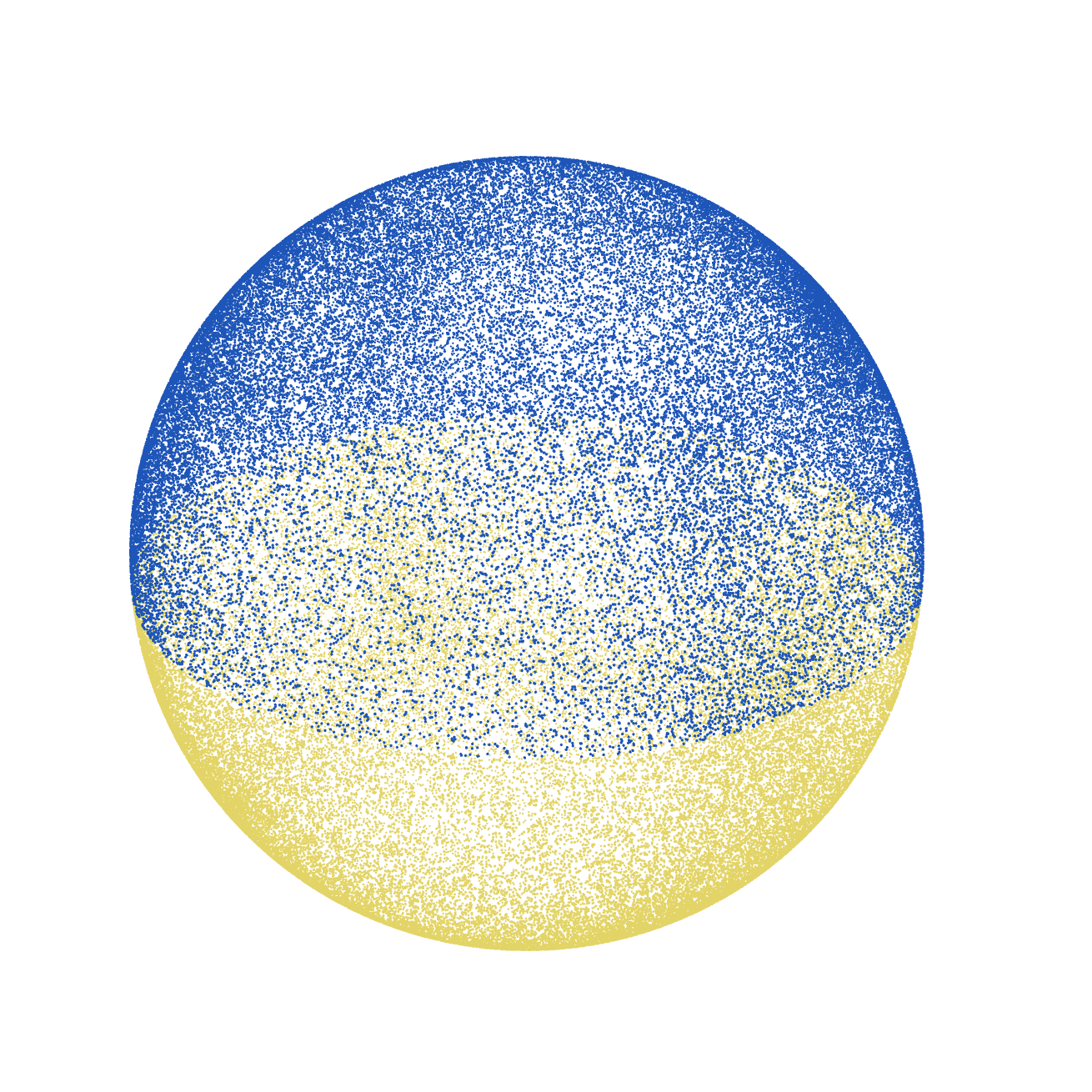
Example 4 - specifying each of the points' colour using a function
The below example allows you to specify the points' colour by passing a function. The function will be passed the points x,y,z location and the index of the point in the points array. a hex value must be returned in response.
import { PointCloudVisualiser } from "point-cloud-visualiser"
import './App.css';
function getPoints(numberOfPoints) {
const points = Array(numberOfPoints)
for(var i=0 ; i<numberOfPoints; i++) {
const point = Array(3)
if(i > numberOfPoints - (numberOfPoints/2)) {
point[0] = (Math.random() * 50) - 25
point[1] = (Math.random() * 20) - 10
point[2] = (Math.random() * 20) - 10
} else if(i % 6 === 0) {
point[0] = (Math.random() * 13) - 6.5
point[1] = (Math.random() * 5) - 2.5
point[2] = - 1.5
} else if(i % 6 === 1) {
point[0] = (Math.random() * 13) - 6.5
point[1] = 2.5
point[2] = (Math.random() * 3) - 1.5
} else if(i % 6 === 2) {
point[0] = (Math.random() * 13) - 6.5
point[1] = (Math.random() * 5) - 2.5
point[2] = 1.5
} else if(i % 6 === 3) {
point[0] = (Math.random() * 13) - 6.5
point[1] = - 2.5
point[2] = (Math.random() * 3) - 1.5
} else if(i % 6 === 4) {
point[0] = 6.5
point[1] = (Math.random() * 5) - 2.5
point[2] = (Math.random() * 3) - 1.5
} else if(i % 6 === 5) {
point[0] = - 6.5
point[1]= (Math.random() * 5) - 2.5
point[2] = (Math.random() * 3) - 1.5
}
points[i]=point
}
return points
}
function App() {
const numberOfPoints = 180000
const points = getPoints(numberOfPoints)
const pointsColour = function(x,y,z,i) {
if(i > numberOfPoints - (numberOfPoints/2)) {
return 0x000000
} else if(x === 6.5) {
return 0xff0000
} else if(x === - 6.5) {
return 0xff0000
} else if(y === 2.5) {
return 0x00ff00
} else if(y === -2.5) {
return 0x00ff00
} else if(z === 1.5) {
return 0x0000ff
} else if(z === -1.5) {
return 0x0000ff
}
return 0x000000;
}
return (
<>
<PointCloudVisualiser points={points} pointColourFunction={pointsColour}></PointCloudVisualiser>
</>
);
}
export default App;The result of the above can be seen below:
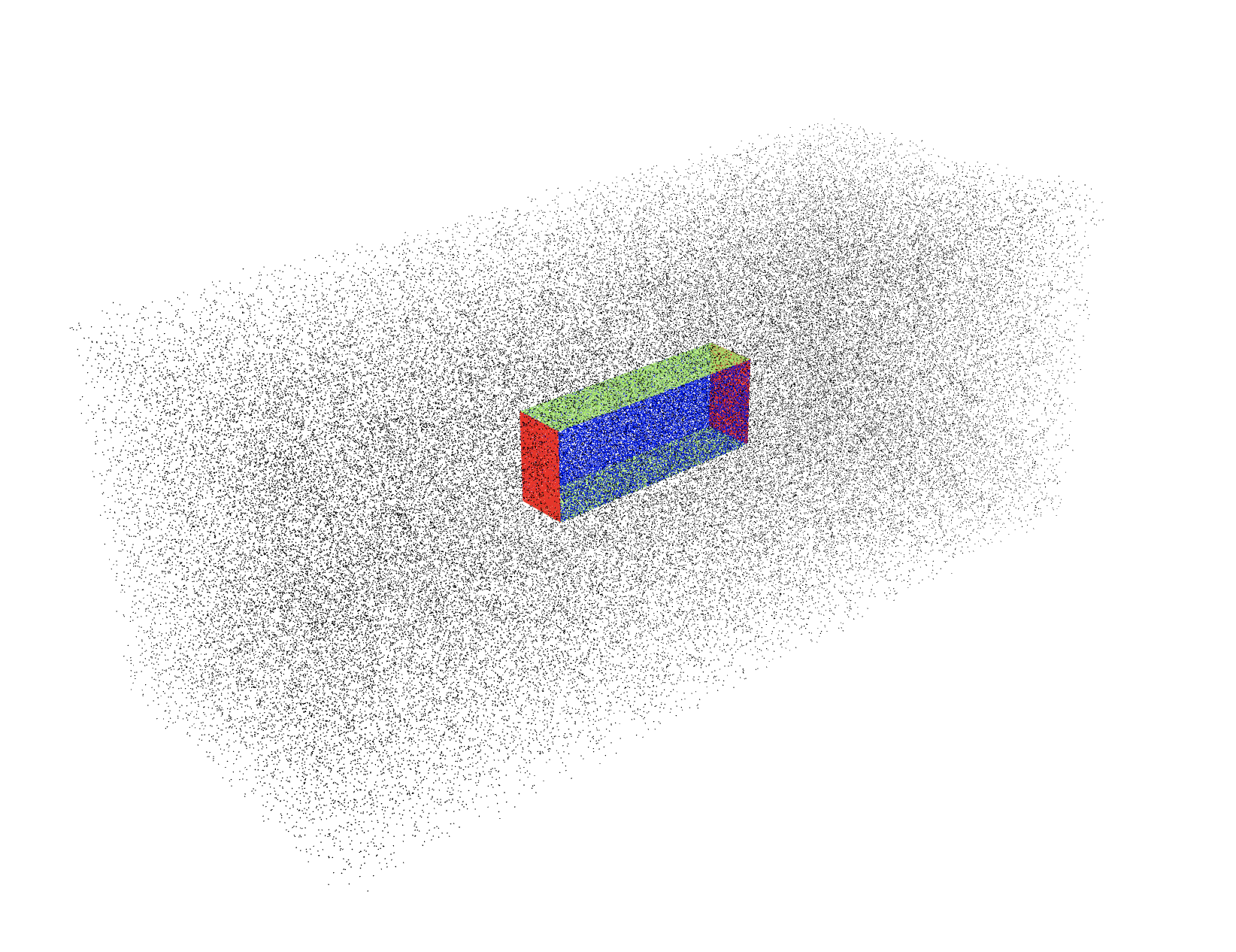
3 years ago
3 years ago
3 years ago
3 years ago
3 years ago
3 years ago
3 years ago
3 years ago
3 years ago
3 years ago
3 years ago
3 years ago
3 years ago
3 years ago
3 years ago
3 years ago
3 years ago
3 years ago
3 years ago
3 years ago
3 years ago
3 years ago
3 years ago
3 years ago
3 years ago
3 years ago
3 years ago
3 years ago
3 years ago
3 years ago
3 years ago
3 years ago