poisson-disk v1.1.1
Poisson Disk Sampling
A fast Poisson Disk sampling algorithm for random 2D points generation.
Introduction
The Poisson Disk sampling algorithm is used to create random points coordinates, so that each point is separated from all other points by a specified minimum distance. This result in a tighlty-packed and homogeneous set of points.
The implementation is based on this paper by Robert Bridson, and run in O(n) time.
Example
A sample of points generated in the full extent of a Canvas:
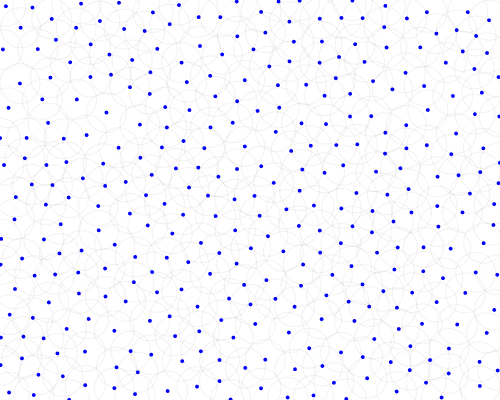
Each points is represented by a blue circle, and the minimum distance is visible in gray.
Usage
var PoissonDisk = require('poisson-disk');
var viewport = [0, 0, 100, 100];
var minDistance = 10;
var Sampling = new PoissonDisk(viewport, minDistance);
// Create a set of random points
var allPoints = Sampling.all();
console.log(allPoints);
// output: [{x: 12, y: 57}, {x: 96, y: 68}, ...]
Sampling.reset();
// Create each point one by one
var eachPoints = new Array(0);
while (true) {
var point = Sampling.next();
if (Sampling.done()) {
break;
}
console.log(point);
// output: {x: 54, y: 35}
eachPoints.push(point);
}
console.log(eachPoints);
// output: [{x: 54, y: 35}, {x: 46, y: 62}, ...]The Web demonstration in the example folder can be opened with raw.githack.
API
Constructor
new PoissonDisk(viewport, minimumDistance [, maxTries [, rng]])
The creator accepts 4 arguments:
viewport: An array of 4 values that defines the points bounding box (format: xMin, yMin, xMax, yMax)minimumDistance: The minimum distance between each points (minimum: 1)maxTries: The maximum number of tries to generate a new point (default: 30)rng: The random number generator, with output in [0, 1) (default: Math.random)
Creation Methods
PoissonDisk.next()
Returns the {x, y} coordinates of a new random point in the viewport.
This point will be distant from all previously generated points by at least minimumDistance.
Returns null if it is not possible to create a new point that respect the minimum distance condition.
Note: The algorithm can not predict in advance if there is enough free space to create a new point. Therefore, make sure to test for null value when the methods is used in a loop.
PoissonDisk.all()
Returns an Array with the {x, y} coordinates of all random points created.
Utility Methods
PoissonDisk.reset()
Reset the internal state of the PoissonDisk sample, by removing all informations on previously generated points.
This internal reset is automatically executed when then all() method is called.
PoissonDisk.done()
Returns a Boolean that indicates if the sampling is finished, meaning that all values from the next() methods will be null
Data format
The points are Object with the following format: {x: number, y: number}.
Installation
The module can be installed from npm
npm install poisson-diskIt can also be installed by cloning the repository & including the poisson-disk.js file in your project.
Installation
You can install the module with npm
npm install poisson-diskYou can import the module with a CDN like unpkg
<script type="text/javascript" src="https://unpkg.com/poisson-disk@latest"></script>You can clone the repository & include the poisson-disk.js file in your project:
git clone https://github.com/ogus/poisson-disk.gitLicense
This project is licensed under the WTFPL - see LICENSE for more details
7 years ago