polynomial-curve-fitting v3.1.0
Polynomial Curve Fitting
A React component to interactively compile polyomial curves with D3 using least squares regression
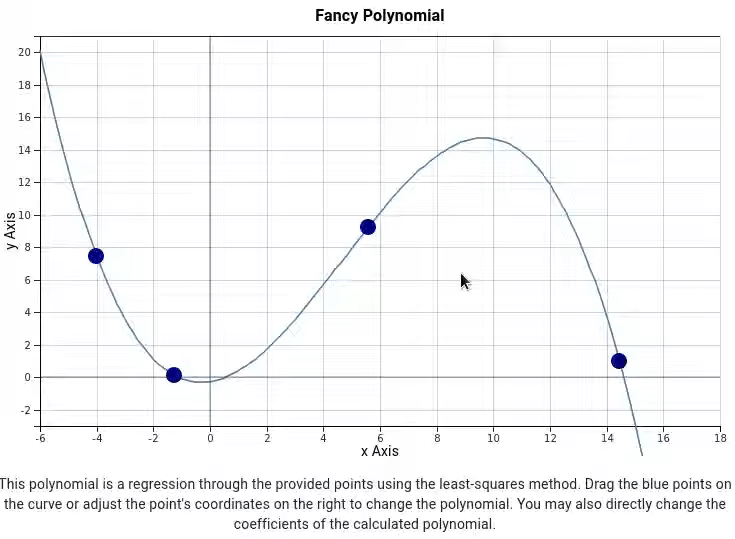
Installation
npm i polynomial-curve-fittingUsage
Use the react component generating a random curve:
import React from 'react';
import PolynomialCurveFitting from 'polynomial-curve-fitting';
const App = () => <PolynomialCurveFitting></PolynomialCurveFitting>;
export default App;import React from 'react';
import PolynomialCurveFitting from 'polynomial-curve-fitting';
const App = () => <PolynomialCurveFitting></PolynomialCurveFitting>;
export default App;The following sections show:
- how to specify a curve
- how to provide graph settings
- how to get the curve as output
Specify a Curve
To provide initial information about the curve, there are four options:
Use
PropsBaseCurveand specify the following fields (all optional):const curve1 = { name: 'Fancy Polynomial', description: 'This polynomial is a random polynomial.', xAxis: { label: 'x Axis', min: 0, max: 10 }, yAxis: { label: 'y Axis', min: 0, max: 10 }, };import { PropsBaseCurve } from 'polynomial-curve-fitting/lib/types'; const curve1: PropsBaseCurve = { name: 'Fancy Polynomial', description: 'This polynomial is a random polynomial.', xAxis: { label: 'x Axis', min: 0, max: 10 }, yAxis: { label: 'y Axis', min: 0, max: 10 }, };Use
PropsCurvePointsto specify points for the least squares regression. The order of the polynomial will be one less than the number of provided points. The fields ofPropsBaseCurveare still optional, but thepointsfield is required:const curve2 = { points: [ [0, 0], [1, 1], ], };import { PropsCurvePoints } from 'polynomial-curve-fitting/lib/types'; const curve2: PropsCurvePoints = { points: [ [0, 0], [1, 1], ], };Use
PropsCurveOrderto specify the order of the polynomial. The points on the curve are randomly generated. The fields ofPropsBaseCurveare still optional, but thepolynomialOrderfield is required:const curve3 = { polynomialOrder: 2, };import { PropsCurveOrder } from 'polynomial-curve-fitting/lib/types'; const curve3: PropsCurveOrder = { polynomialOrder: 2, };Use
PropsCurveCoefficientsto specify the coefficients of the polynomial. When optionally specifying points, the x values are taken to create points on the curve (ideally the y values match). If no points have been specified, they are randomly generated. The fields ofPropsBaseCurveare still optional, but thecoefficientsfield is required:const curve4 = { coefficients: [-0.1, 1.25, 5], points: [ [0, 5], [1, 6.15], [2, 7.1], ], };import { PropsCurveCoefficients } from 'polynomial-curve-fitting/lib/types'; const curve4: PropsCurveCoefficients = { coefficients: [-0.1, 1.25, 5], points: [ [0, 5], [1, 6.15], [2, 7.1], ], };
Provide the information about the curve as follows:
import PolynomialCurveFitting from 'polynomial-curve-fitting';
import React from 'react';
// const curve ...
const App = () => <PolynomialCurveFitting curve={curve}></PolynomialCurveFitting>;
export default App;import PolynomialCurveFitting from 'polynomial-curve-fitting';
import React from 'react';
// const curve ...
const App = () => <PolynomialCurveFitting curve={curve}></PolynomialCurveFitting>;
export default App;Provide Settings
In addition to the curve prop, there is also a settings prop that allows to set the style of the drawn graph (e.g, the size of the svg, font sizes, colors, and spacing). Have a look at the default props to see the default settings and what can be changed.
const App = () => <PolynomialCurveFitting settings={settings}></PolynomialCurveFitting>;Get Curve
To get updates on the curve while changing it within the component, use a callback function as shown in the following example:
import PolynomialCurveFitting from 'polynomial-curve-fitting';
import React from 'react';
const App = () => {
const [curve, setCurve] = React.useState();
return (
<div>
<PolynomialCurveFitting curveChange={value => setCurve(value)}></PolynomialCurveFitting>
<pre>
{JSON.stringify(curve, (_, v) => (v instanceof Array ? JSON.stringify(v, null) : v), 3)}
</pre>
</div>
);
};
export default App;import PolynomialCurveFitting from 'polynomial-curve-fitting';
import { CurveOut } from 'polynomial-curve-fitting/lib/types';
import React from 'react';
const App = () => {
const [curve, setCurve] = React.useState<CurveOut>();
return (
<div>
<PolynomialCurveFitting
curveChange={(value: CurveOut) => setCurve(value)}
></PolynomialCurveFitting>
<pre>
{JSON.stringify(curve, (_, v) => (v instanceof Array ? JSON.stringify(v, null) : v), 3)}
</pre>
</div>
);
};
export default App;Set Translations
The internationalization prop accepts a PropsInternationalization object specifying translations. Depending on the current UI language change the i18n object in the following example to either ENGLISH or GERMAN. Have a look at the default props to see the default strings and what can be changed. Note that every string is optional.
import PolynomialCurveFitting from 'polynomial-curve-fitting';
import React from 'react';
const ENGLISH = {
textSettings: { title: 'English Title' },
};
const GERMAN = {
textSettings: {
title: 'German Title',
curveName: {
label: 'German Label',
},
},
};
const App = () => {
const [lang, setLang] = React.useState('en');
const [i18n, setI18n] = React.useState(ENGLISH);
const langChange = newLang => {
setLang(newLang);
newLang === 'en' && setI18n(ENGLISH);
newLang === 'de' && setI18n(GERMAN);
};
return (
<div>
<select value={lang} onChange={e => langChange(e.target.value)}>
<option value="en">EN</option>
<option value="de">DE</option>
</select>
<PolynomialCurveFitting internationalization={i18n}></PolynomialCurveFitting>
</div>
);
};
export default App;import PolynomialCurveFitting from 'polynomial-curve-fitting';
import { PropsInternationalization } from 'polynomial-curve-fitting/lib/types';
import React from 'react';
const ENGLISH: PropsInternationalization = {
textSettings: { title: 'English Title' },
};
const GERMAN: PropsInternationalization = {
textSettings: {
title: 'German Title',
curveName: {
label: 'German Label',
},
},
};
const App = () => {
const [lang, setLang] = React.useState<string>('en');
const [i18n, setI18n] = React.useState<PropsInternationalization>(ENGLISH);
const langChange = (newLang: string) => {
setLang(newLang);
newLang === 'en' && setI18n(ENGLISH);
newLang === 'de' && setI18n(GERMAN);
};
return (
<div>
<select value={lang} onChange={e => langChange(e.target.value)}>
<option value="en">EN</option>
<option value="de">DE</option>
</select>
<PolynomialCurveFitting internationalization={i18n}></PolynomialCurveFitting>
</div>
);
};
export default App;Development
The following steps show how to make changes to polynomial-curve-fitting and use the component in an pcf-example react app. The commands used below assume that the two projects are sibling directories.
Clone and Build polynomial-curve-fitting
Within the terminal, execute the following commands:
# clone the repository
git clone https://github.com/alexscheitlin/polynomial-curve-fitting.git
# install the dependencies
cd polynomial-curve-fitting
npm install
# continuously build the library
npm run build:watchCreate new React App pcf-example
Open a new terminal tab and execute the following commands:
# create new react app with typescript
npx create-react-app pcf-example --template typescript
# install this library as a dependency
cd pcf-example
npm install ../polynomial-curve-fitting
# link react of the library with the one of the example react app
cd ../polynomial-curve-fitting/
npm link ../pcf-example/node_modules/react
# only do this if the example react app uses material ui
# link material ui of the library with the one of the example react app
npm link ../pcf-example/node_modules/@material-ui/core
# start the example react app
cd ../pcf-example/
npm run startAdd the react component to the App.tsx file (see Usage)
5 years ago
5 years ago
5 years ago
5 years ago
5 years ago
5 years ago
5 years ago
5 years ago
5 years ago
6 years ago
6 years ago
6 years ago
6 years ago
6 years ago
6 years ago
6 years ago
6 years ago
6 years ago
6 years ago
6 years ago
6 years ago
6 years ago
6 years ago
6 years ago
6 years ago
6 years ago
6 years ago
6 years ago
6 years ago
6 years ago
6 years ago
6 years ago
6 years ago
6 years ago
6 years ago

