poopoobar v0.2.12
PooPooBar
A cool CLI progress bar.
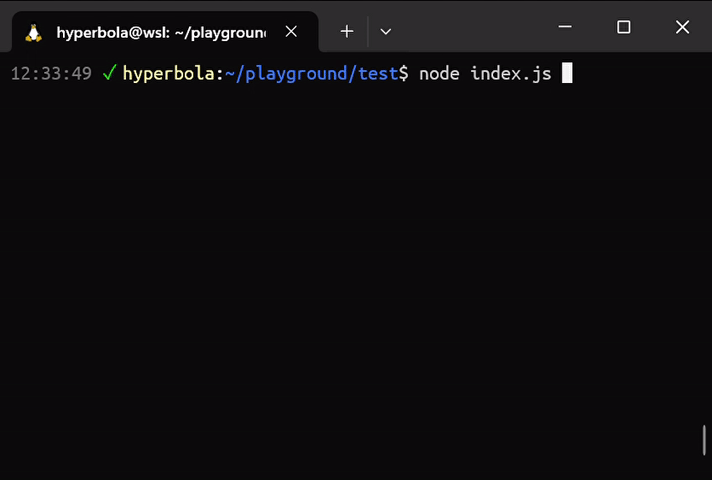
- Simple: easy to use.
- Lightweight: no dependency.
- Informative: instant and precise progress, ETA, and speed
- Smart: silent on non-tty.
- TypeScript supported.
- CommonJS/ESM supported.
Installation
npm install poopoobarUsage
Import the package:
import { ProgressBar } from 'poopoobar' // esm
const { ProgressBar } = require('poopoobar') // cjsExample:
const bar = new ProgressBar(100)
bar.start()
for (let i=0; i<100; i++) {
// do_sync_task() // bad: don't run synchornized task
await do_async_task() // good
bar.tick()
}
bar.stop()Another example:
const bar = new ProgressBar(100, { clearAfterStop: true, width: 80 })
bar.start()
try {
for (let i=0; i<100; i+=2) {
bar.log('Start task %d and %d', i, i+1)
await do_two_tasks()
bar.tick(2)
bar.log('Task %d and %d finished', i, i+1)
}
} finally {
bar.stop()
}API
class ProgressBarProperty Type Description progressnumbercurrent progress value; guaranteed to be a non-negative integer totalnumbertotal progress value; guaranteed to be a positive integer ProgressBar(total: number, options?: object)Creates a progress bar instance.
Argument Type Description totalnumbertotal progress; must be a positive integer options?objectprogress bar options; default to all default options options.width?numberprogress bar width; must be at least 16; default to terminal column count options.output?tty.WriteStreamoutput stream; default to process.stderroptions.bottom?booleandraw the bar at the terminal bottom; default to falseoptions.clearAfterStop?booleanclear the bar on terminal after stopping; must be trueifbottomistrue; default to matchingbottomoptions.tryNotToBlink?booleantake more actions to prevent the terminal frmo blinking; default to falseYou probably don't want to use two progress bars simultaneously, as this can break the drawing.
If
options.bottomistrue,options.clearAfterStopmust also betrue. This is because if we do not erase the bottom bar after the progress bar stops, the future messages will eventually overwrite the bar.See When to
tryNotToBlinkat the bottom section.progressBar.start()Start the progress bar. By this time the progress bar is drawn on the terminal and is refreshed periodically. This cannot be called twice.
progressBar.tick(value?: number)Increase the progress bar
value. The new progress must not exceedtotal. This must be called only afterstart().Argument Type Description value?numberprogress increment value; must be a non-negative integer; default to 1progressBar.stop()Stop the progress bar and any drawings. This clears the bar on the terminal if
options.clearAfterStopis set totrue. This must be called afterstart(). This acts as a no-op if called more than once.You cannot restart a progress bar after stopping. Use a new progress bar instance in this case.
progressBar.log(format: string, ...arguments: any[])Print a message. If the progress bar is not running or if this is a non-tty program, it acts as a trivial print.
Argument Type Description formatstringsee util.format...argumentsany[]see util.formatDo not directly call
process.stderr.writeorconsole.error(or write to the bar stream) when the progress bar is running, as it can break the drawing.
When to tryNotToBlink
Some terminals may blink when the program frequently draw and erase texts. By enabling
tryNotToBlink, the progress bar takes more action to deal with the drawing, which can reduce the
possibility the terminal blinks.
Some terminals (e.g. VS Code integrated terminal) has great rendering techniques. In this case you do not need to enable this option.
Enabling tryNotToBlink has a very critical prerequisite that every message must be one-line only.
Note that a long message which occupies more than on rows on the terminal is not a one-line message.
Follow the following questions if you are not sure whether to enable it:
- Will you call
log()method when the progress bar is running?- no ->
false - maybe/yes -> goto next question
- no ->
- Do you care about terminal blinking?
- no ->
false - yes -> goto next question
- no ->
- Try to set this to
falseand run your program. Does the terminal blink?- no ->
false - yes -> goto next question
- no ->
- Will there be any long or multiline message?
- maybe/yes ->
false - no ->
true
- maybe/yes ->